|
VMware ESX4.1官方只支持到Win7和2008R2,想要装Win8 需要升级到ESX5.1以上。前些天客户提Case要求用Win8的环境。由于ESX升级可能会有数据丢失和其他的一些情况,而且暂时用Win8的用户不多,所以我们暂时不会升级。考虑到客户的需求所以我决定上网搜搜,尝试在ESX4.1上安装Win8。最后找到了一片技术文档,是个外国人写得:
首先需要上传bios文件然后修改下配置文件就行了。
1.使用Windows Server 2008 R2模板建立虚拟机; 2.下载BIOS文件并上传到虚拟机文件夹中; 3.修改虚拟机文件夹中的*.vmx配置文件,添加以下几行: bios440.filename = “bios.440.rom” mce.enable = TRUE cpuid.hypervisor.v0 = FALSE vmGenCounter.enable = FALSE
需要上传的 bios.440.rom 下载地址 http://download.iyunv.com/detail/an6097/5251142
原文如下:
Windows Server 2012 (and Windows 8) on VMWare ESXi 4.1
Due to the limitations of ESXi 5.1 i don’t want to install one in my Network. So i’m searched for a solution to run Windows Server 2012 (and Windows 8) on ESXi 4.1. After surfing around on the net i finally found a working solution in the VMWare forum. The following steps are done on own risk: So, Create a new VM over the vSphere Client. As “Guest Operating System” i used Microsoft Windows Server 2008 R2 (64-bit)” If you finished the creation of the VM download the follwing bios file and upload it to your ESXi datastore Move the bios file to the folder of the new VM Now open the .vmx file of the new VM and add the follwing lines
调试安装过程
一、首先要关闭调试的VM
二、调试过程 1 上传bios.440.rom文件,如下图
2 修改vmx配置文件
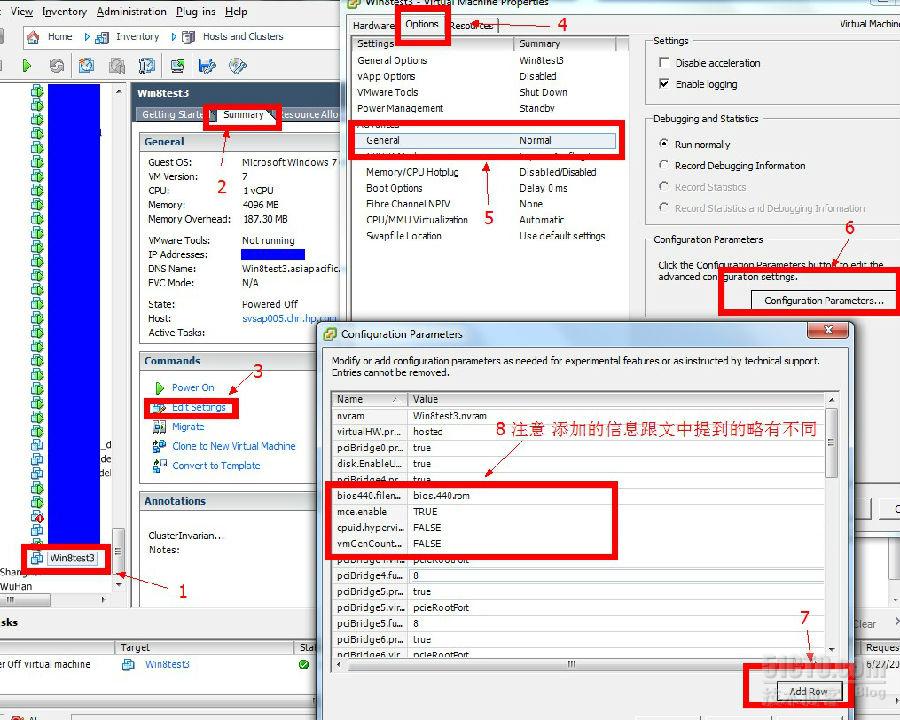
三、去装win8试试吧
|