It is important to understanding the Linux boot process to troubleshoot boot problems. These are the high-level steps in the boot process. You need to be aware of files involved in the boot process because errors in these files can cause boot problems.
If there is an issue during boot, you need to identify in which phase of boot process the issue lies so that you can take appropriate action to fix the issue.
Introduction of systemd
systemd is the new system and service manager in CentOS/RHEL 7. It is backward compatible with SysV init scripts used by previous versions of RedHat Linux including RHEL 6. It replaces Upstart as the default initialization system.
The following steps summarize how the boot procedure happens in RHEL/CentOS 7.
- The computer’s BIOS performs POST.
- BIOS reads the MBR for the bootloader.
- GRUB 2 bootloader loads the vmlinuz kernel image.
- GRUB 2 extracts the contents of the initramfs image.
- The kernel loads driver modules from initramfs.
- Kernel starts the system’s first process, systemd.
- The systemd process takes over. It:
- Reads configuration files from the /etc/systemd directory
- Reads file linked by /etc/systemd/system/default.target
- Brings the system to the state defined by the system target
- Executes /etc/rc.local
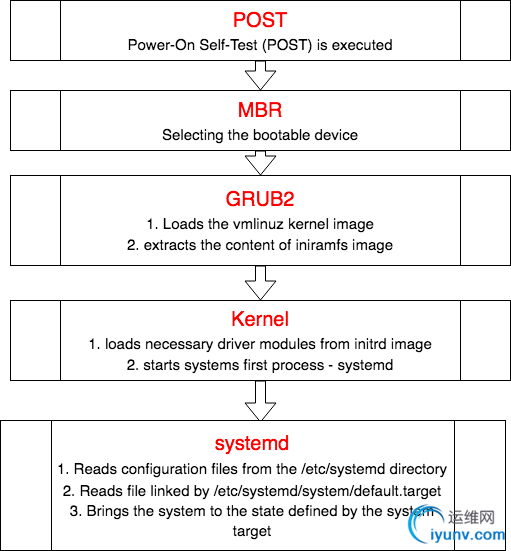
1. POST (Power on Self Test)
From the system firmware, which can be the modern Universal Extended Firmware Interface (UEFI) or the classical Basic Input Output System (BIOS), the Power-On Self-Test (POST) is executed, and the hardware that is required to start the system is initialized.
2. Selecting the bootable device (With MBR)
– Master Boot Record (MBR) is the first 512 bytes of the boot drive that is read into memory by the BIOS.
– The next 64 bytes contain the partition table for the disk. The last two bytes are the “Magic Number” which is used for error detection.
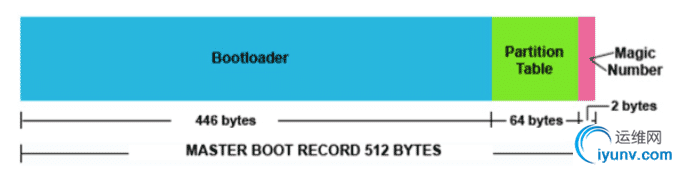
– MBR discovers the bootable device and loads the GRUB2 boot loader into memory and transfers control over to it.
3. Loading the boot loader (GRUB2)
– The default bootloader program used on RHEL 7 is GRUB 2. GRUB stands for GRand Unified Bootloader. GRUB 2 replaces the older GRUB bootloader also called as legacy GRUB.
– The GRUB 2 configuration file is located at /boot/grub2/grub.cfg (Do not edit this file directly).
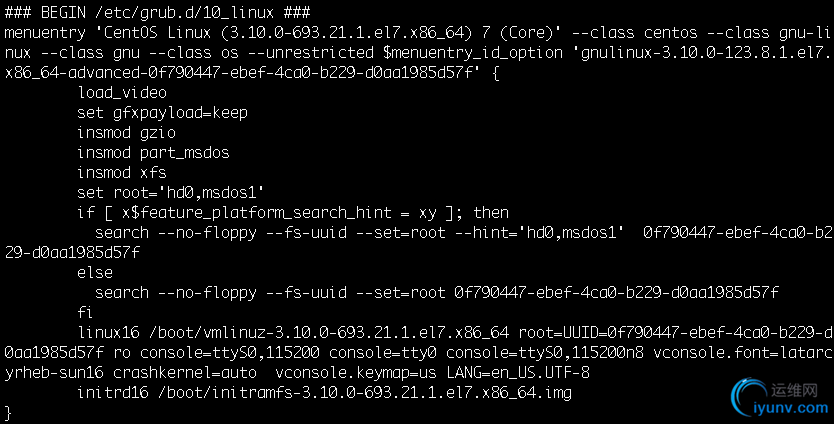
– GRUB 2 menu-configuration settings are taken from /etc/default/grub when generating grub.cfg.
– Sample /etc/default/grub file :
# cat /etc/default/grub
GRUB_TIMEOUT=5
GRUB_DEFAULT=saved
GRUB_DISABLE_SUBMENU=true
GRUB_TERMINAL_OUTPUT="console"
GRUB_CMDLINE_LINUX="rd.lvm.lv=rhel/swap crashkernel=auto rd.lvm.lv=rhel/root rhgb quiet net.ifnames=0"
GRUB_DISABLE_RECOVERY="true"– If changes are made to any of these parameters, you need to run grub2-mkconfig to re-generate the /boot/grub2/grub.cfg file.
# grub2-mkconfig –o /boot/grub2/grub.cfg– GRUB2 searches the compressed kernel image file also called as vmlinuz in the /boot directory.
– GRUB2 loads the vmlinuz kernel image file into memory and extracts the contents of the initramfs image file into a temporary, memory-based file system (tmpfs).
– The initial RAM disk (initrd) is an initial root file system that is mounted before the real root file system.
initramfs
– The job of the initial RAM file system is to preload the block device modules, such as for IDE, SCSI, or RAID, so that the root file system, on which those modules normally reside, can then be accessed and mounted.
– The initramfs is bound to the kernel and the kernel mounts this initramfs as part of a two-stage boot process.
– The dracut utility creates initramfs whenever a new kernel is installed.
– Use the lsinitrd command to view the contents of the image created by dracut:
# lsinitrd | less4. Loading the kernel
– The kernel starts the systemd process with a process ID of 1 (PID 1).

– It also loads the necessary driver modules from initrd image.
– The boot loader (GRUB2) may present a boot menu to the user, or can be configured to automatically start a default operating system.
– To load Linux, the kernel is loaded together with the initramfs. The initramfs contains kernel modules for all hardware that is required to boot, as well as the initial scripts required to proceed to the next stage of booting.
– On RHEL 7, the initramfs contains a complete operational system (which may be used for troubleshooting purposes).
5. Starting systemd
– The kernel starts the systemd process with a process ID of 1 (PID 1).
root 1 0 0 02:10 ? 00:00:02 /usr/lib/systemd/systemd --switched-root --system --deserialize 23– systemd is the first process that starts after the system boots, and is the final process that is running when the system shuts down.
– It controls the final stages of booting and prepares the system for use. It also speeds up booting by loading services concurrently.
– systemd reads the file linked by /etc/systemd/system/default.target (for example, /usr/lib/systemd/system/multi-user.target) to determine the default system target (equivalent to run level). The system target file defines the services that systemd starts.
– systemd allows you to manage various types of units on a system, including services (name.service) and targets (name.target), devices (name.device), file system mount points (name.mount), and sockets (name.socket).
Comparision of SysV Run Levels and Target Units
Run LevelTarget UnitsDescription0runlevel0.target, poweroff.targetShut down and power off1runlevel1.target, rescue.targetSet up a rescue shell2,3,4runlevel[234].target, multi- user.targetSet up a nongraphical multi-user shell5runlevel5.target, graphical.targetSet up a graphical multi-user shell6runlevel6.target, reboot.targetShut down and reboot the systemsystemd brings the system to the state defined by the system target, performing system initialization tasks such as:
1. Setting the host name
2. Initializing the network
3. Initializing SELinux based on its configuration
4. Printing a welcome banner
5. Initializing the system hardware based on kernel boot arguments
6. Mounting the file systems, including virtual file systems such as the /proc file system
7. Cleaning up directories in /var
8. Starting swapping
View default/current target unit
Use the following command to view which target unit is used by default:
# systemctl get-default
graphical.targetThe graphical.target target unit indicates that the system is running in a graphical, multi- user state. This is similar to run level 5 in a SysV init system. You can verify this using the old command runlevel :
# runlevel
N 5The default target unit is represented by the /etc/systemd/system/default.target file. This file is a symbolic link to the current default target unit. For example :
# ls -lrt /etc/systemd/system/default.target
lrwxrwxrwx. 1 root root 36 Sep 23 20:01 /etc/systemd/system/default.target -> /lib/systemd/system/graphical.targetChange default target unit
Use the following command to change the default target unit (for example, to change the default to the multi-user.target unit):
# systemctl set-default multi-user.target
Removed symlink /etc/systemd/system/default.target.
Created symlink from /etc/systemd/system/default.target to /usr/lib/systemd/system/multi-user.target.Notice that the default.target symbolic link has changed, and is now pointing to the multi-user.target unit:
# ls -lrt /etc/systemd/system/default.target
lrwxrwxrwx. 1 root root 41 Sep 24 11:58 /etc/systemd/system/default.target -> /usr/lib/systemd/system/multi-user.targetBelow table summarizes where a specific phase is configured and what you can do to troubleshoot if things go wrong.
Boot PhaseConfigurationPOSTHardware Configuration (F2, ESC, F10 or another key)Select bootable DeviceBIOS/UEFI configuration or hardware boot menuLoading the boot loadergrub2-install and edits to /etc/defaults/grubLoading the kernelEdits to the GRUB configuration and /etc/dracut.confstarting /sbin/initCompiled into initramfsProcessing initrd.targetCompiled into initramfsSwitch to the root filesystem/etc/fstabRunning the default target/etc/systemd/system/default.target
转至:https://www.thegeekdiary.com/centos-rhel-7-booting-process/
|