看到下图,是通过Jqgrid实现表格数据的基本增删查改的操作。表格数据增删改是一般企业应用系统开发的常见功能,不过不同的是这个表格数据来源 是非关系型的数据库MongoDB。nosql虽然概念新颖,但是MongoDB基本应用实现起来还是比较轻松的,甚至代码比基本的ADO.net访问关 系数据源还要简洁。由于其本身的“非关系”的数据存储方式,使得对象关系映射这个环节对于MongoDB来讲显得毫无意义,因此我们也不会对 MongoDB引入所谓的“ORM”框架。
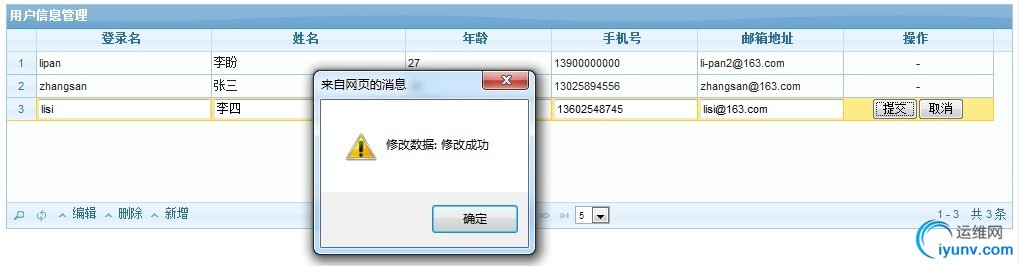
下面我们将逐步讲解怎么在MVC模式下将MongoDB数据读取,并展示在前台Jqgrid表格上。这个“简易系统”的基本设计思想是这样的: 我们在视图层展示表格,Jqgrid相关Js逻辑全部放在一个Js文件中,控制层实现了“增删查改”四个业务,MongoDB的基本数据访问放在了模型层 实现。下面我们一步步实现。
一、实现视图层Jqgrid表格逻辑
首先,我们新建一个MVC空白项目,添加好jQuery、jQueryUI、Jqgrid的前端框架代码:
然后在Views的Home文件夹下新建视图“Index.aspx”,在视图的body标签中添加如下HTML代码:
接着新建Scripts\Home文件夹,在该目录新建“Index.js”文件,并再视图中引用,代码如下:
show source二、实现控制层业务
在Controllers目录下新建控制器“HomeController.cs”,Index.js中产生了四个ajax请求,对应控制层也有四个业务方法。HomeController代码如下:
| 001 | public class HomeController : Controller |
| 003 | UserModel userModel = new UserModel(); |
| 004 | public ActionResult Index() |
| 010 | /// 获取全部用户列表,通过json将数据提供给jqGrid |
| 012 | public JsonResult UserList(string sord, string sidx, string rows, string page) |
| 014 | var list = userModel.FindAll(); |
| 016 | var query = from u in list |
| 021 | u["UserId"].ToString(), |
| 022 | u["UserName"].ToString(), |
| 025 | u["Email"].ToString(), |
| 032 | total = query.Count() / Convert.ToInt32(rows) + 1, |
| 033 | page = Convert.ToInt32(page), |
| 034 | records = query.Count(), |
| 035 | rows = query.Skip(Convert.ToInt32(rows) * (Convert.ToInt32(page) - 1)).Take(Convert.ToInt32(rows)) |
| 038 | return Json(data, JsonRequestBehavior.AllowGet); |
| 042 | /// 响应Js的“Add”ajax请求,执行添加用户操作 |
| 044 | public ContentResult Add(string UserId, string UserName, int Age, string Tel, string Email) |
| 046 | Document doc = new Document(); |
| 047 | doc["UserId"] = UserId; |
| 048 | doc["UserName"] = UserName; |
| 051 | doc["Email"] = Email; |
| 056 | return Content("添加成功"); |
| 060 | return Content("添加失败"); |
| 065 | /// 响应Js的“Delete”ajax请求,执行删除用户操作 |
| 067 | public ContentResult Delete(string UserId) |
| 071 | userModel.Delete(UserId); |
| 072 | return Content("删除成功"); |
| 076 | return Content("删除失败"); |
| 081 | /// 响应Js的“Update”ajax请求,执行更新用户操作 |
| 083 | public ContentResult Update(string UserId, string UserName, int Age, string Tel, string Email) |
| 085 | Document doc = new Document(); |
| 086 | doc["UserId"] = UserId; |
| 087 | doc["UserName"] = UserName; |
| 090 | doc["Email"] = Email; |
| 093 | userModel.Update(doc); |
| 094 | return Content("修改成功"); |
| 098 | return Content("修改失败"); |
三、实现模型层数据访问
最后,我们在Models新建一个Home文件夹,添加模型“UserModel.cs”,实现MongoDB数据库访问代码如下:
| 03 | //链接字符串(此处三个字段值根据需要可为读配置文件) |
| 04 | public string connectionString = "mongodb://localhost"; |
| 06 | public string databaseName = "myDatabase"; |
| 08 | public string collectionName = "userCollection"; |
| 11 | private MongoDatabase mongoDatabase; |
| 12 | private MongoCollection mongoCollection; |
| 16 | mongo = new Mongo(connectionString); |
| 17 | mongoDatabase = mongo.GetDatabase(databaseName) as MongoDatabase; |
| 18 | mongoCollection = mongoDatabase.GetCollection(collectionName) as MongoCollection; |
| 30 | public void Add(Document doc) |
| 32 | mongoCollection.Insert(doc); |
| 38 | public void Delete(string UserId) |
| 40 | mongoCollection.Remove(new Document { { "UserId", UserId } }); |
| 47 | public void Update(Document doc) |
| 49 | mongoCollection.FindAndModify(doc, new Document { { "UserId", doc["UserId"].ToString() } }); |
| 56 | public IEnumerable FindAll() |
| 58 | return mongoCollection.FindAll().Documents; |
四、小结
代码下载:http://files.iyunv.com/lipan/MongoDB_003.rar
自此为止一个简单MongoDB表格数据操作的功能就实现完毕了,相信读者在看完这篇文章后,差不多都可以轻松实现MongoDB项目的开发应用了。聪明的你一定会比本文做的功能更完善,更好。下篇计划讲解linq的方式访问数据集合。 |