|
|
- 新空数据库OLD,将oldEDB文件装入新的空数据库
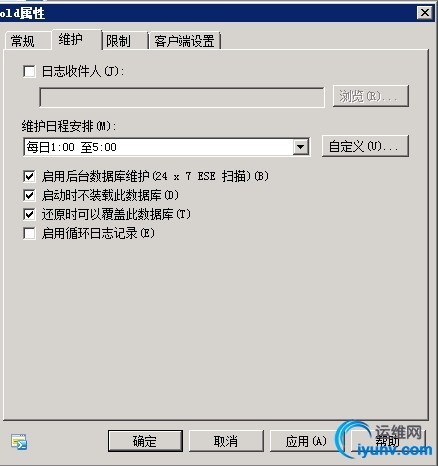
Eseutil命令
DESCRIPTION: Database utilities for the Extensible Storage Engine for Microsoft
(R) Exchange Server.
MODES OF OPERATION:
Defragmentation: ESEUTIL /d <database name> [options]
Recovery: ESEUTIL /r <logfile base name> [options]
Integrity: ESEUTIL /g <database name> [options]
Checksum: ESEUTIL /k <file name> [options]
Repair: ESEUTIL /p <database name> [options]
File Dump: ESEUTIL /m[mode-modifier] <filename>
Copy File: ESEUTIL /y <source file> [options]
Restore: ESEUTIL /c[mode-modifier] <path name> [options]
<<<<< Press a key for more help >>>>>
D=Defragmentation, R=Recovery, G=inteGrity, K=checKsum,
P=rePair, M=file duMp, Y=copY file, C=restore
CMD执行,,,
做这些之前先把LOG全部剪贴到其他文件夹
- 查看数据库状态是否为State: Dirty Shutdown
C:\Program Files\Microsoft\Exchange Server\V14\Bin>eseutil /mh "D:\Program Files
\Microsoft\Exchange Server\V14\Mailbox\Mailbox Database 1339450694\Mailbox Datab
ase 1339450694.edb"
Rand:1983680 Computer:
cbDbPage: 32768
dbtime: 896820854 (0x35746676)
State: Dirty Shutdown
Log Required: 579051-579057 (0x8d5eb-0x8d5f1)
- 确认后执行修复---时间较长, 两次扫描, 100G花费1个半小时
C:\Program Files\Microsoft\Exchange Server\V14\Bin>eseutil /p "D:\Program Files\
Microsoft\Exchange Server\V14\Mailbox\Mailbox Database 1339450694\Mailbox Databa
se 1339450694.edb"
Extensible Storage Engine Utilities for Microsoft(R) Exchange Server
Version 14.02
Copyright (C) Microsoft Corporation. All Rights Reserved.
Initiating REPAIR mode...
Database: D:\Program Files\Microsoft\Exchange Server\V14\Mailbox\Mailbox
Database 1339450694\Mailbox Database 1339450694.edb
Temp. Database: TEMPREPAIR5900.EDB
Checking database integrity.
The database is not up-to-date. This operation may find that
this database is corrupt because data from the log files has
yet to be placed in the database.
To ensure the database is up-to-date please use the 'Recovery' operation.
Scanning Status (% complete)
0 10 20 30 40 50 60 70 80 90 100
|----|----|----|----|----|----|----|----|----|----|
...................................................
Scanning the database.
Scanning Status (% complete)
0 10 20 30 40 50 60 70 80 90 100
|----|----|----|----|----|----|----|----|----|----|
...................................................
Repairing damaged tables.
Scanning Status (% complete)
0 10 20 30 40 50 60 70 80 90 100
|----|----|----|----|----|----|----|----|----|----|
................
Deleting unicode fixup table.
Deleting MSObjids.
Deleting MSysLocales.
...................................
########这里要等待#########
Repair completed. Database corruption has been repaired!
Note:
It is recommended that you immediately perform a full backup
of this database. If you restore a backup made before the
repair, the database will be rolled back to the state
it was in at the time of that backup.
Operation completed successfully with 595 (JET_wrnDatabaseRepaired, Database cor
ruption has been repaired) after 4132.672 seconds.
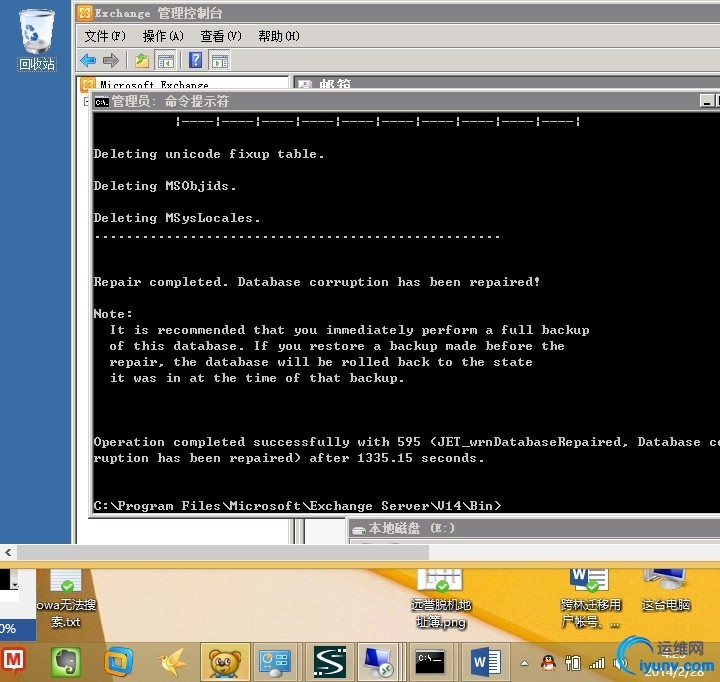
- 查看数据库是否为state:clen shutdown
C:\Program Files\Microsoft\Exchange Server\V14\Bin>eseutil /mh "D:\Program Files
\Microsoft\Exchange Server\V14\Mailbox\Mailbox Database 1339450694\Mailbox Datab
ase 1339450694.edb"
DB Signature: Create time:01/14/2012 17:10:18 Rand:60555826 Computer:
cbDbPage: 32768
dbtime: 897394921 (0x357d28e9)
State: Clean Shutdown
Log Required: 0-0 (0x0-0x0)
Log Committed: 0-0 (0x0-0x0)
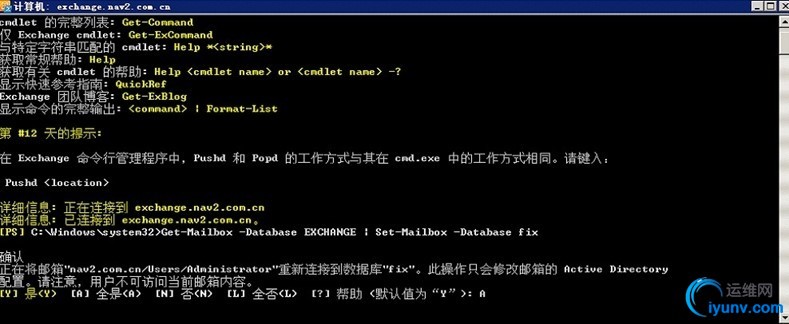
Exchange是丢失老数据库。fix是新建的正在使用的数据库
Get-mailbox -database Exchange | set-mailbox -database fix
|
|