|
|
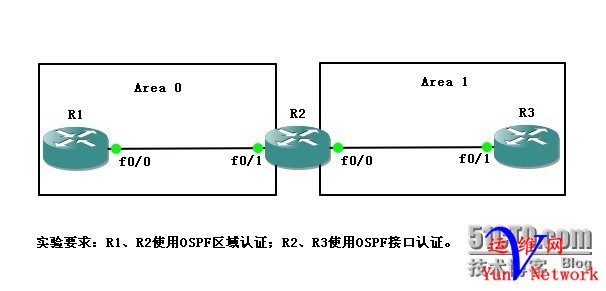
区域认证首先在OSPF进程下执行区域认证,然后在接口模式配置message-digest-key,配置如下:
R1:
router ospf 100
router-id 1.1.1.1
area 0 authentication message-digest启用区域认证
network 1.1.1.0 0.0.0.255 area 0
network 12.1.1.0 0.0.0.255 area 0
interface FastEthernet 0/0
ip address 12.1.1.1 255.255.255.0
ip ospf message-digest-key 1 md5 cisco 配置认证密钥,此处的密钥串“1"两端需一致
R2:
router ospf 100
router-id 2.2.2.2
area 0 authentication message-digest
network 2.2.2.0 0.0.0.255 area 0
network 12.1.1.0 0.0.0.255 area0
network 23.1.1.0 0.0.0.255 area 1
interface FastEthernet 0/1
ipaddress 12.1.1.2 255.255.255.0
ip ospf message-digest-key 1 md5 cisco
---------------------------------------------------------------
接口认证首先在接口模式下启用接口认证,然后在接口模式配置message-digest-key,配置如下:
R2:
interface FastEthernet 0/0
ip address 23.1.1.2 255.255.255.0
ip ospf authentication message-digest 在接口启用认证模式
ip ospf message-digest-key 1 md5 cisco123 在接口配置密钥,注意密钥串“1”两端一致
R3:
interface FastEthernet 0/1
ip address 23.1.1.3 255.255.255.0
ip ospf authentication message-digest
ip ospf message-digest-key 1 md5 cisco123
show ip ospf neighbor查看OSPF邻居表
R2邻居表:
Neighbor ID Pri State DeadTime Address Interface
1.1.1.1 1 FULL/BDR 00:00:30 12.1.1.1 FastEthernet 0/1
3.3.3.3 1 FULL/DR 00:00:39 23.1.1.3 FastEthernet 0/0
实验结束!
|
|
|
|
|
|
|
|
|