|
|
前面我们使用ECMAScript对象模型操作website对象,list对象,这里我们进一步看看如何使用模型来操作列表项List item对象。
实践之前,首先需要在我们的Sharepoint网站上创建一个名为product的list,如下图:

一、添加List Item--新增一个product(Add Product)
<input id="btnNewProduct" type="button" value="Add Product" onclick='addProduct("AsusLapTop4", "Asus AX44H4 Laptop2", "2011-12-16", "46", "Computer")' />
<script type="text/javascript">
//Add Item to List
//The code snippet below shows that you need to get the current SharePoint Context first.
//Then get the current web from the context. And then you need to get the list from the web.
//Then I have used ListItemCreationInformation object. There are two important properties of ListItemCreationInforamtion:
//ListItemCreationInformation.folderUrl: this property defines in which location you want to add the item.
//The url should start with forward slash(/). For example for the web myweb and list product and for the folder ‘myfolder’
//in the product list the url will be ‘/myweb/Lists/product/myfolder’.
//ListItemCreationInformation.UnderlyingObjectType: this value identity the type of object to create.
//The possible values are File,Folder, Web and Invalide. The values can be found in ‘SP.FileSystemObjectType’.
//The addProduct method below takes few arguments that represents the product list’s fields.
function addProduct(productName, productDesc, productLaunchDate, productAvailQty, productType) {
try {
var context = new SP.ClientContext.get_current();
var web = context.get_web();
var list = web.get_lists().getByTitle('product');
var listItemCreationInfo = new SP.ListItemCreationInformation();
var newItem = list.addItem(listItemCreationInfo);
newItem.set_item('Title', productName); newItem.set_item('ProductName', productName); newItem.set_item('ProductDescription', productDesc);
newItem.set_item('LaunchDate', productLaunchDate);
newItem.set_item('AvailableQuantity', productAvailQty);
newItem.set_item('ProductType', productType); newItem.update();
context.executeQueryAsync(Function.createDelegate(this, this.addProductsuccess),
Function.createDelegate(this, this.addProductfailed));
} catch (e) { alert('error:' + e.Message); }
}
//If you look a bit closer in the above code snippet you can find that ClientContext.executeQueryAsync
// takes two function delegates. The first one will be invoked when the ECMAScript get executed successfully.
//The second one will be invoked otherwise. The two methods are defined below:
function addProductsuccess() { alert('add Product success'); }
function addProductfailed(sender, args) {
alert('failed. Message:' + args.get_message());
}
</script>
二、删除List Item--删除一个product(Delete Product)
<input id="btnDeleteProduct" type="button" value="Delete Product" onclick='deleteProduct(1)' />
<script type="text/javascript">
//Delete Item
//To delete a product by product id the following code snippet can be used:
//To delete an object in Client Object Model you need to invoke the deleteObject method of that object.
function deleteProduct(productId) {
var context = new SP.ClientContext.get_current();
var web = context.get_web();
var list = web.get_lists().getByTitle('product');
var itemToDelete = list.getItemById(productId);
itemToDelete.deleteObject();
context.executeQueryAsync(Function.createDelegate(this, this.deleteProductsuccess),
Function.createDelegate(this, this.deleteProductfailed));
}
function deleteProductsuccess() { alert('delete Product success'); }
function deleteProductfailed(sender, args) {
alert('failed. Message:' + args.get_message());
}
</script>
三、检索List Item--根据ProductID来获取一个product(Get Item By ProductID)
<input id="btnGetItemByID" type="button" value="Get Item By ProductID" onclick='getProductById(2)' />
<script type="text/javascript">
// Get Item by ID
//To get an item using ECMAScript, you need to share a common variable between the method that
//execute the ECMAScript (getProductById method in the following code snippet) and
// callback method (productReceived, failed in the snippet below).
//Only for this reason I have defined a variable product in the first line of the code snippet below.
var product;
function getProductById(productId) {
try {
var context = new SP.ClientContext.get_current();
var web = context.get_web();
var list = web.get_lists().getByTitle('product');
this.product = list.getItemById(productId);
context.load(product, 'ProductName', 'ProductDescription', 'ProductType', 'LaunchDate', 'AvailableQuantity');
context.executeQueryAsync(Function.createDelegate(this, this.getProductByIdproductReceived),
Function.createDelegate(this, this.getProductByIdfailed));
}
catch (e) {
alert(e);
}
}
function getProductByIdproductReceived() {
//alert('got product');
gotProduct(this.product);
}
function getProductByIdfailed(sender, args) {
alert('failed. Message:' + args.get_message());
}
function gotProduct(item) {
alert("ProductName: " + item.get_item("ProductName") + "\r\ProductDescription: " + item.get_item("ProductDescription"));
}
</script>

四、查找list Item--在product列表中查找product(search Item By ProductTitle)
<input id="btnSearchItem" type="button" value="Search Item By ProductTitle" onclick='getProducts("AsusLapTop4")' />
<script type="text/javascript">
//Search Items from a List
//In the code snippet below Caml Query is used for searching a product by title.
//I have used Caml Query to search product by title. Notice here that the load takes a second parameter (wrapped with ‘include’)
// specifying all properties to load for items.
debugger;
var productcollection;
function getProducts(title) {
try {
var context = new SP.ClientContext.get_current();
var web = context.get_web();
var list = web.get_lists().getByTitle('product');
var query = '<View Scope=\'RecursiveAll\'>' + '<Query>' + '<Where>' +
'<Contains>' + '<FieldRef Name=\'ProductName\'/>' +
'<Value Type=\'Text\'>' + title + '</Value>' +
'</Contains>' +
'</Where>' + '</Query>' +
'</View>';
var query2 = '<View Scope=\'RecursiveAll\'>' + '<Query>' + '<Where>' +
'<Contains>' + '<FieldRef Name=\'ProductName\'/>' +
'<Value Type=\'Text\'>' + title + '</Value>' +
'</Contains>' +
'</Where>' + '</Query>' +
'<ViewFields><FieldRef Name="ProductName"/><FieldRef Name="ProductDescription"/></ViewFields>';
var query3 = '<View Scope=\'RecursiveAll\'>' + '<Query>' + '<Where>' +
'<Contains>' + '<FieldRef Name=\'ProductName\'/>' +
'<Value Type=\'Text\'>' + title + '</Value>' +
'</Contains>' +
'</Where>' + '</Query>' +
'</View>';
var camlQuery = new SP.CamlQuery();
camlQuery.set_viewXml(query3);
this.productcollection = list.getItems(camlQuery);
context.load(this.productcollection, 'Include(ProductName, ProductDescription, ProductType, LaunchDate, AvailableQuantity)');
context.executeQueryAsync(Function.createDelegate(this, this.getProductsproductsReceived),
Function.createDelegate(this, this.getProductsfailed));
} catch (e) { alert(e); }
}
function getProductsproductsReceived() {
// alert('got products');
var listEnumerator = this.productcollection.getEnumerator();
prcessProducts(this.productcollection);
// prcessProducts(listEnumerator);
//onQuerySucceeded(this.productcollection);
}
function prcessProducts(items) {
var count = 0;
var TextFiled = '';
var ListEnumerator = items.getEnumerator();
while (ListEnumerator.moveNext()) {
count = count + 1;
var currentItem = ListEnumerator.get_current();
// do something with this here. Coupled with a platform like jQuery, you could do all kinds of great things
TextFiled += currentItem.get_item('ProductName').toString();
}
alert(TextFiled);
alert(count);
}
function getProductsfailed(sender, args) {
alert('failed. Message:' + args.get_message());
}
function onQuerySucceeded(collList) {
var listInfo = '';
for (var i = 0; i < this.productcollection.length; i++) {
var oList = this.productcollection;
//listInfo += 'Title: ' + oList.get_title() + ' ID: ' + oList.get_id().toString();
listInfo += "ProductName: " + oList.get_item("ProductName") + "\r\ProductDescription: " + oList.get_item("ProductDescription");
}
listInfo += this.product.length;
alert(listInfo.toString());
// var listInfo = '';
// var listEnumerator = collList.getEnumerator();
// for (var i = 0; i < this.listEnumerator.length; i++) {
// var oList = this.listEnumerator;
// listInfo += 'Title: ' + oList.get_title() + ' Created: ' + oList.get_created().toString() + '\n';
// }
// while (listEnumerator.moveNext()) {
// var oList = listEnumerator.get_current();
// //listInfo += 'Title: ' + oList.get_title() + ' Created: ' + oList.get_created().toString() + '\n';
// listInfo += "ProductName: " + oList.get_item("ProductName") + "\r\ProductDescription: " + oList.get_item("ProductDescription");
// }
// alert(listInfo);
}
</script>

五、更新List Item--更新product(Update Items for a List)
<input id="btnUpdateItem" type="button" value="Update a Product" onclick='updateProduct(3, "AsusLapTopNew3", "Asus Lap Top New Desc3", "2011-12-18", "100", "Computer") ' />
<script type="text/javascript">
//Update a list item
//The code snippet below shows how to update a product item.
//The list item’s set_item(propertyname, propertyvalue) method is used to update the field values.
function updateProduct(productid, productName, productDesc, productLaunchDate, productAvailQty, productType) {
var context = new SP.ClientContext.get_current();
var web = context.get_web();
var list = web.get_lists().getByTitle('product');
var product = list.getItemById(productid);
product.set_item('ProductName', productName);
product.set_item('ProductDescription', productDesc);
product.set_item('ProductType', productType);
product.set_item('LaunchDate', productLaunchDate);
product.set_item('AvailableQuantity', productAvailQty);
product.update();
context.executeQueryAsync(Function.createDelegate(this, this.updateProductsuccess), Function.createDelegate(this, this.updateProductfailed));
}
function updateProductsuccess() {
alert('Update products');
}
function updateProductfailed(sender, args) {
alert('failed. Message:' + args.get_message());
}
</script>
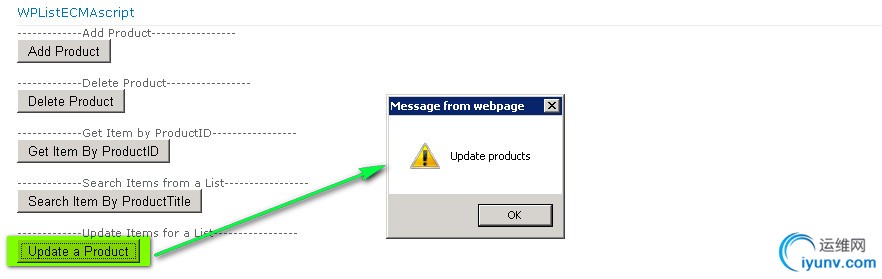
|
|