Xmanager Enterprise 5 Build 0946 Xme5.exe, Mar 31 2016, 49.97 MB
- MD5: 20130adcd94b3014e916f3de35b2bfab
- SHA1: 4096aaaebbbd235b21204f747a1d227b296b6663
下载地址:链接:http://pan.baidu.com/s/1eSg53DC 密码:
注册码:已和谐
Installation - When you execute the downloaded file, InstallShield Wizard will begin the installation process.
(You may need Administrator right to install the products.) - Follow the instruction of InstallShield Wizard. If you have purchased Xmanager license, please use the product key that you have received from us to install. Otherwise, use 'evaluation' for the product key.
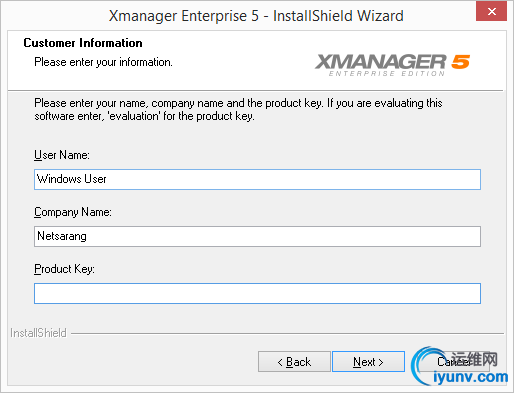
- When the install is completed, Xmanager Enterprise 5 icon will be placed on the desktop.
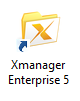
Start - Double click on the Xmanager Enterprise 5 folder icon to open up the program folder.
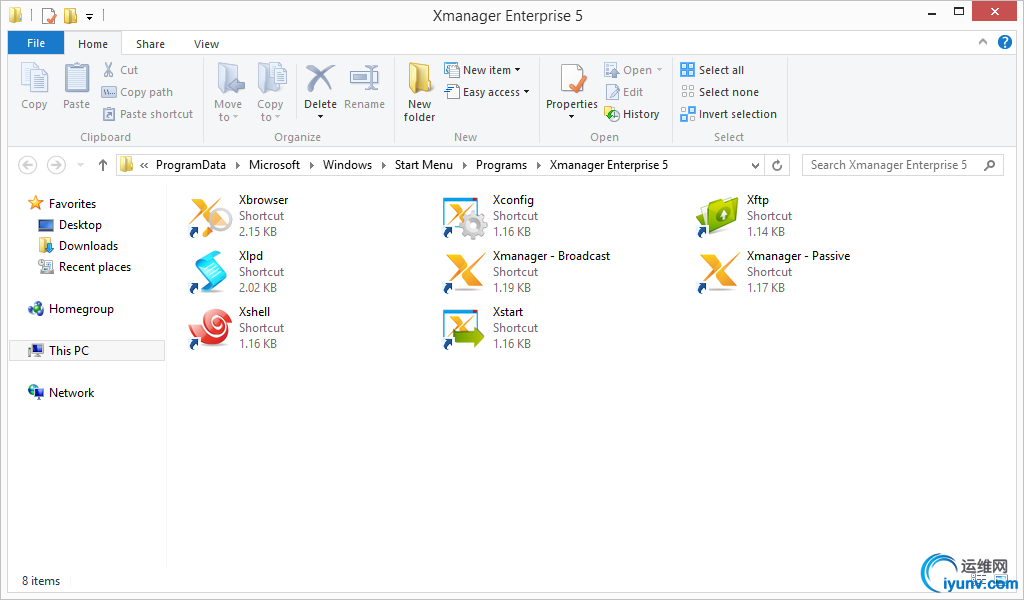
- Use Xmanager or Xbrowser to connect to a remote UNIX/Linux system that provides XDM and CDE environment. When you start Xbrowser, list of available hosts are dynamically displayed.
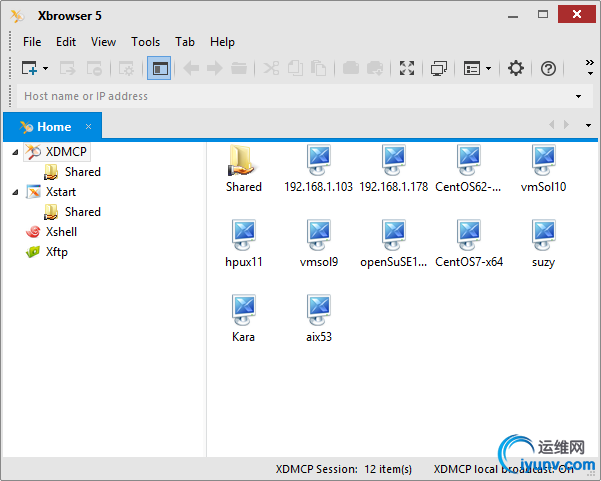
- When you double click on an icon from the list of available hosts, Xmanager instantly creates a connection to the host. When you are successfully connected to a remote host, login window such as following appears.
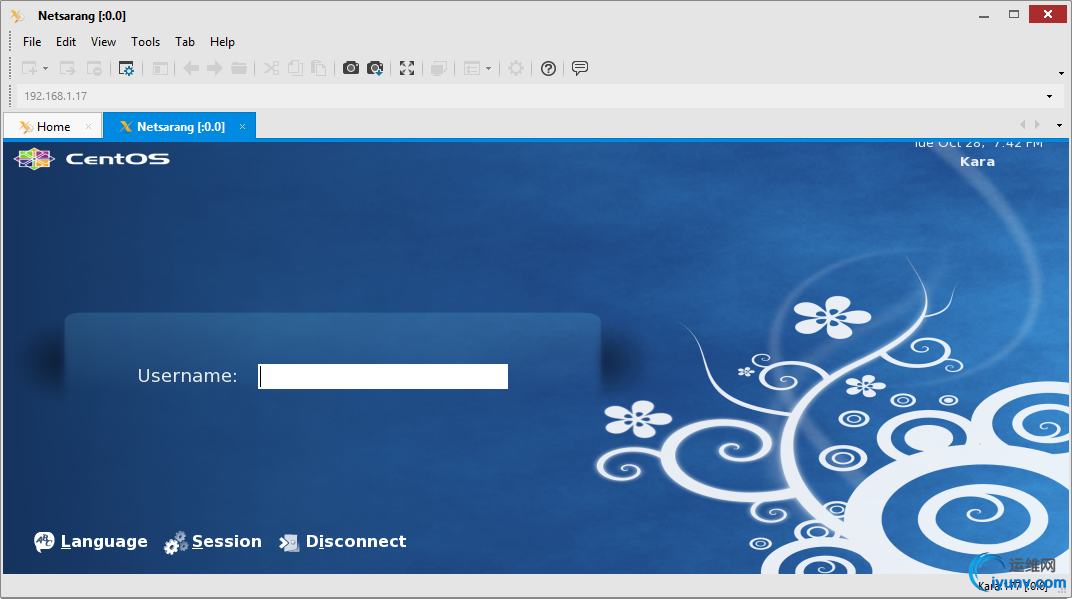
- Enter the username and password to logon to the system. When your username and password are accepted, desktop environment such as following will appear.
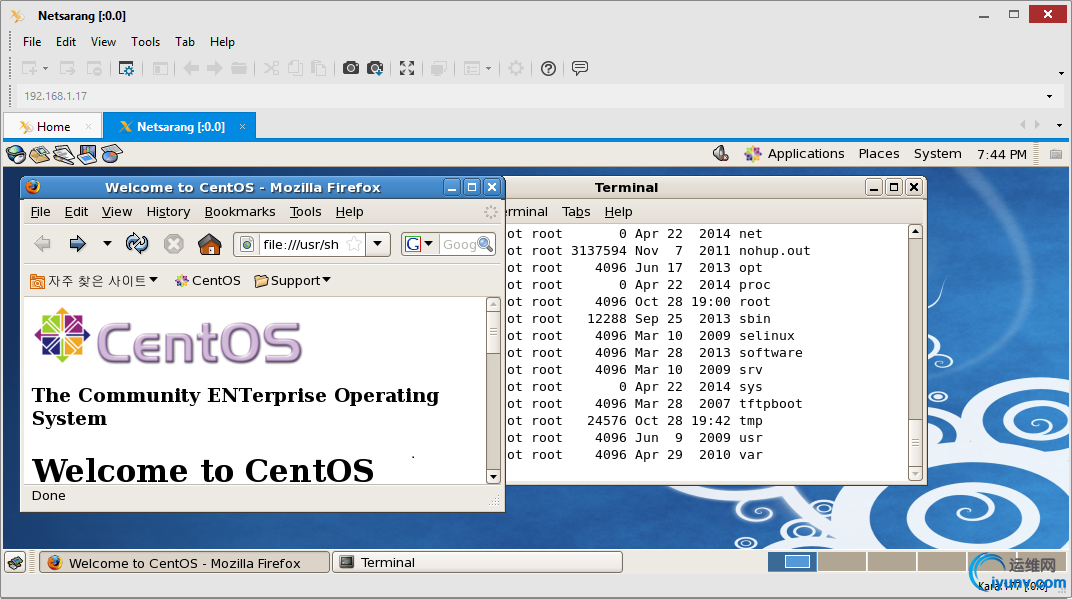
- Use Xstart to launch xterm from UNIX/Linux machines that do not provide XDM and CDE environment.
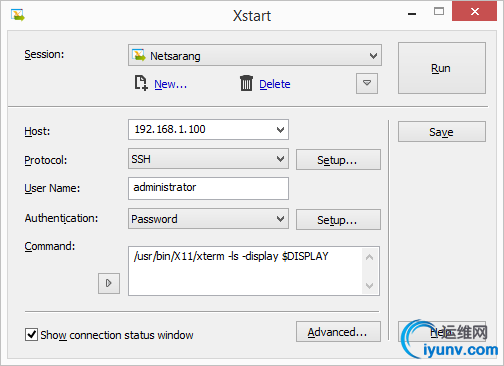
Please refer to Starting with Xstart for more detail. - Check out our Tutorial, FAQ for various tips and guidelines on Xmanager usage.
Uninstallation instructions can be found on our FAQ page here. If you have any problem in downloading, installing or starting, please email us at: support @ netsarang.com
|