本帖最后由 67543 于 2016-7-18 11:18 编辑
1、网络拓扑图

2、 环境部署准备 192.169.59.17 M-server
192.168.59.14 s1-server
192.168.59.15 s2-server
[iyunv@M-server ~]# cat /etc/redhat-release CentOS release 6.6 (Final)
[iyunv@M-server ~]# uname -r2.6.32-504.el6.x86_64
[iyunv@M-server ~]# uname -mx86_64
2、在S1和S2服务器创建rsyncd.conf配置文件
vim /etc/rsyncd.conf
#Rsync server#created by lx 15:01 2009-6-5##rsyncd.conf start##uid = root
gid = root
use chroot = no
max connections = 2000timeout = 600pid file = /var/run/rsyncd.pidlock file = /var/run/rsync.locklog file = /var/log/rsyncd.log
ignore errors
read only = false
list = false
hosts allow = 10.0.0.0/24
hosts deny = 0.0.0.0/32
auth users = rsync_backup
secrets file = /etc/rsync.password
#####################################
[www]
comment = www by lx 14:18 2012-1-13
path = /data0/www/www/
#####################################
[bbs]
comment = bbs by lx 14:18 2012-1-13
path = /data0/www/bbs/
#####################################
[blog]
comment = blog by lx 14:18 2012-1-13
path = /data0/www/blog/
3、创建目录
mkdir -p /data0/www/{www,bbs,blog}
4、设置相关权限认证
echo "rsync_backup:oldboy" >/etc/rsync.password
chmod 600 /etc/rsync.password
检查权限是否正确
cat /etc/rsync.password
ll /etc/rsync.password
5、开启rsync守护进程
rsync --daemonps -ef|grep rsync
lsof -i tcp:873
6、将rsync服务加入开机自启动
echo "/usr/local/bin/rsync --daemon" >>/etc/rc.local
7、重启rsync
pkill rsync
rsync --daemon
8、 在Master上配置rsync权限
echo “oldboy” >/etc/rsync.password
chmod 600 /etc/rsync.password
检查
cat /etc/rsync.password
ll /etc/rsync.password
9、 在Master上手工测试rsync同步情况
mkdir -p /data0/www/{www,bbs,blog}
touch /data0/www/www/www.log /data0/www/bbs/bbs.log /data0/www/blog/blog.log
手动测试,执行同步命令
rsync -avzP /data0/www/www/ rsync_backup@192.168.59.14::www/ --password-file=/etc/rsync.password
rsync -avzP /data0/www/www/ rsync_backup@192.168.59.15::www/ --password-file=/etc/rsync.password
rsync -avzP /data0/www/bbs/ rsync_backup@192.168.59.14::bbs/ --password-file=/etc/rsync.password
rsync -avzP /data0/www/bbs/ rsync_backup@192.168.59.15::bbs/ --password-file=/etc/rsync.password
rsync -avzP /data0/www/blog/ rsync_backup@192.168.59.14::blog/ --password-file=/etc/rsync.password
rsync -avzP /data0/www/blog/ rsync_backup@192.168.59.15::blog/ --password-file=/etc/rsync.password
10. 在Master安装sersync
cd /server/tools
tar xf sersync2.5.4_64bit_binary_stable_final.tar.gz -C /usr/localcd /usr/local/
mv GNU-Linux-x86/ sersyncmkdir -p bin config logs
mv confxml.xml conf/
mv sersync2 bin/sersync
/bin/cp conf/confxml.xml conf/confxml.xml$(date +%F) #备份配置文件cd conf/
11、 修改配置文件,将第24-28行内容删除掉,换成下面内容
<localpath watch="/data0/www/www">
<remote ip="192.168.59.14" name="www"/>
<remote ip="192.168.59.15" name="www"/>
</localpath>
<!-- ################################### -->
<localpath watch="/data0/www/bbs">
<remote ip="192.168.59.14" name="bbs"/>
<remote ip="192.168.59.15" name="bbs"/>
</localpath>
<!-- ################################### -->
<localpath watch="/data0/www/blog">
<remote ip="192.168.59.14" name="blog"/>
<remote ip="192.168.59.15" name="blog"/>
</localpath>
修改38-44行,认证部分
将<auth start="false" users="root" passwordfile="/etc/rsync.pas"/>
修改为<auth start="true" users="rsync_backup" passwordfile="/etc/rsync.password"/>
将<timeout start="false" time="100"/><!-- timeout=100 -->
修改为<timeout start="true" time="100"/><!-- timeout=100 -->
修改45行
将<failLog path="/tmp/rsync_fail_log.sh" timeToExecute="60"/><!--default every 60mins execute once-->
修改为<failLog path="/usr/local/sersync/rsync_fail_log.sh" timeToExecute="60"/><!--default every 60mins execute once-->保存退出
wq!
12、 开启sersync守护进程同步数据
先配置sersync环境变量
echo 'export PATH=$PATH:/usr/local/sersync/bin' >>/etc/profile
tail -1 /etc/profile
source /etc/profile
启动命令:
sersync -r -d -o /usr/local/sersync/conf/confxml.xml
参数:
-o:指定配置文件,如果不指定他默认是二进制下的配置文件
-d:后台运行
-r:主服务器和备服务器可能两边数据不一致,-r表示数据初始化一次,保证数据一致
启动的过程及结果
set the system param
execute:echo 50000000 > /proc/sys/fs/inotify/max_user_watches
execute:echo 327679 > /proc/sys/fs/inotify/max_queued_events
parse the command paramoption: -r
rsync all the local files to the remote servers before the sersync work
option: -d run as a daemon
option: -o config xml name: /usr/local/sersync/conf/confxml.xml
daemon thread num: 10
parse xml config file
host ip : localhost host port: 8008
daemon start,sersync run behind the console
config xml parse success
please set /etc/rsyncd.conf max connections=0 Manually
sersync working thread 12 = 1(primary thread) + 1(fail retry thread) + 10(daemon sub threads)
Max threads numbers is: 32 = 12(Thread pool nums) + 20(Sub threads)
please according your cpu ,use -n param to adjust the cpu rate
------------------------------------------
rsync the directory recursivly to the remote servers once
working please wait...
execute command: cd /data0/www/www && rsync -artuz -R --delete ./ 192.168.59.14::www >/dev/null 2>&1
13、 切换到sersync配置文件目录下cd /usr/local/sersync/conf cp confxml.xml www_confxml.xml 编辑www_confxml.xml,保留www模块,删除bbs 和 blog模块
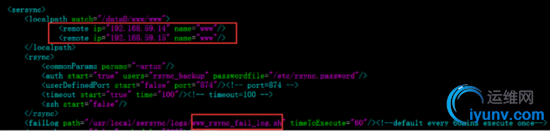
cp confxml.xml bbs_confxml.xml 编辑bbs_confxml.xml,保留bbs模块,删除www和blog模块
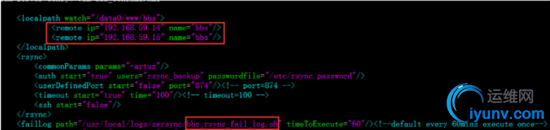
cp confxml.xml blog_confxml.xml 编辑blog_confxml.xml模块,保留blog模块,删除www和bbs模块
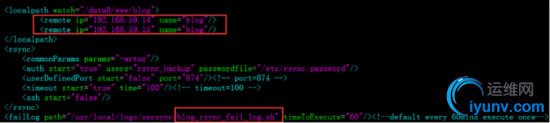
14、多实例初始化同步命令: sersync -r -d -o /usr/local/sersync/conf/www_confxml.xml
sersync -r -d -o /usr/local/sersync/conf/bbs_confxml.xml
sersync -r -d -o /usr/local/sersync/conf/blog_confxml.xml
cat>>/etc/rc.local<<EOF
sersync -d -o /usr/local/sersync/conf/www_confxml.xml
sersync -d -o /usr/local/sersync/conf/bbs_confxml.xml
sersync -d -o /usr/local/sersync/conf/blog_confxml.xml
EOF
|