|
|
实验环境
实验平台
WIN7 旗舰版 64bit
虚拟机软件
VM VirtualBox 4.2
虚拟操作系统
CentOS5.6 64bit
远程桌面软件
Xmanager Enterprise 4
一、总结过程记录
(1)、修改custom.conf
[iyunv@xckydb ~]# vi /etc/gdm/custom.conf
--向xdmcp添加信息,把Enable=0改为Enable=1
(2)、修改Xaccess
[iyunv@xckydb ~]# vi /usr/share/config/kdm/Xaccess
--把“#*#any host can get a login window”这行信息前#去掉
(3)、修改kdmrc
[iyunv@xckydb ~]# vi /usr/share/config/kdm/kdmrc
--把Xdmcp下将Enable改为true(Enable=true)
(4)、重启系统
[iyunv@xckydb ~]# reboot
(5)、查看177端口
[iyunv@xckydb ~]# netstat -na|grep 177
--XDMCP服务对应的端口为177
udp 0 0 0.0.0.0:177 0.0.0.0:*
(6)、使用Xmanager软件Xbrowser实现远程桌面LINUX系统
包括配置文件的全部内容及操作截图,参考如下“详细过程记录”。
二、详细过程记录
1. 修改LINUX系统设置
(1)、修改custom.conf
[iyunv@xckydb ~]# vi /etc/gdm/custom.conf
--向xdmcp添加信息,把Enable=0改为Enable=1
--custom.conf文件内全部内容如下
GDM Configuration Customization file.
#
# This file is the appropriate place for specifying your customizations to the
# GDM configuration. If you run gdmsetup, it will automatically edit this
# file for you and will cause the daemon and any running GDM GUI programs to
# automatically update with the new configuration. Not all configuration
# options are supported by gdmsetup, so to modify some values it may be
# necessary to modify this file directly by hand.
#
# Older versions of GDM used the "gdm.conf" file for configuration. If your
# system has an old gdm.conf file on the system, it will be used instead of
# this file - so changes made to this file will not take effect. Consider
# migrating your configuration to this file and removing the gdm.conf file.
#
# To hand-edit this file, simply add or modify the key=value combination in
# the appropriate section in the template below. Refer to the comments in the
# /usr/share/gdm/defaults.conf file for information about each option. Also
# refer to the reference documentation.
#
# If you hand edit a GDM configuration file, you should run the following
# command to get the GDM daemon to notice the change. Any running GDM GUI
# programs will also be notified to update with the new configuration.
#
# gdmflexiserver --command="UPDATE_CONFIG <configuration key>"
#
# e.g, the "Enable" key in the "[debug]" section would be "debug/Enable".
#
# You can also run gdm-restart or gdm-safe-restart to cause GDM to restart and
# re-read the new configuration settings. You can also restart GDM by sending
# a HUP or USR1 signal to the daemon. HUP behaves like gdm-restart and causes
# any user session started by GDM to exit immediately while USR1 behaves like
# gdm-safe-restart and will wait until all users log out before restarting GDM.
#
# For full reference documentation see the gnome help browser under
# GNOME|System category. You can also find the docs in HTML form on
# http://www.gnome.org/projects/gdm/
#
# NOTE: Lines that begin with "#" are considered comments.
#
# Have fun!
[daemon]
[security]
[xdmcp]
Enable=1
</span>[gui]
[greeter]
[chooser]
[debug]
# Note that to disable servers defined in the defaults.conf file (such as
# 0=Standard, you must put a line in this file that says 0=inactive, as
# described in the Configuration section of the GDM documentation.
#
[servers]
# Also note, that if you redefine a [server-foo] section, then GDM will
# use the definition in this file, not the defaults.conf file. It is
# currently not possible to disable a [server-foo] section defined
# in the defaults.conf file.
#
(2)、修改Xaccess
[iyunv@xckydb ~]# vi /usr/share/config/kdm/Xaccess
--把“#*#any host can get a login window”这行信息前#去掉
改之前:
改之后:
--Xaccess文件内全部内容如下
# $XdotOrg: app/xdm/config/Xaccess,v 1.2 2004/04/23 19:54:43 eich Exp $
# $Xorg: Xaccess,v 1.3 2000/08/17 19:54:17 cpqbld Exp $
# $XFree86: xc/programs/xdm/config/Xaccess,v 1.4 2003/07/09 15:27:40 tsi Exp $
#
# Access control file for XDMCP connections
#
# To control Direct and Broadcast access:
#
# pattern
#
# To control Indirect queries:
#
# pattern list of hostnames and/or macros ...
#
# To use the chooser:
#
# pattern CHOOSER BROADCAST
#
# or
#
# pattern CHOOSER list of hostnames and/or macros ...
#
# To define macros:
#
# %name list of hosts ...
#
# To control which addresses xdm listens for requests on:
#
# LISTEN address [list of multicast groups ... ]
#
# The first form tells xdm which displays to respond to itself.
# The second form tells xdm to forward indirect queries from hosts matching
# the specified pattern to the indicated list of hosts.
# The third form tells xdm to handle indirect queries using the chooser;
# the chooser is directed to send its own queries out via the broadcast
# address and display the results on the terminal.
# The fourth form is similar to the third, except instead of using the
# broadcast address, it sends DirectQuerys to each of the hosts in the list
# The fifth form tells xdm which addresses to listen for incoming connections
# on. If present, xdm will only listen for connections on the specified
# interfaces and/or multicast groups.
#
# In all cases, xdm uses the first entry which matches the terminal;
# for IndirectQuery messages only entries with right hand sides can
# match, for Direct and Broadcast Query messages, only entries without
# right hand sides can match.
#
* #any host can get a login window
#
# To hardwire a specific terminal to a specific host, you can
# leave the terminal sending indirect queries to this host, and
# use an entry of the form:
#
#terminal-a host-a
#
# The nicest way to run the chooser is to just ask it to broadcast
# requests to the network - that way new hosts show up automatically.
# Sometimes, however, the chooser can't figure out how to broadcast,
# so this may not work in all environments.
#
#* CHOOSER BROADCAST #any indirect host can get a chooser
#
# If you'd prefer to configure the set of hosts each terminal sees,
# then just uncomment these lines (and comment the CHOOSER line above)
# and edit the %hostlist line as appropriate
#
#%hostlist host-a host-b
#* CHOOSER %hostlist #
#
# If you have a machine with multiple network interfaces or IP addresses
# you can control which interfaces accept XDMCP packets by listing a LISTEN
# line for each interface you want to listen on. You can additionally list
# one or more multicast groups after each address to listen on those groups
# on that address.
#
# If no LISTEN is specified, the default is the same as "LISTEN *" - listen on
# all unicast interfaces, but not for multicast packets. If any LISTEN lines
# are specified, then only the listed interfaces will be listened on.
#
# IANA has assigned FF0X:0:0:0:0:0:0:12B as the permanently assigned
# multicast addresses for XDMCP, where X in the prefix may be replaced
# by any valid scope identifier, such as 1 for Node-Local, 2 for Link-Local,
# 5 for Site-Local, and so on. The default is equivalent to the example shown
# here using the Link-Local version to most closely match the old IPv4 subnet
# broadcast behavior.
#
# LISTEN * ff02:0:0:0:0:0:0:12b
# This example shows listening for multicast on all scopes up to site-local
#
# LISTEN * ff01:0:0:0:0:0:0:12b ff02:0:0:0:0:0:0:12b ff03:0:0:0:0:0:0:12b ff04:0:0:0:0:0:0:12b ff05:0:0:0:0:0:0:12b
(3)、修改kdmrc
[iyunv@xckydb ~]# vi /usr/share/config/kdm/kdmrc
--把Xdmcp下将Enable改为true(Enable=true)
--kdmrc文件内全部内容如下
# KDM master configuration file
#
# Definition: the greeter is the login dialog, i.e., the part of KDM
# which the user sees.
#
# You can configure every X-display individually.
# Every display has a display name, which consists of a host name
# (which is empty for local displays specified in {Static|Reserve}Servers),
# a colon, and a display number. Additionally, a display belongs to a
# display class (which can be ignored in most cases; the control center
# does not support this feature at all).
# Sections with display-specific settings have the formal syntax
# "[X-" host [":" number [ "_" class ]] "-" sub-section "]"
# You can use the "*" wildcard for host, number, and class. You may omit
# trailing components; they are assumed to be "*" then.
# The host part may be a domain specification like ".inf.tu-dresden.de".
# It may also be "+", which means non-empty, i.e. remote displays only.
# From which section a setting is actually taken is determined by these
# rules:
# - an exact match takes precedence over a partial match (for the host part),
# which in turn takes precedence over a wildcard ("+" taking precedence
# over "*")
# - precedence decreases from left to right for equally exact matches
# Example: display name "myhost:0", class "dpy".
# [X-myhost:0_dpy] precedes
# [X-myhost:0_*] (same as [X-myhost:0]) precedes
# [X-myhost:*_dpy] precedes
# [X-myhost:*_*] (same as [X-myhost]) precedes
# [X-+:0_dpy] precedes
# [X-*:0_dpy] precedes
# [X-*:0_*] (same as [X-*:0]) precedes
# [X-*:*_*] (same as [X-*])
# These sections do NOT match this display:
# [X-hishost], [X-myhost:0_dec], [X-*:1], [X-:*]
# If a setting is not found in any matching section, the default is used.
#
# Every comment applies to the following section or key. Note that all
# comments will be lost if you change this file with the kcontrol frontend.
# The defaults refer to KDM's built-in values, not anything set in this file.
#
# Special characters need to be backslash-escaped (leading and trailing
# spaces (\s), tab (\t), linefeed (\n), carriage return (\r) and the
# backslash itself (\\)).
# In lists, fields are separated with commas without whitespace in between.
# Some command strings are subject to simplified sh-style word splitting:
# single quotes (') and double quotes (") have the usual meaning; the backslash
# quotes everything (not only special characters). Note that the backslashes
# need to be doubled because of the two levels of quoting.
[General]
# Where KDM should store its PID. Default is "" (don't store)
PidFile=/var/run/kdm.pid
# Whether KDM should lock the pid file to prevent having multiple KDM
# instances running at once. Leave it "true", unless you're brave.
#LockPidFile=false
# Where to store authorization files. Default is /var/run/xauth
#AuthDir=/tmp
# Whether KDM should automatically re-read configuration files, if it
# finds them having changed. Just keep it "true".
#AutoRescan=false
# Additional environment variables KDM should pass on to kdm_config, kdm_greet,
# Xsetup, Xstartup, Xsession, and Xreset. LD_LIBRARY_PATH is a good candidate;
# otherwise it shouldn't be necessary very often.
#ExportList=SOME_VAR,ANOTHER_IMPORTANT_VAR
# Where the command FiFos should be created. Make it empty to disable
# the FiFos. Default is /var/run/xdmctl
#FifoDir=/tmp
# To which group the command FiFos should belong.
# Default is -1 (effectively root)
#FifoGroup=xdmctl
# This option exists solely for the purpose of a clean automatic upgrade.
# Do not even think about changing it!
ConfigVersion=2.3
# List of permanent displays. Displays with a hostname are foreign. A display
# class may be specified separated by an underscore.
# Default is ":0"
StaticServers=:0
# List of on-demand displays. See StaticServers for syntax.
# Default is ""
ReserveServers=:1,:2,:3
# VTs to allocate to X-servers. A negative number means that the VT will be
# used only if it is free. If all VTs in this list are used up, the next free
# one greater than the last one in this list will be allocated.
# Default is ""
# ServerVTs=-7
# TTYs (without /dev/) to monitor for activity while in console mode.
# Default is ""
ConsoleTTYs=tty1,tty2,tty3,tty4,tty5,tty6
[Xdmcp]
Enable=true
# Whether KDM should listen to XDMCP requests. Default is true.
# Enable=false
# The UDP port KDM should listen on for XDMCP requests. Don't change the 177.
#Port=177
# File with the private keys of X-terminals. Required for XDM authentication.
# Default is /usr/share/config/kdm/kdmkeys
#KeyFile=
# XDMCP access control file in the usual XDM-Xaccess format.
# Default is /usr/share/config/kdm/Xaccess
# XXX i'm planning to absorb this file into kdmrc, but i'm not sure how to
# do this best.
Xaccess=/usr/share/config/kdm/Xaccess
# Number of seconds to wait for display to respond after the user has
# selected a host from the chooser. Default is 15.
#ChoiceTimeout=10
# Strip domain name from remote display names if it is equal to the local
# domain. Default is true
#RemoveDomainname=false
# Use the numeric IP address of the incoming connection instead of the
# host name. Use this on multihomed hosts. Default is false
#SourceAddress=true
# The program which is invoked to dynamically generate replies to XDMCP
# BroadcastQuery requests.
# By default no program is invoked and "Willing to manage" is sent.
Willing=/usr/share/config/kdm/Xwilling
[Shutdown]
# The command to run to halt the system. Default is /sbin/halt
HaltCmd=/sbin/poweroff
# The command to run to reboot the system. Default is /sbin/reboot
#RebootCmd=
# Whether one can shut down the system via the global command FiFo.
# Default is false
#AllowFifo=true
# Whether one can abort still running sessions when shutting down the system
# via the global command FiFo. Default is true
#AllowFifoNow=false
# Offer LiLo boot options in shutdown dialog. Default is false
#UseLilo=true
# The location of the LiLo binary. Default is /sbin/lilo
#LiloCmd=
# The location of the LiLo map file. Default is /boot/map
#LiloMap=
# Rough estimations about how many seconds KDM will spend at most on
# - opening a connection to the X-server (OpenTime):
# OpenRepeat * (OpenTimeout + OpenDelay)
# - starting a local X-server (SeverTime): ServerAttempts * ServerTimeout
# - starting a display:
# - local display: StartAttempts * (ServerTime + OpenTime)
# - remote/foreign display: StartAttempts * OpenTime
# Core config for all displays
[X-*-Core]
# How long to wait before retrying to start the display after various
# errors. Default is 15
#OpenDelay=
# How long to wait before timing out XOpenDisplay. Default is 120
#OpenTimeout=
# How often to try the XOpenDisplay. Default is 5
#OpenRepeat=
# Try at most that many times to start a display. If this fails, the display
# is disabled. Default is 4
#StartAttempts=
# The StartAttempt counter is reset after that many seconds. Default is 30
#StartInterval=
# Ping remote display every that many minutes. Default is 5
#PingInterval=
# Wait for a Pong that many minutes. Default is 5
#PingTimeout=
# Restart instead of resetting the local X-server after session exit.
# Use it if the server leaks memory, etc. Default is false
#TerminateServer=true
# The signal needed to reset the local X-server. Default is 1 (SIGHUP)
#ResetSignal=
# The signal needed to terminate the local X-server. Default is 15 (SIGTERM)
#TermSignal=
# Need to reset the X-server to make it read initial Xauth file.
# Default is false
#ResetForAuth=true
# Create X-authorizations for local displays. Default is true
#Authorize=false
# Which X-authorization mechanisms should be used.
# Default is MIT-MAGIC-COOKIE-1
#AuthNames=
# The name of this X-server's Xauth file. Default is "", which means, that
# a random name in the AuthDir directory will be used.
#AuthFile=
# Specify a file with X-resources for the greeter, chooser and background.
# The KDE frontend doesn't care for this, so you don't need it unless you
# use an alternative chooser or another background generator than kdmdesktop.
# Default is ""
Resources=/etc/X11/Xresources
# The xrdb program to use to read the above specified recources.
# Default is /usr/X11R6/bin/xrdb
Xrdb=/usr/bin/xrdb
# A program to run before the greeter is shown. You should start kdmdesktop
# there. Also, xconsole can be started by this script.
# Default is ""
Setup=/usr/share/config/kdm/Xsetup
# A program to run before a user session starts. You should invoke sessreg
# there and optionally change the ownership of the console, etc.
# Default is ""
Startup=/usr/share/config/kdm/Xstartup
# A program to run after a user session exits. You should invoke sessreg
# there and optionally change the ownership of the console, etc.
# Default is ""
Reset=/usr/share/config/kdm/Xreset
# The program which is run as the user which logs in. It is supposed to
# interpret the session argument (see SessionsDirs) and start an appropriate
# session according to it.
# Default is /usr/X11R6/bin/xterm -ls -T
Session=/etc/X11/xinit/Xsession
SessionsDirs=/usr/share/xsessions
# The program to run if Session fails.
# Default is /usr/X11R6/bin/xterm
#FailsafeClient=
# The PATH for the Session program. Default is
# /bin:/usr/bin:/usr/X11R6/bin:/usr/local/bin
#UserPath=
# The PATH for Setup, Startup and Reset, etc. Default is
# /sbin:/usr/sbin:/bin:/usr/bin:/usr/X11R6/bin:/usr/local/bin
#SystemPath=
# The default system shell. Default is /bin/sh
#SystemShell=/bin/bash
# Where to put the user's X-server authorization file if ~/.Xauthority
# cannot be created. Default is /tmp
#UserAuthDir=
# The host chooser program to use.
# Default is /usr/bin/chooser
# XXX this is going to be integrated into the greeter (probably).
#Chooser=
# If "true", KDM will automatically restart a session after an X-server
# crash (or if it is killed by Alt-Ctrl-BackSpace). Note, that enabling
# this opens a security hole: a secured display lock can be circumvented.
# Default is false
AutoReLogin=false
# Allow root logins? Default is true
AllowRootLogin=false
# Allow to log in, when user has set an empty password? Default is true
AllowNullPasswd=true
# Who is allowed to shut down the system. This applies both to the
# greeter and to the command FiFo. Default is All
# "None" - no "Shutdown..." button is shown at all
# "Root" - the root password must be entered to shut down
# "All" - everybody can shut down the machine (Default)
AllowShutdown=Root
# Who is allowed to abort all still running sessions when shutting down.
# Same options as for AllowShutdown. Default is All
#AllowSdForceNow=Root
# The default choice for the shutdown condition/timing.
# "Schedule" - shutdown after all sessions exit (possibly at once) (Default)
# "TryNow" - shutdown, if no sessions are open, otherwise do nothing
# "ForceNow" - shutdown unconditionally
#DefaultSdMode=ForceNow
# The file (relative to $HOME) to redirect the session output to. This is
# a printf format string; one %s will be replaced with the display name.
# Default is ".xsession-errors"
ClientLogFile=.xsession-errors-%s
# Greeter config for all displays
[X-*-Greeter]
# Widget Style of the greeter:
# Default, Windows, Platinum, Motif, MotifPlus, CDE, SGI, and any styles you
# may have installed, e.g., HighColor; Default is "Default"
GUIStyle=Plastik
ColorScheme=Plastik
# What should be shown righthand of the input lines:
# "Logo" - the image specified by LogoPixmap (Default)
# "Clock" - a neat analog clock
# "None" - nothing
LogoArea=Clock
# The image to show when LogoArea=Logo. Default is kdelogo.png
#LogoPixmap=
# Normally, the greeter is centered on the screen. Use this, if you want
# it to appear elsewhere on the screen. Default is false
#GreeterPosFixed=false
#GreeterPosX=200
#GreeterPosY=100
# The headline in the greeter.
# The following character pairs are replaced:
# - %d -> current display
# - %h -> host name, possibly with domain name
# - %n -> node name, most probably the host name without domain name
# - %s -> the operating system
# - %r -> the operating system's version
# - %m -> the machine (hardware) type
# - %% -> a single %
# Default is "Welcome to %s at %n"
#GreetString=K Desktop Environment (%n)
# The font for the headline. Default is charter,24,bold
GreetFont=Sans,12,-1,5,75,0,0,0,0,0
# The normal font used in the greeter. Default is helvetica,12
StdFont=Sans,10,-1,5,50,0,0,0,0,0
# The font used for the "Login Failed" message. Default is helvetica,12,bold
FailFont=Sans,10,-1,5,75,0,0,0,0,0
# Whether the fonts shown in the greeter should be antialiased. Default is false
AntiAliasing=true
# What to do with the Num Lock modifier for the time the greeter is running:
# "On" -> - turn on
# "Off" -> - turn off
# "Keep" -> - don't change the state (Default)
#NumLock=Off
# Enable autocompletion in the user name line edit.
# Default is false
#UserCompletion=true
# Enable user list (names along with images) in the greeter.
# Default is true
UserList=false
# Language to use in the greeter. Default is en_US
# Language=de_DE
# Specify, which user names (along with pictures) should be shown in the
# greeter.
# "NotHidden" - all users except those listed in HiddenUsers (Default)
# "Selected" - only the users listed in SelectedUsers
# "None" - no user list will be shown at all
# ShowUsers=None
# For ShowUsers=Selected. Default is ""
#SelectedUsers=
# For ShowUsers=NotHidden. Default is ""
HiddenUsers=adm,alias,amanda,apache,bin,bind,daemon,exim,falken,ftp,games,gdm,gopher,halt,httpd,ident,ingres,kmem,lp,mail,mailnull,man,mta,mysql,named,news,nfsnobody,nobody,nscd,ntp,operator,pcap,pop,postfix,postgres,qmaild,qmaill,qmailp,qmailq,qmailr,qmails,radvd,reboot,rpc,rpcuser,rpm,sendmail,shutdown,squid,sympa,sync,tty,uucp,xfs,xten
# Special case of HiddenUsers: users with a UID less than this number
# (except root) will not be shown as well. Default is 0
MinShowUID=500
# Complement to MinShowUID: users with a UID greater than this number will
# not be shown as well. Default is 65535
#MaxShowUID=29999
# If false, the users are listed in the order they appear in /etc/passwd.
# If true, they are sorted alphabetically. Default is true
SortUsers=true
# Specify, if/which user should be preselected for log in.
# Note, that enabling this feature can be considered a security hole,
# as it presents a valid login name to a potential attacker, so he "only"
# needs to guess the password.
# "None" - don't preselect any user (Default)
# "Previous" - the user which successfully logged in last time
# "Default" - the user specified in the DefaultUser field
PreselectUser=None
# The user to preselect if PreselectUser=Default
#DefaultUser=ethel
# If this is true, the password input line is focused automatically if
# a user is preselected. Default is false
FocusPasswd=false
# The password input fields cloak the typed in text. Specify, how to do it:
# "NoEcho" - nothing is shown at all, the cursor doesn't move
# "OneStar" - "*" is shown for every typed letter (Default)
# "ThreeStars" - "***" is shown for every typed letter
EchoMode=OneStar
# Hold the X-server grabbed the whole time the greeter is visible.
# This may be more secure, but will disable any background. Default is false
#GrabServer=true
# How many seconds to wait for grab to succeed. Default is 3
#GrabTimeout=
Theme=/usr/share/apps/kdm/themes/TreeFlower
UseTheme=true
# Core config for local displays
[X-:*-Core]
# How often to try to run the X-server. Running includes executing it and
# waiting for it to come up. Default is 1
#ServerAttempts=
# How long to wait for a local X-server to come up. Default is 15
#ServerTimeout=
# The command line to start the X-server, without display number and VT spec.
# This string is subject to word splitting.
# Default is "/usr/bin/X -br"
#ServerCmd=/usr/bin/X -br
# Additional arguments for the X-servers for local sessions.
# This string is subject to word splitting.
# Default is ""
# ServerArgsLocal=-nolisten tcp
# Additional arguments for the X-servers for remote sessions.
# This string is subject to word splitting.
# Default is ""
#ServerArgsRemote=
# Restart instead of resetting the local X-server after session exit.
# Use it if the server leaks memory etc.
# Default is false
#TerminateServer=true
# The signal needed to reset the local X-server.
# Default is 1 (SIGHUP)
#ResetSignal=1
# The signal needed to terminate the local X-server.
# Default is 15 (SIGTERM)
#TermSignal=15
# Create X-authorizations for local displays.
# Default is true
#Authorize=false
# Which X-authorization mechanisms should be used.
# Default is "MIT-MAGIC-COOKIE-1"
#AuthNames=
# Need to reset the X-server to make it read initial Xauth file.
# Default is false
#ResetForAuth=true
# See above
AllowShutdown=All
# See above
AllowRootLogin=false
# See above
AllowNullPasswd=true
# Enable password-less logins on this display. USE WITH EXTREME CARE!
# Default is false
#NoPassEnable=true
# The users that don't need to provide a password to log in. NEVER list root!
#NoPassUsers=fred,ethel
# Greeter config for local displays
[X-:*-Greeter]
# Warn, if local X-authorization cannot be created. Default is true
# XXX this is a dummy currently
#AuthComplain=false
# The screen the greeter should be displayed on in multi-headed setups.
# The numbering starts with 0 and corresponds to the listing order in the
# active ServerLayout section of XF86Config. -1 means to use the upper-left
# screen. Default is 0
#GreeterScreen=-1
LoginMode=DefaultLocal
AllowClose=false
# Core config for 1st local display
[X-:0-Core]
# Enable automatic login on this display. USE WITH EXTREME CARE!
# Default is false
#AutoLoginEnable=true
# The user to log in automatically. NEVER specify root!
#AutoLoginUser=fred
# The password for the user to log in automatically. This is NOT required
# unless the user is to be logged into a NIS or Kerberos domain. If you use
# it, you must "chmod 600 kdmrc" for obvious reasons.
#AutoLoginPass=secret!
# The session for the user to log in automatically. This becomes useless after
# the user's first login, as the last used session will take precedence.
#AutoLoginSession=kde
# If "true", the auto-login is truly automatic, i.e., the user is logged in
# when KDM comes up. If "false", the auto-login must be initiated by crashing
# the X-server with Alt-Ctrl-BackSpace. Default is true
#AutoLogin1st=false
# Greeter config for 1st local display
[X-:0-Greeter]
# See above
#PreselectUser=Default
# See above
#DefaultUser=johndoe
(4)、重启系统
[iyunv@xckydb ~]# reboot
(5)、查看177端口
[iyunv@xckydb ~]# netstat -na|grep 177
--XDMCP服务对应的端口为177
udp 0 0 0.0.0.0:177 0.0.0.0:*
2. 使用Xmanager远程桌面
(1)、打开Xbrowser软件
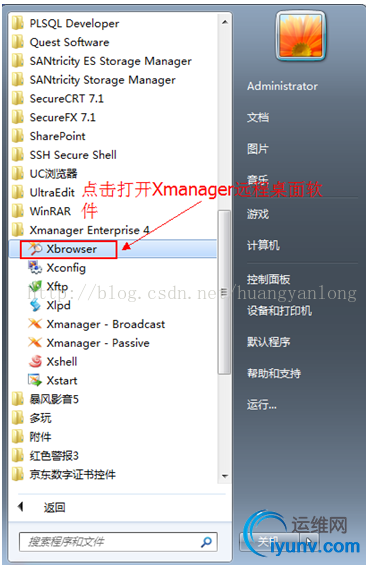 (2)、进入Xbrowser后,会看到配置了177端口服务的机器自动识别出来了,双击打开,如下图:
(2)、进入Xbrowser后,会看到配置了177端口服务的机器自动识别出来了,双击打开,如下图:

(3)、弹出IP选择器,选择和虚拟机系统同IP段的IP地址,点击确定。
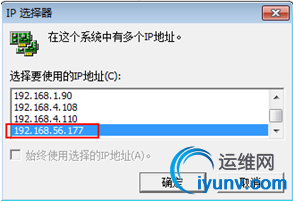
(4)、输入用户名、密码即可完成远程桌面登陆了,过程参考下面截图:
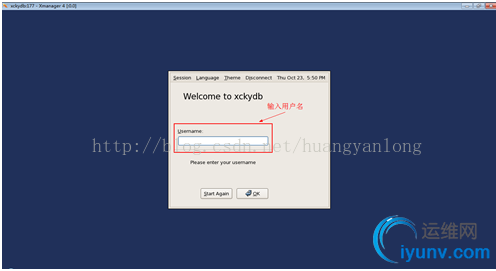
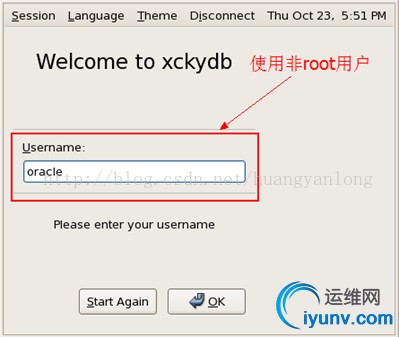
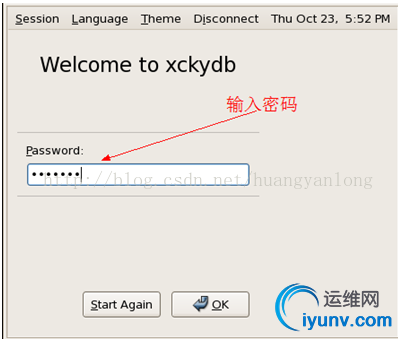
登陆后,远程桌面登陆成功,如下图所示:

至此,实验完成,实现了用Xmanager软件远程桌面LINUX系统的目的。
|
|