OpenStack镜像服务Glance介绍创建虚拟机我们需要有glance的支持,因为glance是提供镜像服务
glance有两个比较重要的服务
Glance-api接受云系统镜像的构建、删除、读取请求
Glance-Registry云系统的镜像注册服务
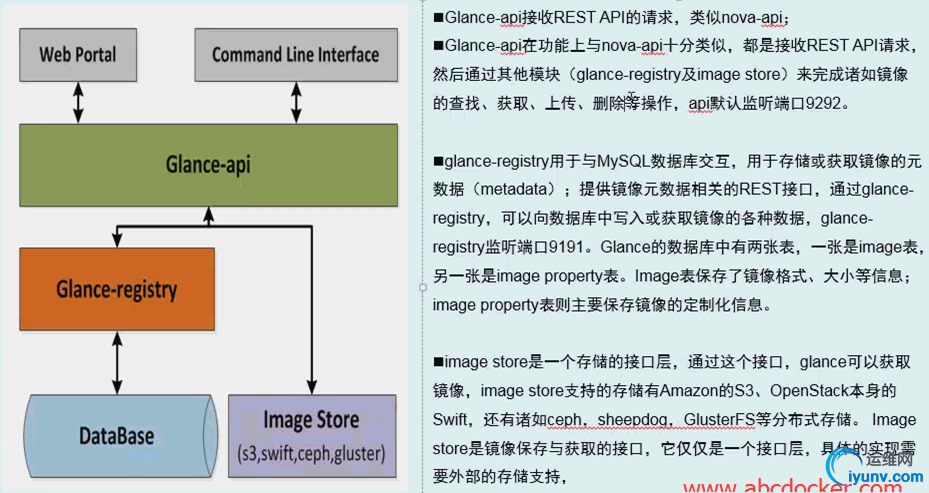
我们需要配置glance-api的配置文件和glance-registry配置文件
glance不需要配置消息队列,但是glance需要配置keystone(认证中心) 提示:默认情况下上传镜像存放在/var/lib/glance/images下 安装glance
创建数据库和在keystone上创建glance用户我们已经创建完成 安装软件包 - [iyunv@linux-node1 ~]# yum install openstack-glance -y
修改数据库地址 - [iyunv@linux-node1 ~]# vim /etc/glance/glance-api.conf
- [database]
- …
- connection = mysql+pymysql://glance:glance@192.168.56.11/glance
- …
- [iyunv@linux-node1 ~]# vim /etc/glance/glance-registry.conf
- [database]
- …
- connection = mysql+pymysql://glance:glance@192.168.56.11/glance
- …
- #打开注释,写mysql地址,注意是在database默认下
修改完之后我们需要同步数据库 - [iyunv@linux-node1 ~]# su -s /bin/sh -c "glance-manage db_sync" glance
- #替我们去创建表结构,openstack有警告没有关系,只要不是error就可以
同步完数据库之后我们进行检查 - [iyunv@linux-node1 ~]# mysql -h 192.168.56.11 -u glance -pglance -e "use glance;show tables;"
- +----------------------------------+
- | Tables_in_glance |
- +----------------------------------+
- | artifact_blob_locations |
- | artifact_blobs |
- | artifact_dependencies |
- | artifact_properties |
- | artifact_tags |
- | artifacts |
- | image_locations |
- | image_members |
- | image_properties |
- | image_tags |
- | images |
- | metadef_namespace_resource_types |
- | metadef_namespaces |
- | metadef_objects |
- | metadef_properties |
- | metadef_resource_types |
- | metadef_tags |
- | migrate_version |
- | task_info |
- | tasks |
- +----------------------------------+
我们要确保数据库可以进行同步 设置keystone在[keystone_authtoken]进行设置 - [iyunv@linux-node1 ~]# vim /etc/glance/glance-api.conf
- …
- [keystone_authtoken]
- auth_uri = http://192.168.56.11:5000
- auth_url = http://192.168.56.11:35357
- memcached_servers = 192.168.56.11:11211
- auth_type = password #验证类型为密码
- project_domain_name = default #默认域
- user_domain_name = default #用户默认域
- project_name = service #项目名称
- username = glance #用户
- password = glance #密码
提示:必须复制在[keystone_authtoken]模块下,否则不生效
还需要设置[paste_deploy]模块 - [paste_deploy]
- flavor = keystone
- #去掉注释并修改为keystone
设置registry,和api的设置一样 - [iyunv@linux-node1 ~]# vim /etc/glance/glance-registry.conf
- …
- [keystone_authtoken]
- auth_uri = http://192.168.56.11:5000
- auth_url = http://192.168.56.11:35357
- memcached_servers = 192.168.56.11:11211
- auth_type = password
- project_domain_name = default
- user_domain_name = default
- project_name = service
- username = glance
- password = glance
- …
- [paste_deploy]
- flavor = keystone
配置镜像路径
在glance-api配置本地文件系统存储和镜像文件位置 - [iyunv@linux-node1 ~]# vim /etc/glance/glance-api.conf
- …
- [glance_store]
- stores = file,http
- default_store = file
- filesystem_store_datadir = /var/lib/glance/images
- #以上配置都是打开注释就可以
检查
glance-api配置文件配置小结: - [iyunv@linux-node1 ~]# grep '^[a-z]' /etc/glance/glance-api.conf
- connection = mysql+pymysql://glance:glance@192.168.56.11/glance
- stores = file,http
- default_store = file
- filesystem_store_datadir = /var/lib/glance/images
- auth_uri = http://192.168.56.11:5000
- auth_url = http://192.168.56.11:35357
- memcached_servers = 192.168.56.11:11211
- auth_type = password
- project_domain_name = default
- user_domain_name = default
- project_name = service
- username = glance
- password = glance
- flavor = keystone
registry配置如下 - [iyunv@linux-node1 ~]# grep '^[a-z]' /etc/glance/glance-registry.conf
- connection = mysql+pymysql://glance:glance@192.168.56.11/glance
- auth_uri = http://192.168.56.11:5000
- auth_url = http://192.168.56.11:35357
- memcached_servers = 192.168.56.11:11211
- auth_type = password
- project_domain_name = default
- user_domain_name = default
- project_name = service
- username = glance
- password = glance
- flavor = keystone
- 提示:registry和api的配置跟我一样现在我们就可以启动了
设置开启启动并开启服务 - [iyunv@linux-node1 ~]# systemctl enable openstack-glance-api.service
- [iyunv@linux-node1 ~]# systemctl enable openstack-glance-registry.service
- [iyunv@linux-node1 ~]# systemctl start openstack-glance-api.service
- [iyunv@linux-node1 ~]# systemctl start openstack-glance-registry.service
提示:9292是glance-api的端口,9191是glance-registry的端口 在keystone上设置服务注册
1.创建服务 - [iyunv@linux-node1 ~]# source admin-openstack.sh
- [iyunv@linux-node1 ~]# openstack service create --name glance --description "OpenStack Image" image
- +-------------+----------------------------------+
- | Field | Value |
- +-------------+----------------------------------+
- | description | OpenStack Image |
- | enabled | True |
- | id | c9fd28645efe45faa2a9cf2f2cce623e |
- | name | glance |
- | type | image |
- +-------------+----------------------------------+
2.创建镜像服务的API端点 - [iyunv@linux-node1 ~]# openstack endpoint create --region RegionOne
- > image public http://192.168.56.11:9292
- +--------------+----------------------------------+
- | Field | Value |
- +--------------+----------------------------------+
- | enabled | True |
- | id | cabb8016fef74b438a341866ef10917f |
- | interface | public |
- | region | RegionOne |
- | region_id | RegionOne |
- | service_id | c9fd28645efe45faa2a9cf2f2cce623e |
- | service_name | glance |
- | service_type | image |
- | url | http://192.168.56.11:9292 |
- +--------------+----------------------------------+
- [iyunv@linux-node1 ~]# openstack endpoint create --region RegionOne image internal http://192.168.56.11:9292
- +--------------+----------------------------------+
- | Field | Value |
- +--------------+----------------------------------+
- | enabled | True |
- | id | 0bafb4e5d90745d789a16c97fc3f5688 |
- | interface | internal |
- | region | RegionOne |
- | region_id | RegionOne |
- | service_id | c9fd28645efe45faa2a9cf2f2cce623e |
- | service_name | glance |
- | service_type | image |
- | url | http://192.168.56.11:9292 |
- +--------------+----------------------------------+
- [iyunv@linux-node1 ~]# openstack endpoint create --region RegionOne image admin http://192.168.56.11:9292
- +--------------+----------------------------------+
- | Field | Value |
- +--------------+----------------------------------+
- | enabled | True |
- | id | 911d06d783094d62bf2cf97e4dd3fed6 |
- | interface | admin |
- | region | RegionOne |
- | region_id | RegionOne |
- | service_id | c9fd28645efe45faa2a9cf2f2cce623e |
- | service_name | glance |
- | service_type | image |
- | url | http://192.168.56.11:9292 |
- +--------------+----------------------------------+
测试
我们可以使用openstack list或者glance list进行查看 - [iyunv@linux-node1 ~]# openstack image list
- [iyunv@linux-node1 ~]# glance image-list
- +----+------+
- | ID | Name |
- +----+------+
- +----+------+
提示:如果此处没有出现空,那么这时候就需要看日志了。 最后我们可以上传一个镜像进行测试 我们下载上面的镜像进行测试 - [iyunv@linux-node1 ~]# openstack image create "cirros"
- > --file cirros-0.3.4-x86_64-disk.img
- > --disk-format qcow2 --container-format bare
- > --public
- +------------------+------------------------------------------------------+
- | Field | Value |
- +------------------+------------------------------------------------------+
- | checksum | ee1eca47dc88f4879d8a229cc70a07c6 |
- | container_format | bare |
- | created_at | 2016-11-17T10:34:14Z |
- | disk_format | qcow2 |
- | file | /v2/images/fc67361d-ad30-40b2-9d96-941e50fc17f5/file |
- | id | fc67361d-ad30-40b2-9d96-941e50fc17f5 |
- | min_disk | 0 |
- | min_ram | 0 |
- | name | cirros |
- | owner | 026a58f98402437fa95ef4a21fbd4d1a |
- | protected | False |
- | schema | /v2/schemas/image |
- | size | 13287936 |
- | status | active |
- | tags | |
- | updated_at | 2016-11-17T10:34:14Z |
- | virtual_size | None |
- | visibility | public |
- +------------------+------------------------------------------------------+
#提示:如果没有环境变量还需要source一下 检查是否上传成功 - [iyunv@linux-node1 ~]# openstack image list
- +--------------------------------------+--------+--------+
- | ID | Name | Status |
- +--------------------------------------+--------+--------+
- | fc67361d-ad30-40b2-9d96-941e50fc17f5 | cirros | active |
- +--------------------------------------+--------+--------+
- [iyunv@linux-node1 ~]# glance image-list
- +--------------------------------------+--------+
- | ID | Name |
- +--------------------------------------+--------+
- | fc67361d-ad30-40b2-9d96-941e50fc17f5 | cirros |
- +--------------------------------------+--------+
- [iyunv@linux-node1 ~]# ls /var/lib/glance/images/
- fc67361d-ad30-40b2-9d96-941e50fc17f5
- 镜像存放在/var/lib/glance/images下
|