环境:CentOS 6.5(最小化安装)
Nginx:1.6.2
Nagios:3.3.1
安装基本环境:
1
2
| [iyunv@localhost software]# yum -y install gcc gcc-c++
[iyunv@localhost software]# yum -y install perl-devel perl
|
源码安装PHP:
1
2
3
4
5
6
7
8
9
10
11
12
13
14
15
16
17
18
19
20
21
| [iyunv@localhost software]# yum -y install mysql mysql-devel
[iyunv@localhost software]# yum -y install gd-2.0.35-11.el6.x86_64.rpm gd-devel-2.0.35-11.el6.x86_64.rpm
[iyunv@localhost software]# yum -y install libxml2 libxml2-devel
[iyunv@localhost software]# tar -zxvf zlib-1.2.7.tar.gz &>/dev/null
[iyunv@localhost software]# cd zlib-1.2.7
[iyunv@localhost zlib-1.2.7]# ./configure -prefix=/usr/local/zlib &&make &&make install
[iyunv@localhost software]# tar -zxvf libmcrypt-2.5.7.tar.gz &>/dev/null
[iyunv@localhost software]# cd libmcrypt-2.5.7
[iyunv@localhost libmcrypt-2.5.7]# ./configure &&make &&make install
[iyunv@localhost software]# useradd -s /sbin/nologin www
[iyunv@localhost software]# tar -jxvf php-5.3.8.tar.bz2 &>/dev/null
[iyunv@localhost software]# cd php-5.3.8
[iyunv@localhost php-5.3.8]# ./configure --prefix=/usr/local/php --enable-mbstring --enable-soap --enable-wddx=shared --enable-xml --with-gd --with-gettext --with-regex=system --with-zlib-dir=/usr/local/zlib --enable-fpm --with-jpeg-dir --with-fpm-user=www --with-fpm-group=www --enable-shmop --with-mcrypt --with-mysqli=mysqlnd
[iyunv@localhost php-5.3.8]# make &&make install
[iyunv@localhost ~]# cp /usr/local/php/etc/php-fpm.conf.default /usr/local/php/etc/php-fpm.conf
[iyunv@localhost ~]# sed -i '/run\/php-fpm.pid/s/^;//g' /usr/local/php/etc/php-fpm.conf
[iyunv@localhost ~]# sed -i '/^;pm.min_spare_servers/s/^;//g' /usr/local/php/etc/php-fpm.conf
[iyunv@localhost ~]# sed -i '/^;pm.max_spare_servers/s/^;//g' /usr/local/php/etc/php-fpm.conf
[iyunv@localhost ~]# sed -i '/^;pm.start_servers/s/^;//g' /usr/local/php/etc/php-fpm.conf
[iyunv@localhost ~]# /usr/local/php/sbin/php-fpm
[iyunv@localhost ~]# echo '/usr/local/php/sbin/php-fpm'>>/etc/rc.local
|
[iyunv@localhost ~]# netstat -tunlp |grep php
tcp 0 0 127.0.0.1:9000 0.0.0.0:* LISTEN 1592/php-fpm
[iyunv@localhost ~]# ps -ef|grep php|grep -v grep
root 1592 1 0 12:36 ? 00:00:00 php-fpm: master process (/usr/local/php/etc/php-fpm.conf)
www 1593 1592 0 12:36 ? 00:00:00 php-fpm: pool www
www 1594 1592 0 12:36 ? 00:00:00 php-fpm: pool www
www 1595 1592 0 12:36 ? 00:00:00 php-fpm: pool www
www 1596 1592 0 12:36 ? 00:00:00 php-fpm: pool www
www 1597 1592 0 12:36 ? 00:00:00 php-fpm: pool www
www 1598 1592 0 12:36 ? 00:00:00 php-fpm: pool www
www 1599 1592 0 12:36 ? 00:00:00 php-fpm: pool www
www 1600 1592 0 12:36 ? 00:00:00 php-fpm: pool www
www 1601 1592 0 12:36 ? 00:00:00 php-fpm: pool www
www 1602 1592 0 12:36 ? 00:00:00 php-fpm: pool www
www 1603 1592 0 12:36 ? 00:00:00 php-fpm: pool www
www 1604 1592 0 12:36 ? 00:00:00 php-fpm: pool www
www 1605 1592 0 12:36 ? 00:00:00 php-fpm: pool www
www 1606 1592 0 12:36 ? 00:00:00 php-fpm: pool www
www 1607 1592 0 12:36 ? 00:00:00 php-fpm: pool www
www 1608 1592 0 12:36 ? 00:00:00 php-fpm: pool www
www 1609 1592 0 12:36 ? 00:00:00 php-fpm: pool www
www 1610 1592 0 12:36 ? 00:00:00 php-fpm: pool www
www 1611 1592 0 12:36 ? 00:00:00 php-fpm: pool www
www 1612 1592 0 12:36 ? 00:00:00 php-fpm: pool www
[iyunv@localhost ~]#
安装Nginx:
1
2
3
4
5
6
7
8
9
10
11
| [iyunv@localhost software]# tar -jxvf pcre-8.12.tar.bz2 &>/dev/null
[iyunv@localhost software]# cd pcre-8.12
[iyunv@localhost pcre-8.12]# ./configure &&make &&make install
zlib上面安装php时已安装
[iyunv@localhost software]# tar -zxvf openssl-1.0.1c.tar.gz &>/dev/null
[iyunv@localhost software]# cd openssl-1.0.1c
[iyunv@localhost openssl-1.0.1c]# ./config &&make &&make install
[iyunv@localhost software]# tar -zxvf nginx-1.6.2.tar.gz &>/dev/null
[iyunv@localhost software]# cd nginx-1.6.2
[iyunv@localhost nginx-1.6.2]# ./configure --prefix=/usr/local/nginx --user=nginx --group=nginx --with-http_ssl_module --with-pcre=/software/pcre-8.12 --with-zlib=/software/zlib-1.2.7 --with-openssl=/software/openssl-1.0.1c --with-http_stub_status_module
[iyunv@localhost nginx-1.6.2]# make &&make install
|
编写/etc/init.d/nginx文件
[iyunv@localhost nginx-1.6.2]# /etc/init.d/nginx start
Starting nginx: [ OK ]
[iyunv@localhost nginx-1.6.2]#
1
2
3
| [iyunv@localhost nginx-1.6.2]# chkconfig --add nginx
[iyunv@localhost nginx-1.6.2]# chkconfig nginx on
[iyunv@localhost conf]# ln -s /usr/local/nagios/share /usr/local/nginx/html/nagios
|
[iyunv@localhost conf]# ll /usr/local/nginx/html/
total 8
-rw-r--r-- 1 root root 537 Apr 18 10:59 50x.html
-rw-r--r-- 1 root root 612 Apr 18 10:59 index.html
lrwxrwxrwx 1 root root 23 Apr 18 12:43 nagios -> /usr/local/nagios/share
还需要自己编写nginx.conf、fastcgi.conf、cgi.conf、start_perl_cgi.sh、perl-fcgi.pl
[iyunv@localhost conf]#
给Nginx添加对Perl的CGI支持(默认不支持):
安装FCGI模块:
1
2
3
4
5
6
7
8
9
10
11
12
13
14
15
16
17
18
19
20
| [iyunv@localhost software]# tar -zxvf FCGI-0.73.tar.gz &>/dev/null
[iyunv@localhost software]# cd FCGI-0.73
[iyunv@localhost FCGI-0.73]# perl Makefile.PL &&make &&make install
[iyunv@localhost software]# tar -zxvf FCGI-ProcManager-0.25.tar.gz &>/dev/null
[iyunv@localhost software]# cd FCGI-ProcManager-0.25
[iyunv@localhost FCGI-ProcManager-0.25]# perl Makefile.PL &&make &&make install
[iyunv@localhost software]# tar -zxvf IO-1.25.tar.gz &>/dev/null
[iyunv@localhost software]# cd IO-1.25
[iyunv@localhost IO-1.25]# perl Makefile.PL &&make &&make install
[iyunv@localhost software]# tar -zxvf IO-All-0.39.tar.gz &>/dev/null
[iyunv@localhost software]# cd IO-All-0.39
[iyunv@localhost IO-All-0.39]# perl Makefile.PL &&make &&make install
[iyunv@localhost software]# tar -zxvf spawn-fcgi-1.6.3.tar.gz &>/dev/null
[iyunv@localhost software]# cd spawn-fcgi-1.6.3
[iyunv@localhost spawn-fcgi-1.6.3]# ./configure &&make &&make install
[iyunv@localhost software]# unzip perl-fcgi.zip
[iyunv@localhost software]# cp perl-fcgi.pl /usr/local/nginx/
[iyunv@localhost software]# chmod 755 /usr/local/nginx/perl-fcgi.pl
[iyunv@localhost software]# cd /usr/local/nginx/
[iyunv@localhost nginx]# chmod 755 start_perl_cgi.sh
|
编写start_perl_cgi.sh脚本
1
| [iyunv@localhost nginx]# ./start_perl_cgi.sh start
|
start perl-fcgi done
[iyunv@localhost nginx]# ll /usr/local/nginx/logs/perl-fcgi.sock
srwxr-xr-x 1 www www 0 Apr 18 11:02 /usr/local/nginx/logs/perl-fcgi.sock
[iyunv@localhost nginx]# echo "/bin/sh /usr/local/nginx/start_perl_cgi.sh start" >>/etc/rc.local
安装Nagios:
1
2
3
4
5
6
7
8
9
10
11
12
13
14
15
| [iyunv@localhost software]# yum -y install libgd2-noxpm libgd2-noxpm-dev
[iyunv@localhost software]# yum -y install php-gd
[iyunv@localhost software]# groupadd nagcmd
[iyunv@localhost software]# useradd -G nagcmd nagios
[iyunv@localhost software]# usermod -G nagcmd www
[iyunv@localhost software]# tar -zxvf nagios-3.3.1.tar.gz &>/dev/null
[iyunv@localhost software]# cd nagios
[iyunv@localhost nagios]# ./configure --with-command-group=nagcmd --prefix=/usr/local/nagios --with-gd-lib=/usr/lib --with-gd-nc=/usr/include
[iyunv@localhost nagios]# make all &&make install &&make install-init &&make install-config &&make install-commandmode
[iyunv@localhost nagios]# yum -y install httpd-tools
[iyunv@localhost nagios]# cd /usr/local/nagios/etc/
[iyunv@localhost etc]# htpasswd -cm htpasswd.users yfshare
[iyunv@localhost etc]# sed -i '/authorized\_for\_/s/nagiosadmin/&\,yfshare/g' cgi.cfg
[iyunv@localhost etc]# cd /usr/local/nginx/conf/
[iyunv@localhost etc]# mkdir /usr/local/nagios/logs
|
[iyunv@localhost etc]# /usr/local/nagios/bin/nagios -v /usr/local/nagios/etc/nagios.cfg |grep ^Total
Total Warnings: 0
Total Errors: 0
[iyunv@localhost etc]# /etc/init.d/nagios start
Starting nagios: done.
1
2
| [iyunv@localhost etc]# chkconfig --add nagios
[iyunv@localhost etc]# chkconfig nagios on
|
也可通过访问http://www.4webhelp.net/us/password.php生成htpasswd.users

[iyunv@localhost etc]# /etc/init.d/nagios restart
Running configuration check...done.
Stopping nagios: done.
Starting nagios: done.
[iyunv@localhost etc]#
[iyunv@localhost conf]# /etc/init.d/nginx restart
nginx: the configuration file /usr/local/nginx/conf/nginx.conf syntax is ok
nginx: configuration file /usr/local/nginx/conf/nginx.conf test is successful
Stopping nginx: [ OK ]
Starting nginx: [ OK ]
[iyunv@localhost conf]#
安装Nagios-plugin:
1
2
3
4
5
6
7
| [iyunv@localhost software]# tar -zxvf nagios-plugins-1.4.15.tar.gz &>/dev/null
[iyunv@localhost software]# cd nagios-plugins-1.4.15
[iyunv@localhost nagios-plugins-1.4.15]# ./configure --with-nagios-user=nagios --with-nagios-group=nagios --enable-perl-modules
[iyunv@localhost nagios-plugins-1.4.15]# make &&make install
[iyunv@localhost software]# ls /usr/local/nagios/libexec/|wc -l
58
[iyunv@localhost software]#
|
安装NRPE:
1
2
3
4
5
6
7
8
9
| [iyunv@localhost software]# yum -y install openssl openssl-devel
[iyunv@localhost software]# tar -zxvf nrpe-2.13.tar.gz &>/dev/null
[iyunv@localhost software]# cd nrpe-2.13
[iyunv@localhost nrpe-2.13]# ./configure
[iyunv@localhost nrpe-2.13]# make all &&make install-plugin &&make install-daemon &&make install-daemon-config
[iyunv@localhost nrpe-2.13]# cd /usr/local/nagios/etc/
[iyunv@localhost etc]# sed -i '/allowed_host/s/127.0.0.1/&,192.168.10.99/g' nrpe.cfg
[iyunv@localhost etc]# /usr/local/nagios/bin/nrpe -c /usr/local/nagios/etc/nrpe.cfg -d
[iyunv@localhost etc]# echo "/usr/local/nagios/bin/nrpe -c /usr/local/nagios/etc/nrpe.cfg -d" >> /etc/rc.local
|
[iyunv@localhost etc]# /usr/local/nagios/libexec/check_nrpe -H localhost
NRPE v2.13
[iyunv@localhost etc]#
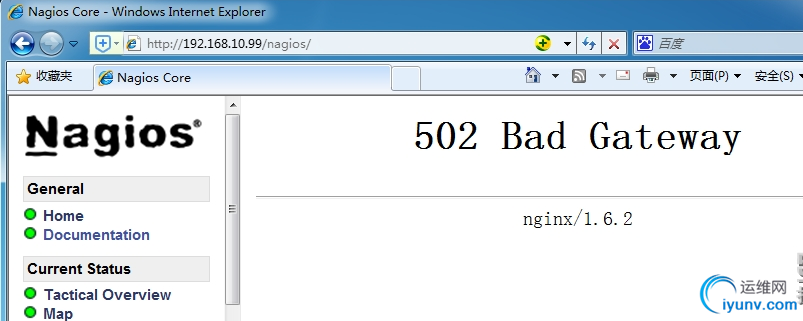
但是,打开页面时,其他选项卡都是显示的502 Bad Gateway
[iyunv@localhost ~]# chown nagios:nagcmd /usr/local/nagios/ -R
[iyunv@localhost ~]# chown www:nagcmd /usr/local/nginx/ -R
[iyunv@localhost ~]# cd /usr/local/nginx/
[iyunv@localhost nginx]# ./start_perl_cgi.sh start
ERROR PID file /usr/local/nginx/logs/perl-fcgi.pid already exists
start perl-fcgi done
[iyunv@localhost nginx]#
因为perl-fcgi进程意外中断,但是进程未退出变成了孤儿进程,所以就变成这样了
修改下脚本start_perl_cgi.sh
[iyunv@localhost nginx]# ./start_perl_cgi.sh start
start perl-fcgi done
[iyunv@localhost nginx]#
[iyunv@localhost nginx]# /etc/init.d/nagios restart
Running configuration check...done.
Stopping nagios: done.
Starting nagios: done.
[iyunv@localhost nginx]# /etc/init.d/nginx restart
nginx: the configuration file /usr/local/nginx/conf/nginx.conf syntax is ok
nginx: configuration file /usr/local/nginx/conf/nginx.conf test is successful
Stopping nginx: [ OK ]
Starting nginx: [ OK ]
[iyunv@localhost nginx]#
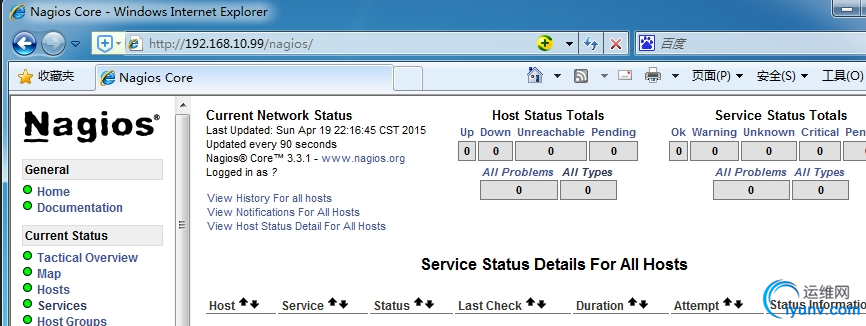
OK,在Nginx上安装Nagios成功
如果出现上面的问题,解决方法:
1
| [iyunv@localhost ~]# sed -i '/use_authentication/s/1/0/g' /usr/local/nagios/etc/cgi.cfg
|
[iyunv@localhost ~]# /etc/init.d/nagios restart
Running configuration check...done.
Stopping nagios: done.
Starting nagios: done.
[iyunv@localhost ~]# /etc/init.d/nginx restart
nginx: the configuration file /usr/local/nginx/conf/nginx.conf syntax is ok
nginx: configuration file /usr/local/nginx/conf/nginx.conf test is successful
Stopping nginx: [ OK ]
Starting nginx: [ OK ]
[iyunv@localhost ~]#
访问http://192.168.10.99/nagios/

OK,Successful
|