|
Nginx ("engine x") 是一个高性能的 HTTP 和 反向代理 服务器,也是一个 IMAP/POP3/SMTP 代理服务器。 nginx的模块需要第三方库的支持,检查是否安装下列库:zlib、zlib-devel(nginx扩展,gzip压缩)、openssl、openssl-devel(nginx扩展)、prce、prce-devel(重写rewrite、支持nginx伪静态);Nginx 一般有两个版本,分别是稳定版和开发版,您可以根据您的目的来选择这两个版本的其中一个。 1、安装编译环境
1
| [iyunv@localhost ~]# yum -y install gcc gcc-c++ automake autoconf libtool make
|
2、安装PCRE库 1
2
3
4
5
| [iyunv@localhost src]# cd /usr/local/src/
[iyunv@localhost src]# wget [iyunv@localhost pcre-8.36]# cd pcre-8.36
[iyunv@localhost pcre-8.36]# ./configure --prefix=/usr/local/pcre
[iyunv@localhost pcre-8.36]# make
[iyunv@localhost pcre-8.36]# make install
|
3、安装zlib库 1
2
3
4
5
| [iyunv@localhost pcre-8.36]# cd /usr/local/src/
[iyunv@localhost src]# wget [iyunv@localhost src]# cd zlib-1.2.8
[iyunv@localhost zlib-1.2.8]# ./configure --prefix=/usr/local/zlib
[iyunv@localhost zlib-1.2.8]# make
[iyunv@localhost zlib-1.2.8]# make install
|
4、安装ssl 1
2
3
4
5
6
7
| [iyunv@localhost zlib-1.2.8]# cd /usr/local/src/
[iyunv@localhost src]# wget http://www.openssl.org/source/openssl-1.0.1j.tar.gz
[iyunv@localhost src]# tar zxvf openssl-1.0.1j.tar.gz
[iyunv@localhost src]# cd openssl-1.0.1j
[iyunv@localhost openssl-1.0.1j]# ./config --prefix=/usr/local/openssl
[iyunv@localhost openssl-1.0.1j]# make
[iyunv@localhost openssl-1.0.1j]# make install
|
5、安装nginx 1
| [iyunv@localhost openssl-1.0.1j]# cd ..
|
--with-openssl=/usr/local/src/openssl-1.0.1j --with-zlib=/usr/local/src/zlib-1.2.8 --with-pcre=/usr/local/src/pcre-8.36指向的是源码包解压的路径,而不是安装的路径,否则会报错 检查是否安装成功 1
2
3
4
5
| [iyunv@localhost sbin]# ./nginx -t
nginx: the configuration file /usr/local/nginx/conf/nginx.conf syntax is ok
nginx: [emerg] getgrnam("wwww") failed
nginx: configuration file /usr/local/nginx/conf/nginx.conf test failed
[iyunv@localhost sbin]#
|
编译时候指定组成wwww,重新修改下即可 1
2
3
4
5
6
7
8
| [iyunv@localhost nginx]# usermod -g wwww www
[iyunv@localhost nginx]# id www
uid=500(www) gid=501(wwww) groups=501(wwww)
[iyunv@localhost nginx]# cd /usr/local/nginx/sbin/
[iyunv@localhost sbin]# ./nginx -t -c /usr/local/nginx/conf/nginx.conf
nginx: the configuration file /usr/local/nginx/conf/nginx.conf syntax is ok
nginx: configuration file /usr/local/nginx/conf/nginx.conf test is successful
[iyunv@localhost sbin]#
|
参数"-c"指定了配置文件的路径,如果不加'-c"参数, nginx,会默认加载其安装目录中conf子目录中的nginx.conf文件。 启动nginx 1
2
3
4
5
6
7
8
9
10
11
12
13
14
15
16
17
18
19
20
21
22
23
24
| [iyunv@localhost sbin]# ./nginx
[iyunv@localhost sbin]# /usr/local/nginx/sbin/nginx
nginx: [emerg] bind() to 0.0.0.0:80 failed (98: Address already in use)
nginx: [emerg] bind() to 0.0.0.0:80 failed (98: Address already in use)
nginx: [emerg] bind() to 0.0.0.0:80 failed (98: Address already in use)
nginx: [emerg] bind() to 0.0.0.0:80 failed (98: Address already in use)
nginx: [emerg] bind() to 0.0.0.0:80 failed (98: Address already in use)
nginx: [emerg] still could not bind()
[iyunv@localhost sbin]# lsof -i :80
COMMAND PID USER FD TYPE DEVICE SIZE/OFF NODE NAME
clock-app 7093 root 21u IPv4 53701 0t0 TCP 10.15.24.112:52763->63.238.2.211:http (ESTABLISHED)
nginx 10145 root 6u IPv4 53797 0t0 TCP *:http (LISTEN)
nginx 10146 www 6u IPv4 53797 0t0 TCP *:http (LISTEN)
[iyunv@localhost sbin]# kill -9 7093
[iyunv@localhost sbin]# kill -9 10145
[iyunv@localhost sbin]# kill -9 10146
[iyunv@localhost sbin]# /usr/local/nginx/sbin/nginx
[iyunv@localhost sbin]# netstat -ano|grep -i ":80"
tcp 0 0 0.0.0.0:80 0.0.0.0:* LISTEN off (0.00/0/0)
[iyunv@localhost sbin]# ps -ef|grep "nginx"
root 10167 1 0 05:17 ? 00:00:00 nginx: master process /usr/local/nginx/sbin/nginx
www 10168 10167 0 05:17 ? 00:00:00 nginx: worker process
root 10174 1882 0 05:18 pts/0 00:00:00 grep nginx
[iyunv@localhost sbin]#
|
执行/usr/local/nginx/sbin/nginx时提示端口被占用,因为前面我已经启动过了./nginx导致端口被占用, 重启nginx 1
2
3
| [iyunv@localhost sbin]# /usr/local/nginx/sbin/nginx -s reload
或者
[iyunv@localhost sbin]# kill -HUP `cat /usr/local/nginx/logs/nginx.pid `
|
打开浏览器访问此机器的 IP,如果浏览器出现 Welcome to nginx! 则表示 Nginx 已经安装并运行成功。
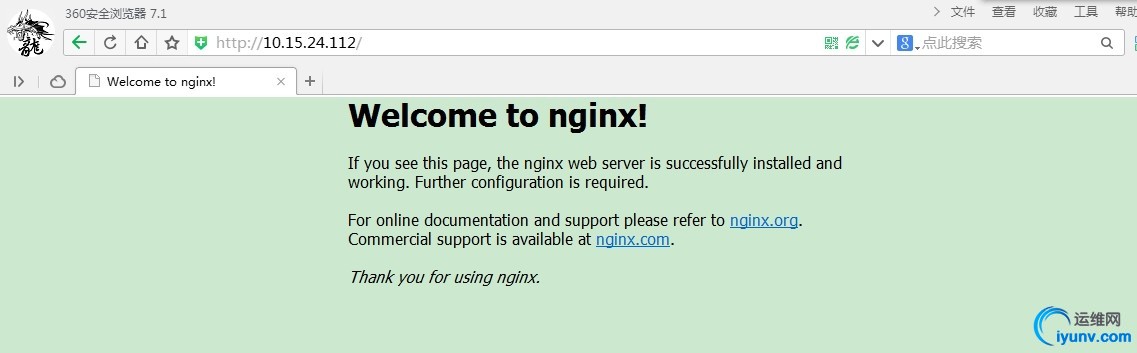
设置nginx开机启动 通过脚本来实现 1
2
3
4
5
6
7
8
9
10
11
12
13
14
15
16
17
18
19
20
21
22
23
24
25
26
27
28
29
30
31
32
33
34
35
36
37
38
39
40
41
42
43
44
45
46
47
48
49
50
51
52
53
54
55
56
57
58
59
60
61
62
63
64
65
66
67
68
69
70
71
72
73
74
75
76
77
78
79
80
81
82
83
84
85
86
87
88
89
90
91
92
93
94
95
96
97
98
99
100
101
102
103
104
105
106
107
108
109
110
111
112
113
114
115
116
117
118
119
120
121
122
123
124
125
126
127
128
129
130
131
132
133
134
135
136
137
138
139
140
141
142
143
144
145
146
147
148
149
150
151
152
153
154
155
156
157
158
159
160
161
162
163
164
165
166
167
168
169
170
171
172
173
174
175
176
177
178
179
180
181
182
183
184
185
186
187
188
189
190
191
192
193
194
195
196
197
198
199
200
201
202
203
204
205
206
207
208
209
210
211
212
213
214
215
216
217
218
219
220
221
222
223
224
225
226
227
228
229
230
231
| [iyunv@localhost ~]# vim /etc/rc.d/init.d/nginx
[iyunv@localhost ~]# cat /etc/rc.d/init.d/nginx
#!/bin/sh
#
# nginx - this script starts and stops the nginx daemon
#
# chkconfig: - 85 15
# description: Nginx is an HTTP(S) server, HTTP(S) reverse \
# proxy and IMAP/POP3 proxy server
# processname: nginx
# config: /etc/nginx/nginx.conf
# config: /usr/local/nginx/conf/nginx.conf
# pidfile: /usr/local/nginx/logs/nginx.pid
# Source function library.
. /etc/rc.d/init.d/functions
# Source networking configuration.
. /etc/sysconfig/network
# Check that networking is up.
[ "$NETWORKING" = "no" ] && exit 0
nginx="/usr/local/nginx/sbin/nginx"
prog=$(basename $nginx)
NGINX_CONF_FILE="/usr/local/nginx/conf/nginx.conf"
[ -f /etc/sysconfig/nginx ] && . /etc/sysconfig/nginx
lockfile=/var/lock/subsys/nginx
make_dirs() {
# make required directories
user=`$nginx -V 2>&1 | grep "configure arguments:" | sed 's/[^*]*--user=\([^ ]*\).*/\1/g' -`
if [ -z "`grep $user /etc/passwd`" ]; then
useradd -M -s /bin/nologin $user
fi
options=`$nginx -V 2>&1 | grep 'configure arguments:'`
for opt in $options; do
if [ `echo $opt | grep '.*-temp-path'` ]; then
value=`echo $opt | cut -d "=" -f 2`
if [ ! -d "$value" ]; then
# echo "creating" $value
mkdir -p $value && chown -R $user $value
fi
fi
done
}
start() {
[ -x $nginx ] || exit 5
[ -f $NGINX_CONF_FILE ] || exit 6
make_dirs
echo -n $"Starting $prog: "
daemon $nginx -c $NGINX_CONF_FILE
retval=$?
echo
[ $retval -eq 0 ] && touch $lockfile
return $retval
}
stop() {
echo -n $"Stopping $prog: "
killproc $prog -QUIT
retval=$?
echo
[ $retval -eq 0 ] && rm -f $lockfile
return $retval
}
restart() {
#configtest || return $?
stop
sleep 1
start
}
reload() {
#configtest || return $?
echo -n $"Reloading $prog: "
killproc $nginx -HUP
RETVAL=$?
echo
}
force_reload() {
restart
}
configtest() {
$nginx -t -c $NGINX_CONF_FILE
}
rh_status() {
status $prog
}
rh_status_q() {
rh_status >/dev/null 2>&1
}
case "$1" in
start)
rh_status_q && exit 0
$1
;;
stop)
rh_status_q || exit 0
$1
;;
restart|configtest)
$1
;;
reload)
rh_status_q || exit 7
$1
;;
force-reload)
force_reload
;;
status)
rh_status
;;
condrestart|try-restart)
rh_status_q || exit 0
;;
*)
echo $"Usage: $0 {start|stop|status|restart|condrestart|try-restart|reload|force-reload|configtest}"
exit 2
esac
[iyunv@localhost ~]# chmod 755 /etc/rc.d/init.d/nginx
[iyunv@localhost ~]# chkconfig nginx on
[iyunv@localhost ~]# service nginx restart
Stopping nginx: [ OK ]
Starting nginx: [ OK ]
[iyunv@localhost ~]#
|
至此完成!
|