The following simple guide help you to setup the VNC server on RHEL 7/CentOS 7 machines, VNC help to share the desktop with the other machines which has a client installed. VNC server and client are not installed by default, you need to setup the vnc server manually.
Before installing the VNC server, let us install Gnome desktop.
[root@server ~]# yum groupinstall "GNOME Desktop" Install the tigervnc server and X11 fonts.
[root@server ~]# yum install tigervnc-server xorg-x11-fonts-Type1 Copy the VNC server configuration file to /etc/systemd/system/ for configuring the system service. While copying, you can mention which port it should listen. By default VNC server listens on 5900, but if you setup port-offset for VNC; we can run a service on a sub-port of the default port 5900. For example, if we mention port 5, it will be accessible on 5905. You can connect the VNC server by specifying ipaddress:sub-port (192.168.2.109:5 or 192.168.2.109:5905)
[root@server ~]# cp /lib/systemd/system/vncserver@.service /etc/systemd/system/vncserver@:5.service Edit the copied file.
[root@server ~]# vi /etc/systemd/system/vncserver@:5.service At the end of file, you will find the lines like below.
[Unit]
Description=Remote desktop service (VNC)
After=syslog.target network.target[Service]
Type=forking
# Clean any existing files in /tmp/.X11-unix environment
ExecStartPre=/bin/sh -c ‘/usr/bin/vncserver -kill %i > /dev/null 2>&1 || :’
ExecStart=/sbin/runuser -l -c “/usr/bin/vncserver %i”
PIDFile=/home//.vnc/%H%i.pid
ExecStop=/bin/sh -c ‘/usr/bin/vncserver -kill %i > /dev/null 2>&1 || :'[Install]
WantedBy=multi-user.target
Replace with your real user, in my case i replaced with user called “raj” with the screen> [Unit]
Description=Remote desktop service (VNC)
After=syslog.target network.target[Service]
Type=forking
# Clean any existing files in /tmp/.X11-unix environment
ExecStartPre=/bin/sh -c ‘/usr/bin/vncserver -kill %i > /dev/null 2>&1 || :’
ExecStart=/sbin/runuser -l raj -c “/usr/bin/vncserver %i -geometry 1280×1024″
PIDFile=/home/raj/.vnc/%H%i.pid
ExecStop=/bin/sh -c ‘/usr/bin/vncserver -kill %i > /dev/null 2>&1 || :'[Install]
WantedBy=multi-user.target
Add firewall rules to allow the VNC connection, the following rule is set as per the port-offset mentioned in the previous step.
[root@server ~]# firewall-cmd --permanent --zone=public --add-port=5905/tcp
[root@server ~]# firewall-cmd --reload
Start VNC server after switching to raj.
[raj@server ~]$ vncserver Set the password.
You will require a password to access your desktops.
Password:
Verify:
xauth: file /home/raj/.Xauthority does not exist
New ‘localhost.localdomain:1 (raj)’ desktop is server.itzgeek.com:1
Creating default startup script /home/raj/.vnc/xstartup
Starting applications specified in /home/raj/.vnc/xstartup
Log file is /home/raj/.vnc/server.itzgeek.com:1.log
Reload the systemctl daemon as root
systemctl daemon-reload Start the VNC service as root.
systemctl start vncserver@:5.service Enable it on system startup as root.
systemctl enable vncserver@:5.service Take remote desktop.
ipaddress:5905 or ipaddress:5
CentOS 7 – VNC Connection You will be asked to enter the password, enter the password that you have created earlier.
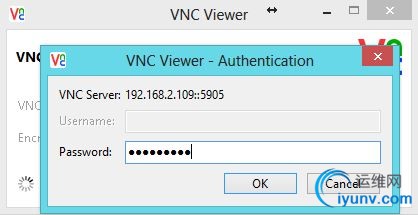
CentOS 7 – VNC Authendication
Now you will get the vnc desktop session.

CentOS 7 – VNC Desktop
|