本帖最后由 buns 于 2013-8-13 09:16 编辑
大纲 一、环境准备二、拓扑准备三、安装与配置heartbrat四、配置NFS服务五、安装与配置mysql六、crm配置资源
一、环境准备1.操作系统2.软件环境- heartbeat-2.1.4-11.el5
- heartbeat-gui-2.1.4-11.el5
- mysql-5.5.33(注:这里用的mysql版本是通用二进制包,直接解压就能用的
3.高可用集群使用条件(1).节点名称必须跟 uname -n 命令的执行结果一致[Shell] 纯文本查看 复制代码 node1:
[iyunv@node1 src]# uname -n
node1.test.com
[iyunv@node1 src]# vim /etc/hosts
# Do not remove the following line, or various programs
# that require network functionality will fail.
127.0.0.1 localhost.localdomain localhost
::1 localhost6.localdomain6 localhost6
192.168.18.201 node1.test.com node1
192.168.18.202 node2.test.com node2
node2:
[iyunv@node2 ~]# uname -n
node2.test.com
[iyunv@node2 ~]# vim /etc/hosts
# Do not remove the following line, or various programs
# that require network functionality will fail.
127.0.0.1 localhost.localdomain localhost
::1 localhost6.localdomain6 localhost6
192.168.18.201 node1.test.com node1
192.168.18.202 node2.test.com node2
(2).各节点之间ssh互信
node1:
ssh-keygen -t rsa -f ~/.ssh/id_rsa -P ''
ssh-copy-id -i .ssh/id_rsa.pub [email]root@node2.test.com[/email]
node2:
ssh-keygen -t rsa -f ~/.ssh/id_rsa -P ''
ssh-copy-id -i .ssh/id_rsa.pub [email]root@node2.test.com[/email]
(3).各节点之间时间同步
node1:
[iyunv@node1 ~]# ntpdate 202.120.2.101
node2:
[iyunv@node2 ~]# ntpdate 202.120.2.101
4.增加EPEL yum源
node1,node2:
[iyunv@node src]# wget [url]http://download.fedoraproject.org/pub/epel/5/x86_64/epel-release-5-4.noarch.rpm[/url]
[iyunv@node src]# rpm -ivh epel-release-5-4.noarch.rpm
warning: epel-release-5-4.noarch.rpm: Header V3 DSA signature: NOKEY, key ID 217521f6
Preparing... ########################################### [100%]
1:epel-release ########################################### [100%]
[iyunv@node src]# rpm --import /etc/pki/rpm-gpg/RPM-GPG-KEY-CentOS-5
[iyunv@node src]# yum list
5.关闭防火墙与SELinux
node1,node2:
[iyunv@node ~]# service iptables stop
[iyunv@node ~]# vim /etc/selinux/config
# This file controls the state of SELinux on the system.
# SELINUX= can take one of these three values:
# enforcing - SELinux security policy is enforced.
# permissive - SELinux prints warnings instead of enforcing.
# disabled - SELinux is fully disabled.
SELINUX=disabled
# SELINUXTYPE= type of policy in use. Possible values are:
# targeted - Only targeted network daemons are protected.
# strict - Full SELinux protection.
SELINUXTYPE=targeted
二、拓扑准备

说明:拓扑与上几篇博客一致,这里就不详细说明了。 三、安装与配置heartbrat [Shell] 纯文本查看 复制代码 1.heartbeat v2安装与配置
(1).安装heartbrat
node1:
[iyunv@node ~]# yum -y install heartbeat*
node2:
[iyunv@node ~]# yum -y install heartbeat*
(2).配置heartbeat
说明:默认安装好heartbeat没有配置文件,但是样例文件
root@node1 ~]# cd /usr/share/doc/heartbeat-2.1.4/
[iyunv@node1 heartbeat-2.1.4]# ls
apphbd.cf COPYING faqntips.txt HardwareGuide.html hb_report.txt README rsync.txt
authkeys COPYING.LGPL GettingStarted.html HardwareGuide.txt heartbeat_api.html Requirements.html startstop
AUTHORS DirectoryMap.txt GettingStarted.txt haresources heartbeat_api.txt Requirements.txt
ChangeLog faqntips.html ha.cf hb_report.html logd.cf rsync.html
注:这里我们只需要两个文件,ha.cf 与 authkeys
[iyunv@node1 ha.d]# dd if=/dev/random bs=512count=1| openssl md5 #生成密钥随机数
0+1records in
0+1records out
128bytes (128B) copied, 0.000214seconds, 598kB/s
a4d20b0dd3d5e35e0f87ce4266d1dd64
[iyunv@node1 ~]# vim /etc/ha.d/authkeys
auth 1
1 md5 a4d20b0dd3d5e35e0f87ce4266d1dd64
[iyunv@node1 ha.d]# chmod 600 authkeys #修改密钥文件的权限为600
[iyunv@node1 ha.d]# vim ha.cf
主要修改两处(其它都可以默认):
(1).修改心跳信息的传播方式(这里是组播)
mcast eth0 225.100.100.100 694 1 0
(2).配置集群中的节点数
node node1.test.com
node node2.test.com
(3).启用crm
crm on
2.复制以上两个配置文件到node2上
1
[iyunv@node1 ha.d]# scp authkeys ha.cf node2:/etc/ha.d/
3.启动节点
[iyunv@node1 ha.d]# ssh node2 "service heartbeat start"
Strting High-Availability services:
[确定]
logd is already stopped
[iyunv@node1 ha.d]# service heartbeat start
Starting High-Availability services:
2013/08/07_17:19:22 INFO: Resource is stopped
[确定]
4.查看一下端口
node1:
[iyunv@node1 ~]# netstat -ntulp
Active Internet connections (only servers)
Proto Recv-Q Send-Q Local Address Foreign Address State PID/Program name
tcp 0 0 0.0.0.0:616 0.0.0.0:* LISTEN 2554/rpc.statd
tcp 0 0 0.0.0.0:111 0.0.0.0:* LISTEN 2515/portmap
tcp 0 0 127.0.0.1:631 0.0.0.0:* LISTEN 2850/cupsd
tcp 0 0 0.0.0.0:5560 0.0.0.0:* LISTEN 3170/mgmtd
tcp 0 0 127.0.0.1:25 0.0.0.0:* LISTEN 2940/sendmail: acce
tcp 0 0 127.0.0.1:6010 0.0.0.0:* LISTEN 17808/0
tcp 0 0 :::22 :::* LISTEN 2837/sshd
tcp 0 0 ::1:6010 :::* LISTEN 17808/0
udp 0 0 0.0.0.0:50185 0.0.0.0:* 2925/heartbeat: wri
udp 0 0 0.0.0.0:47376 0.0.0.0:* 3069/avahi-daemon:
udp 0 0 0.0.0.0:694 0.0.0.0:* 2925/heartbeat: wri
udp 0 0 0.0.0.0:610 0.0.0.0:* 2554/rpc.statd
udp 0 0 0.0.0.0:613 0.0.0.0:* 2554/rpc.statd
udp 0 0 0.0.0.0:5353 0.0.0.0:* 3069/avahi-daemon:
udp 0 0 0.0.0.0:111 0.0.0.0:* 2515/portmap
udp 0 0 0.0.0.0:631 0.0.0.0:* 2850/cupsd
udp 0 0 :::5353 :::* 3069/avahi-daemon:
udp 0 0 :::46332 :::* 3069/avahi-daemon:
node2:
[iyunv@node1 ~]# netstat -ntulp
Active Internet connections (only servers)
Proto Recv-Q Send-Q Local Address Foreign Address State PID/Program name
tcp 0 0 0.0.0.0:616 0.0.0.0:* LISTEN 2554/rpc.statd
tcp 0 0 0.0.0.0:111 0.0.0.0:* LISTEN 2515/portmap
tcp 0 0 127.0.0.1:631 0.0.0.0:* LISTEN 2850/cupsd
tcp 0 0 0.0.0.0:5560 0.0.0.0:* LISTEN 3170/mgmtd
tcp 0 0 127.0.0.1:25 0.0.0.0:* LISTEN 2940/sendmail: acce
tcp 0 0 127.0.0.1:6010 0.0.0.0:* LISTEN 17808/0
tcp 0 0 :::22 :::* LISTEN 2837/sshd
tcp 0 0 ::1:6010 :::* LISTEN 17808/0
udp 0 0 0.0.0.0:50185 0.0.0.0:* 2925/heartbeat: wri
udp 0 0 0.0.0.0:47376 0.0.0.0:* 3069/avahi-daemon:
udp 0 0 0.0.0.0:694 0.0.0.0:* 2925/heartbeat: wri
udp 0 0 0.0.0.0:610 0.0.0.0:* 2554/rpc.statd
udp 0 0 0.0.0.0:613 0.0.0.0:* 2554/rpc.statd
udp 0 0 0.0.0.0:5353 0.0.0.0:* 3069/avahi-daemon:
udp 0 0 0.0.0.0:111 0.0.0.0:* 2515/portmap
udp 0 0 0.0.0.0:631 0.0.0.0:* 2850/cupsd
udp 0 0 :::5353 :::* 3069/avahi-daemon:
udp 0 0 :::46332 :::* 3069/avahi-daemon:
注:上面端口号可以看出,heartbeat已经正常启动。 5.查看一下集群状态

注:两个节点都在线,资源暂时还没有配置。 6.测试一下hb_gui图形配置界面 [iyunv@node1 ~]# hb_gui & [1] 20377
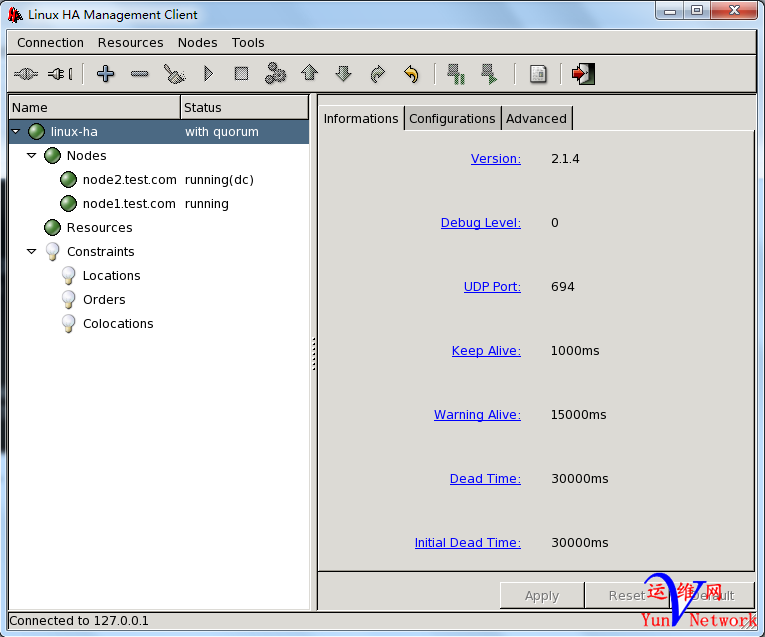
四、配置NFS服务 [Shell] 纯文本查看 复制代码 1.创建LVM逻辑卷(用来存放mysql数据文件)
[iyunv@nfs ~]# pvcreate /dev/sdb #创建物理卷
[iyunv@nfs ~]# vgcreate myvg /dev/sdb #创建卷组
[iyunv@nfs ~]# lvcreate -L 10G -n mydata myvg #创建逻辑卷
[iyunv@nfs ~]# mke2fs -j /dev/myvg/mydata #格式化逻辑卷
[iyunv@nfs ~]# lvs #查看逻辑卷
[iyunv@nfs ~]# mkdir /mydata #创建挂载目录
[iyunv@nfs ~]# mount /dev/myvg/mydata /mydata/ #挂载
[iyunv@nfs ~]# cd /mydata/ #进入挂载目录
[iyunv@nfs ~]# mkdir data #创建数据目录
2.创建mysql的用户与mysql组
node1,node2,nfs:(三个节点都要创建相同的用户与组)
(1).创建mysql组
1
[iyunv@nfs ~]# groupadd -g 3306 mysql
(2).创建mysql用户
[iyunv@nfs ~]# useradd -u 3306 -g mysql -s /sbin/nologin -M mysql
(3).查看
[iyunv@nfs ~]# id mysql
uid=3306(mysql) gid=3306(mysql) groups=3306(mysql)
说明:在node1与node2也要创建相同的用户和组
3.修改数据目录的用户与组
[iyunv@nfs ~]# chow -R mysql.mysql /mydata/data/
[iyunv@nfs ~]# ll /mydata/
总计 12
drwxr-xr-x 6 mysql mysql 4096 08-12 13:40 data
4.修改nfs配置文件
[iyunv@nfs ~]# vim /etc/exports
/mydata 192.168.18.0/24(no_root_squash,rw,async)
5.重新输出一下nfs
[iyunv@nfs ~]# exportfs -arv
exporting 192.168.18.0/24:/mydata
6.查看输出的nfs共享存储
[iyunv@nfs ~]# showmount -e 192.168.18.208
Export list for 192.168.18.208:
/mydata 192.168.18.0/24
7.测试挂载
node1:
[iyunv@node1 ~]# mkdir /mydata
[iyunv@node1 ~]# mount -t nfs 192.168.18.208:/mydata/ /mydata/
[iyunv@node1 ~]# ll /mydata/
total 12
drwxr-xr-x 6 mysql mysql 4096 Aug 12 13:40 data
node2:
[iyunv@node2~]# mkdir /mydata
[iyunv@node2 ~]# mount -t nfs 192.168.18.208:/mydata/ /mydata/
[iyunv@node2 ~]# ll /mydata/
total 12
drwxr-xr-x 6 mysql mysql 4096 Aug 12 13:50 data
五、安装与配置mysql
node1:
1.解压并链接mysql
[iyunv@node1 ~]# tar -zxvf mysql-5.5.33-linux2.6-x86_64.tar.gz -C /usr/local/ #直接解压到/usr/local目录下
[iyunv@node1 ~]# ln -sv mysql-5.5.33-linux2.6-x86_64 mysql #设置一个软链接
[iyunv@node1 ~]# cd /usr/local/mysql
[iyunv@node1 mysql]# ll
total 204
drwxr-xr-x 2 root mysql 4096 Aug 11 14:45 bin
-rw-r--r-- 1 root mysql 17987 Jul 15 20:01 COPYING
drwxr-xr-x 3 root mysql 4096 Aug 12 13:11 data
drwxr-xr-x 2 root mysql 4096 Aug 11 14:45 docs
drwxr-xr-x 3 root mysql 4096 Aug 11 14:45 include
-rw-r--r-- 1 root mysql 134493 Jul 15 20:01 INSTALL-BINARY
drwxr-xr-x 3 root mysql 4096 Aug 11 15:27 lib
drwxr-xr-x 4 root mysql 4096 Aug 11 14:45 man
drwxr-xr-x 10 root mysql 4096 Aug 11 14:45 mysql-test
-rw-r--r-- 1 root mysql 2496 Jul 15 20:01 README
drwxr-xr-x 2 root mysql 4096 Aug 11 14:45 scripts
drwxr-xr-x 27 root mysql 4096 Aug 11 14:45 share
drwxr-xr-x 4 root mysql 4096 Aug 11 14:45 sql-bench
drwxr-xr-x 3 root mysql 4096 Aug 11 14:45 support-files
2.初始化mysql
1
[iyunv@node1 ~]# /usr/local/mysql/scripts/mysql_install_db --basedir=/usr/local/mysql --datadir=/mydata/data/ --user=mysql
3.提供mysql配置文件
[iyunv@node1 ~]# cp /usr/local/mysql/support-files/my-large.cnf /etc/my.cnf
[iyunv@node1 ~]# vim /etc/my.cnf
datadir = /mydata/my.cnf #指定数据目录
innodb_file_per_table = 1 #innodb表单独表空间
4.提供mysql启动脚本
[iyunv@node1 ~]# cp /usr/local/mysql/support-files/mysql.server /etc/init.d/mysqld
[iyunv@node1 ~]# chmod +x /etc/init.d/mysqld
5.启动mysql
[iyunv@node1 mysql]# service mysqld start
Starting MySQL... [ OK ]
6.查看数据目录
[iyunv@node1 ~]# mount
/dev/sda2 on / type ext3 (rw)
proc on /proc type proc (rw)
sysfs on /sys type sysfs (rw)
devpts on /dev/pts type devpts (rw,gid=5,mode=620)
/dev/sda3 on /data type ext3 (rw)
/dev/sda1 on /boot type ext3 (rw)
tmpfs on /dev/shm type tmpfs (rw)
none on /proc/sys/fs/binfmt_misc type binfmt_misc (rw)
sunrpc on /var/lib/nfs/rpc_pipefs type rpc_pipefs (rw)
192.168.18.208:/mydata/ on /mydata type nfs (rw,addr=192.168.18.208)
[iyunv@node1 ~]# cd /mydata/data/
[iyunv@node1 data]# ll
total 28784
-rw-rw---- 1 mysql mysql 18874368 Aug 12 13:40 ibdata1
-rw-rw---- 1 mysql mysql 5242880 Aug 12 14:27 ib_logfile0
-rw-rw---- 1 mysql mysql 5242880 Aug 12 08:05 ib_logfile1
-rw-r--r-- 1 root root 4721 Aug 12 07:55 my.cnf
drwx------ 2 mysql mysql 4096 Aug 12 08:07 mydb
drwx------ 2 mysql root 4096 Aug 12 07:39 mysql
-rw-rw---- 1 mysql mysql 126 Aug 12 13:40 mysql-bin.000001
-rw-rw---- 1 mysql mysql 19 Aug 12 13:18 mysql-bin.index
-rw-r----- 1 mysql root 18748 Aug 12 14:28 node1.test.com.err
-rw-rw---- 1 mysql mysql 6 Aug 12 14:27 node1.test.com.pid
drwx------ 2 mysql mysql 4096 Aug 12 07:39 performance_schema
drwx------ 2 mysql root 4096 Aug 12 07:39 test
7.登录测试一下
[iyunv@node1 data]# mysql
Welcome to the MySQL monitor. Commands end with ; or \g.
Your MySQL connection id is 1
Server version: 5.5.33-log MySQL Community Server (GPL)
Copyright (c) 2000, 2013, Oracle and/or its affiliates. All rights reserved.
Oracle is a registered trademark of Oracle Corporation and/or its
affiliates. Other names may be trademarks of their respective
owners.
Type 'help;' or '\h' for help. Type '\c' to clear the current input statement.
mysql> show databases;
+--------------------+
| Database |
+--------------------+
| information_schema |
| mydb |
| mysql |
| performance_schema |
| test |
+--------------------+
5 rows in set (0.02 sec)
注:node1节点mysql配置完成,下面我们来配置node2
node2:
1.卸载数据文件目录
[iyunv@node1 data]# service mysqld stop
Shutting down MySQL. [ OK ]
[iyunv@node1 data]# cd
[iyunv@node1 ~]# umount /mydata/
[iyunv@node1 ~]# mount
/dev/sda2 on / type ext3 (rw)
proc on /proc type proc (rw)
sysfs on /sys type sysfs (rw)
devpts on /dev/pts type devpts (rw,gid=5,mode=620)
/dev/sda3 on /data type ext3 (rw)
/dev/sda1 on /boot type ext3 (rw)
tmpfs on /dev/shm type tmpfs (rw)
none on /proc/sys/fs/binfmt_misc type binfmt_misc (rw)
sunrpc on /var/lib/nfs/rpc_pipefs type rpc_pipefs (rw)
2.挂载数据目录到node2上
[iyunv@node2 ~]# mount
/dev/sda2 on / type ext3 (rw)
proc on /proc type proc (rw)
sysfs on /sys type sysfs (rw)
devpts on /dev/pts type devpts (rw,gid=5,mode=620)
/dev/sda3 on /data type ext3 (rw)
/dev/sda1 on /boot type ext3 (rw)
tmpfs on /dev/shm type tmpfs (rw)
none on /proc/sys/fs/binfmt_misc type binfmt_misc (rw)
sunrpc on /var/lib/nfs/rpc_pipefs type rpc_pipefs (rw)
[iyunv@node2 ~]# mount -t nfs 192.168.18.208:/mydata/ /mydata/
[iyunv@node2 ~]# mount
/dev/sda2 on / type ext3 (rw)
proc on /proc type proc (rw)
sysfs on /sys type sysfs (rw)
devpts on /dev/pts type devpts (rw,gid=5,mode=620)
/dev/sda3 on /data type ext3 (rw)
/dev/sda1 on /boot type ext3 (rw)
tmpfs on /dev/shm type tmpfs (rw)
none on /proc/sys/fs/binfmt_misc type binfmt_misc (rw)
sunrpc on /var/lib/nfs/rpc_pipefs type rpc_pipefs (rw)
192.168.18.208:/mydata/ on /mydata type nfs (rw,addr=192.168.18.208)
[iyunv@node2 ~]# cd /mydata/data/
[iyunv@node2 data]# ll
total 28780
-rw-rw---- 1 mysql mysql 18874368 Aug 12 14:30 ibdata1
-rw-rw---- 1 mysql mysql 5242880 Aug 12 14:30 ib_logfile0
-rw-rw---- 1 mysql mysql 5242880 Aug 12 08:05 ib_logfile1
-rw-r--r-- 1 root root 4721 Aug 12 07:55 my.cnf
drwx------ 2 mysql mysql 4096 Aug 12 08:07 mydb
drwx------ 2 mysql root 4096 Aug 12 07:39 mysql
-rw-rw---- 1 mysql mysql 126 Aug 12 13:40 mysql-bin.000001
-rw-rw---- 1 mysql mysql 19 Aug 12 13:18 mysql-bin.index
-rw-r----- 1 mysql root 19162 Aug 12 14:30 node1.test.com.err
-rw-r----- 1 mysql root 4442 Aug 12 13:40 node2.test.com.err
drwx------ 2 mysql mysql 4096 Aug 12 07:39 performance_schema
drwx------ 2 mysql root 4096 Aug 12 07:39 test
3.将配置文件与启动脚本复制到node2上
[iyunv@node1 ~]# scp /etc/my.cnf node2:/etc/
my.cnf 100% 4721 4.6KB/s 00:00
[iyunv@node1 ~]# scp /etc/init.d/mysqld node2:/etc/init.d/
mysqld 100% 11KB 10.6KB/s 00:00
4.启动mysql
[iyunv@node2 data]# service mysqld start
Starting MySQL.. [ OK ]
[iyunv@node2 data]# ll
total 28784
-rw-rw---- 1 mysql mysql 18874368 Aug 12 14:30 ibdata1
-rw-rw---- 1 mysql mysql 5242880 Aug 12 14:33 ib_logfile0
-rw-rw---- 1 mysql mysql 5242880 Aug 12 08:05 ib_logfile1
-rw-r--r-- 1 root root 4721 Aug 12 07:55 my.cnf
drwx------ 2 mysql mysql 4096 Aug 12 08:07 mydb
drwx------ 2 mysql root 4096 Aug 12 07:39 mysql
-rw-rw---- 1 mysql mysql 126 Aug 12 13:40 mysql-bin.000001
-rw-rw---- 1 mysql mysql 19 Aug 12 13:18 mysql-bin.index
-rw-r----- 1 mysql root 19162 Aug 12 14:30 node1.test.com.err
-rw-r----- 1 mysql root 5738 Aug 12 14:33 node2.test.com.err
-rw-rw---- 1 mysql mysql 5 Aug 12 14:33 node2.test.com.pid
drwx------ 2 mysql mysql 4096 Aug 12 07:39 performance_schema
drwx------ 2 mysql root 4096 Aug 12 07:39 test
5.登录并查看
[iyunv@node2 data]# mysql
Welcome to the MySQL monitor. Commands end with ; or \g.
Your MySQL connection id is 1
Server version: 5.5.33-log MySQL Community Server (GPL)
Copyright (c) 2000, 2013, Oracle and/or its affiliates. All rights reserved.
Oracle is a registered trademark of Oracle Corporation and/or its
affiliates. Other names may be trademarks of their respective
owners.
Type 'help;' or '\h' for help. Type '\c' to clear the current input statement.
mysql> show databases;
+--------------------+
| Database |
+--------------------+
| information_schema |
| mydb |
| mysql |
| performance_schema |
| test |
+--------------------+
5 rows in set (0.01 sec)
6.停止mysql并卸载数据目录
[iyunv@node2 data]# service mysqld stop
Shutting down MySQL. [ OK ]
[iyunv@node2 data]# cd
[iyunv@node2 ~]# umount /mydata/
[iyunv@node2 ~]# mount
/dev/sda2 on / type ext3 (rw)
proc on /proc type proc (rw)
sysfs on /sys type sysfs (rw)
devpts on /dev/pts type devpts (rw,gid=5,mode=620)
/dev/sda3 on /data type ext3 (rw)
/dev/sda1 on /boot type ext3 (rw)
tmpfs on /dev/shm type tmpfs (rw)
none on /proc/sys/fs/binfmt_misc type binfmt_misc (rw)
sunrpc on /var/lib/nfs/rpc_pipefs type rpc_pipefs (rw)
注:到这里mysql配置全部完成,下面我们来具体配置一下,高可用的mysql集群 六、crm配置资源 1.新建组资源
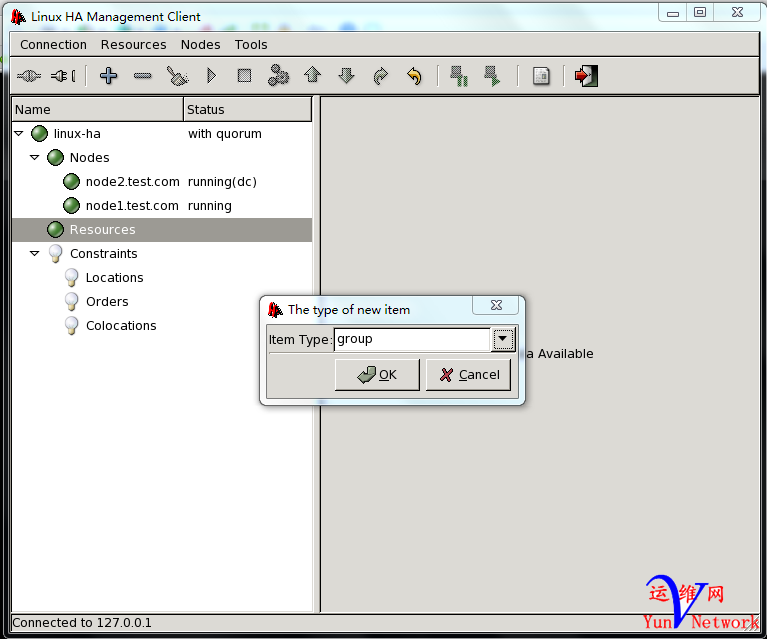
2.给组资源增加ID名
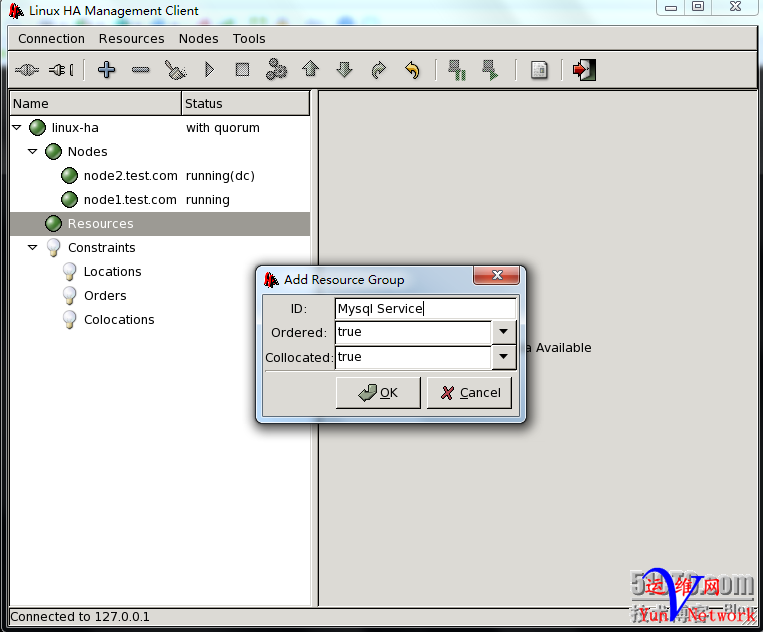
3.增加vip资源
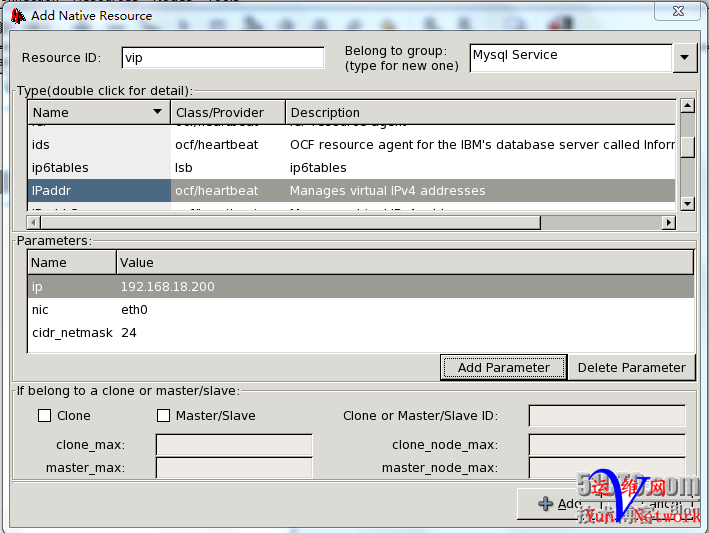
4.增加共享存储资源
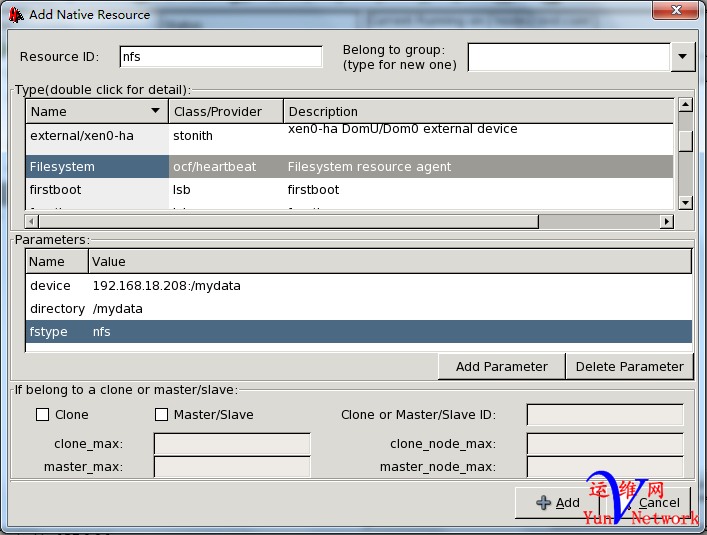
5.增加mysql服务资源
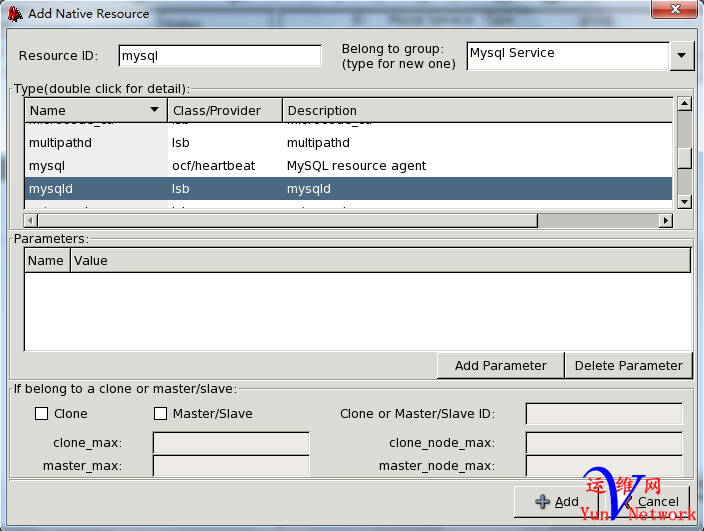
6.资源增加完成
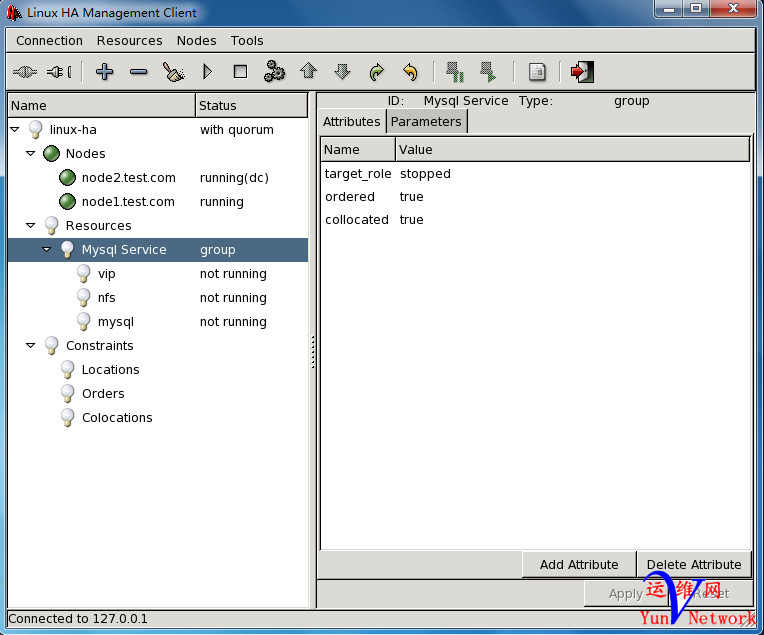
7.启动全部资源
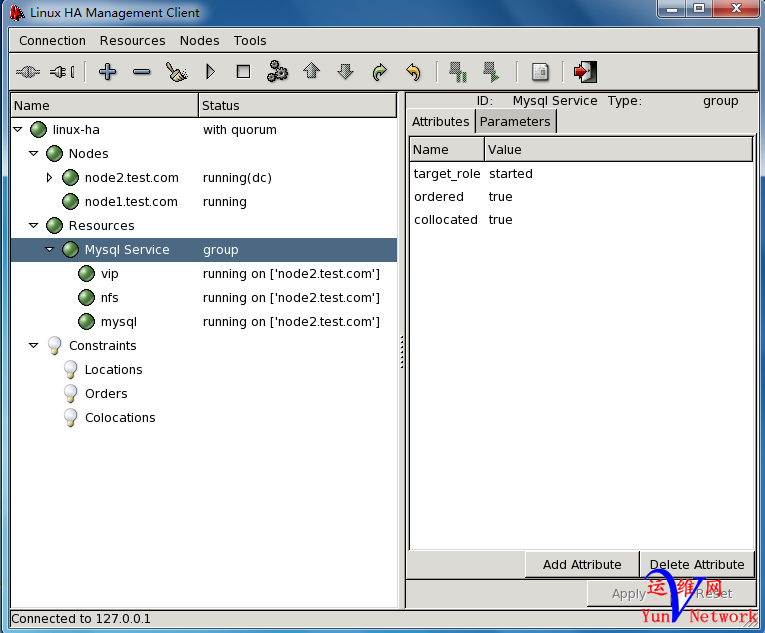
8.查看一下端口号
[Shell] 纯文本查看 复制代码
[iyunv@node2 ~]# netstat -ntulp
Active Internet connections (only servers)
Proto Recv-Q Send-Q Local Address Foreign Address State PID/Program name
tcp 0 0 0.0.0.0:610 0.0.0.0:* LISTEN 2548/rpc.statd
tcp 0 0 0.0.0.0:3306 0.0.0.0:* LISTEN 8507/mysqld
tcp 0 0 0.0.0.0:111 0.0.0.0:* LISTEN 2509/portmap
tcp 0 0 127.0.0.1:631 0.0.0.0:* LISTEN 2842/cupsd
tcp 0 0 0.0.0.0:36600 0.0.0.0:* LISTEN -
tcp 0 0 0.0.0.0:5560 0.0.0.0:* LISTEN 3157/mgmtd
tcp 0 0 127.0.0.1:25 0.0.0.0:* LISTEN 2933/sendmail: acce
tcp 0 0 127.0.0.1:6011 0.0.0.0:* LISTEN 6706/1
tcp 0 0 :::22 :::* LISTEN 2829/sshd
tcp 0 0 ::1:6011 :::* LISTEN 6706/1
udp 0 0 0.0.0.0:40975 0.0.0.0:* 2918/heartbeat: wri
udp 0 0 0.0.0.0:33809 0.0.0.0:* -
udp 0 0 0.0.0.0:57110 0.0.0.0:* 3062/avahi-daemon:
udp 0 0 0.0.0.0:694 0.0.0.0:* 2918/heartbeat: wri
udp 0 0 0.0.0.0:604 0.0.0.0:* 2548/rpc.statd
udp 0 0 0.0.0.0:607 0.0.0.0:* 2548/rpc.statd
udp 0 0 0.0.0.0:5353 0.0.0.0:* 3062/avahi-daemon:
udp 0 0 0.0.0.0:111 0.0.0.0:* 2509/portmap
udp 0 0 0.0.0.0:631 0.0.0.0:* 2842/cupsd
udp 0 0 :::46858 :::* 3062/avahi-daemon:
udp 0 0 :::5353 :::* 3062/avahi-daemon:
[Shell] 纯文本查看 复制代码
[iyunv@node2 ~]# ifconfig
eth0 Link encap:Ethernet HWaddr 00:0C:29:EA:CE:79
inet addr:192.168.18.202 Bcast:192.168.18.255 Mask:255.255.255.0
inet6 addr: fe80::20c:29ff:feea:ce79/64 Scope:Link
UP BROADCAST RUNNING MULTICAST MTU:1500 Metric:1
RX packets:133635 errors:0 dropped:0 overruns:0 frame:0
TX packets:46597 errors:0 dropped:0 overruns:0 carrier:0
collisions:0 txqueuelen:1000
RX bytes:46103367 (43.9 MiB) TX bytes:9677373 (9.2 MiB)
eth0:0 Link encap:Ethernet HWaddr 00:0C:29:EA:CE:79
inet addr:192.168.18.200 Bcast:192.168.18.255 Mask:255.255.255.0
UP BROADCAST RUNNING MULTICAST MTU:1500 Metric:1
lo Link encap:Local Loopback
inet addr:127.0.0.1 Mask:255.0.0.0
inet6 addr: ::1/128 Scope:Host
UP LOOPBACK RUNNING MTU:16436 Metric:1
RX packets:287 errors:0 dropped:0 overruns:0 frame:0
TX packets:287 errors:0 dropped:0 overruns:0 carrier:0
collisions:0 txqueuelen:0
RX bytes:27967 (27.3 KiB) TX bytes:27967 (27.3 KiB)
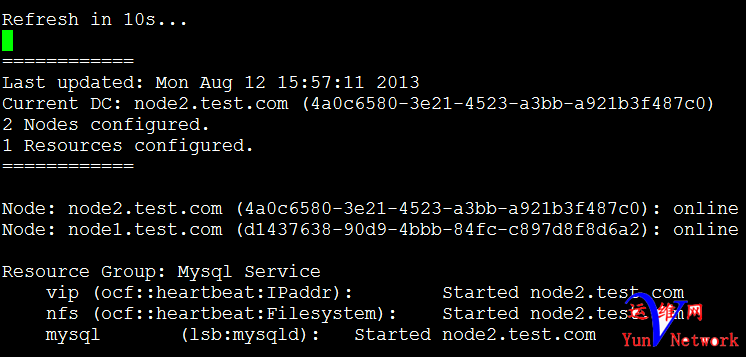
说明:从图中可以看出,所有资源全部运行在node2上,现在我们就去访问一下mysql服务 11.node2上测试连接mysql [backcolor=white !important][Shell] 纯文本查看 复制代码
[iyunv@node2 ~]# mysql
Welcome to the MySQL monitor. Commands end with ; or \g.
Your MySQL connection id is 2
Server version: 5.5.33-log MySQL Community Server (GPL)
Copyright (c) 2000, 2013, Oracle and/or its affiliates. All rights reserved.
Oracle is a registered trademark of Oracle Corporation and/or its
affiliates. Other names may be trademarks of their respective
owners.
Type 'help;' or '\h' for help. Type '\c' to clear the current input statement.
mysql> show databases;
+--------------------+
| Database |
+--------------------+
| information_schema |
| mydb |
| mysql |
| performance_schema |
| test |
+--------------------+
5 rows in set (0.03 sec)
12.mysql授权
1
2
mysql> grant all on *.* to root@"192.168.18.%" identified by "123456";
mysql> flush privileges;
13.测试一下集群效果,直接访问192.168.18.200
[iyunv@nfs ~]# /usr/local/mysql/bin/mysql -uroot -p123456 -h 192.168.18.200
Welcome to the MySQL monitor. Commands end with ; or \g.
Your MySQL connection id is 3
Server version: 5.5.33-log MySQL Community Server (GPL)
Copyright (c) 2000, 2013, Oracle and/or its affiliates. All rights reserved.
Oracle is a registered trademark of Oracle Corporation and/or its
affiliates. Other names may be trademarks of their respective
owners.
Type 'help;' or '\h' for help. Type '\c' to clear the current input statement.
mysql> show databases;
+--------------------+
| Database |
+--------------------+
| information_schema |
| mydb |
| mysql |
| performance_schema |
| test |
+--------------------+
5 rows in set (0.01 sec)
14.模拟故障 (1).将node2节点,设置为standby,大家可以看,所有资源全部切换到node1上
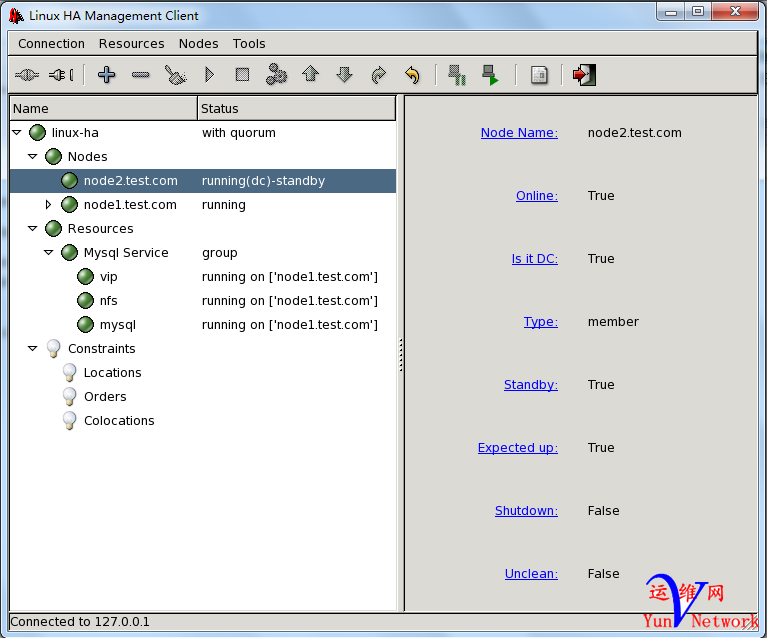
[Shell] 纯文本查看 复制代码 (2).node1上查看一下端口
[iyunv@node1 ~]# netstat -ntulp
Active Internet connections (only servers)
Proto Recv-Q Send-Q Local Address Foreign Address State PID/Program name
tcp 0 0 0.0.0.0:616 0.0.0.0:* LISTEN 2554/rpc.statd
tcp 0 0 0.0.0.0:3306 0.0.0.0:* LISTEN 22825/mysqld
tcp 0 0 0.0.0.0:111 0.0.0.0:* LISTEN 2515/portmap
tcp 0 0 127.0.0.1:631 0.0.0.0:* LISTEN 2850/cupsd
tcp 0 0 0.0.0.0:5560 0.0.0.0:* LISTEN 3170/mgmtd
tcp 0 0 127.0.0.1:25 0.0.0.0:* LISTEN 2940/sendmail: acce
tcp 0 0 0.0.0.0:58330 0.0.0.0:* LISTEN -
tcp 0 0 127.0.0.1:6011 0.0.0.0:* LISTEN 20469/1
tcp 0 0 :::22 :::* LISTEN 2837/sshd
tcp 0 0 ::1:6011 :::* LISTEN 20469/1
udp 0 0 0.0.0.0:50185 0.0.0.0:* 2925/heartbeat: wri
udp 0 0 0.0.0.0:47376 0.0.0.0:* 3069/avahi-daemon:
udp 0 0 0.0.0.0:694 0.0.0.0:* 2925/heartbeat: wri
udp 0 0 0.0.0.0:41302 0.0.0.0:* -
udp 0 0 0.0.0.0:610 0.0.0.0:* 2554/rpc.statd
udp 0 0 0.0.0.0:613 0.0.0.0:* 2554/rpc.statd
udp 0 0 0.0.0.0:5353 0.0.0.0:* 3069/avahi-daemon:
udp 0 0 0.0.0.0:111 0.0.0.0:* 2515/portmap
udp 0 0 0.0.0.0:631 0.0.0.0:* 2850/cupsd
udp 0 0 :::5353 :::* 3069/avahi-daemon:
udp 0 0 :::46332 :::* 3069/avahi-daemon:
(3).node1上查看一下IP
[iyunv@node1 ~]# ifconfig
eth0 Link encap:Ethernet HWaddr 00:0C:29:23:76:4D
inet addr:192.168.18.201 Bcast:192.168.18.255 Mask:255.255.255.0
inet6 addr: fe80::20c:29ff:fe23:764d/64 Scope:Link
UP BROADCAST RUNNING MULTICAST MTU:1500 Metric:1
RX packets:285092 errors:0 dropped:0 overruns:0 frame:0
TX packets:319282 errors:0 dropped:0 overruns:0 carrier:0
collisions:0 txqueuelen:1000
RX bytes:155185716 (147.9 MiB) TX bytes:297534308 (283.7 MiB)
eth0:0 Link encap:Ethernet HWaddr 00:0C:29:23:76:4D
inet addr:192.168.18.200 Bcast:192.168.18.255 Mask:255.255.255.0
UP BROADCAST RUNNING MULTICAST MTU:1500 Metric:1
lo Link encap:Local Loopback
inet addr:127.0.0.1 Mask:255.0.0.0
inet6 addr: ::1/128 Scope:Host
UP LOOPBACK RUNNING MTU:16436 Metric:1
RX packets:63015 errors:0 dropped:0 overruns:0 frame:0
TX packets:63015 errors:0 dropped:0 overruns:0 carrier:0
collisions:0 txqueuelen:0
RX bytes:46067195 (43.9 MiB) TX bytes:46067195 (43.9 MiB)
(4).node1上测试访问一下mysql
[iyunv@node1 ~]# mysql
Welcome to the MySQL monitor. Commands end with ; or \g.
Your MySQL connection id is 1
Server version: 5.5.33-log MySQL Community Server (GPL)
Copyright (c) 2000, 2013, Oracle and/or its affiliates. All rights reserved.
Oracle is a registered trademark of Oracle Corporation and/or its
affiliates. Other names may be trademarks of their respective
owners.
Type 'help;' or '\h' for help. Type '\c' to clear the current input statement.
mysql> show databases;
+--------------------+
| Database |
+--------------------+
| information_schema |
| mydb |
| mysql |
| performance_schema |
| test |
+--------------------+
5 rows in set (0.02 sec)
(5).远程测试连接一下mysql
[iyunv@nfs ~]# /usr/local/mysql/bin/mysql -uroot -p123456 -h 192.168.18.200
Welcome to the MySQL monitor. Commands end with ; or \g.
Your MySQL connection id is 2
Server version: 5.5.33-log MySQL Community Server (GPL)
Copyright (c) 2000, 2013, Oracle and/or its affiliates. All rights reserved.
Oracle is a registered trademark of Oracle Corporation and/or its
affiliates. Other names may be trademarks of their respective
owners.
Type 'help;' or '\h' for help. Type '\c' to clear the current input statement.
mysql> show databases;
+--------------------+
| Database |
+--------------------+
| information_schema |
| mydb |
| mysql |
| performance_schema |
| test |
+--------------------+
5 rows in set (0.01 sec)
注:高可用的mysql集群,演示全部完成,最后粘一下cib配置文件,供大家参考! 15.cib.xml 集群资源信息库
[Shell] 纯文本查看 复制代码
[iyunv@node1 ~]# cat /var/lib/heartbeat/crm/cib.xml
<cib generated="true" admin_epoch="0" have_quorum="true" ignore_dtd="false" num_peers="2"cib_feature_revision="2.0" crm_feature_set="2.0" ccm_transition="2" dc_uuid="4a0c6580-3e21-4523-a3bb-a921b3f487c0" epoch="217" num_updates="1" cib-last-written="Mon Aug 12 16:03:08 2013">
<configuration>
<crm_config>
<cluster_property_set id="cib-bootstrap-options">
<attributes>
<nvpair id="cib-bootstrap-options-dc-version" name="dc-version" value="2.1.4-node: aa909246edb386137b986c5773344b98c6969999"/>
<nvpair id="cib-bootstrap-options-last-lrm-refresh" name="last-lrm-refresh"value="1376291880"/>
<nvpair id="cib-bootstrap-options-default-resource-stickiness" name="default-resource-stickiness" value="100"/>
</attributes>
</cluster_property_set>
</crm_config>
<nodes>
<node uname="node2.test.com" type="normal" id="4a0c6580-3e21-4523-a3bb-a921b3f487c0">
<instance_attributes id="nodes-4a0c6580-3e21-4523-a3bb-a921b3f487c0">
<attributes>
<nvpair name="standby" id="standby-4a0c6580-3e21-4523-a3bb-a921b3f487c0"value="on"/>
</attributes>
</instance_attributes>
</node>
<node id="d1437638-90d9-4bbb-84fc-c897d8f8d6a2" uname="node1.test.com" type="normal">
<instance_attributes id="nodes-d1437638-90d9-4bbb-84fc-c897d8f8d6a2">
<attributes>
<nvpair id="standby-d1437638-90d9-4bbb-84fc-c897d8f8d6a2" name="standby"value="off"/>
</attributes>
</instance_attributes>
</node>
</nodes>
<resources>
<group id="Mysql Service">
<meta_attributes id="Mysql Service_meta_attrs">
<attributes>
<nvpair id="Mysql Service_metaattr_target_role" name="target_role"value="started"/>
<nvpair id="Mysql Service_metaattr_ordered" name="ordered" value="true"/>
<nvpair id="Mysql Service_metaattr_collocated" name="collocated" value="true"/>
</attributes>
</meta_attributes>
<primitive id="vip" class="ocf" type="IPaddr" provider="heartbeat">
<instance_attributes id="vip_instance_attrs">
<attributes>
<nvpair id="880a5e57-0d7b-448d-adb2-27191987f2bd" name="ip"value="192.168.18.200"/>
<nvpair id="9ede4882-ab99-4450-9828-b89bc8d43df4" name="nic" value="eth0"/>
<nvpair id="9179225c-a7f3-4190-8f7b-4d6012498e59" name="cidr_netmask"value="24"/>
</attributes>
</instance_attributes>
</primitive>
<primitive id="nfs" class="ocf" type="Filesystem" provider="heartbeat">
<instance_attributes id="nfs_instance_attrs">
<attributes>
<nvpair id="0615970e-633d-41a6-acd7-d6823c73d701" name="device"value="192.168.18.208:/mydata"/>
<nvpair id="4e2146f8-3890-40a8-8340-6e2787979a60" name="directory"value="/mydata"/>
<nvpair id="b7a1d528-a43f-4a46-bee9-fcb7b7b40ee6" name="fstype" value="nfs"/>
</attributes>
</instance_attributes>
<meta_attributes id="nfs_meta_attrs">
<attributes/>
</meta_attributes>
</primitive>
<primitive id="mysql" class="lsb" type="mysqld" provider="heartbeat">
<meta_attributes id="mysql_meta_attrs">
<attributes/>
</meta_attributes>
</primitive>
</group>
</resources>
<constraints/>
</configuration>
</cib>
|