|
|
|
企业web高可用集群实战之haproxy篇 By:opsren 2012.6.15
本实验环境所用域名:www.opsren.com

下面是架构图:
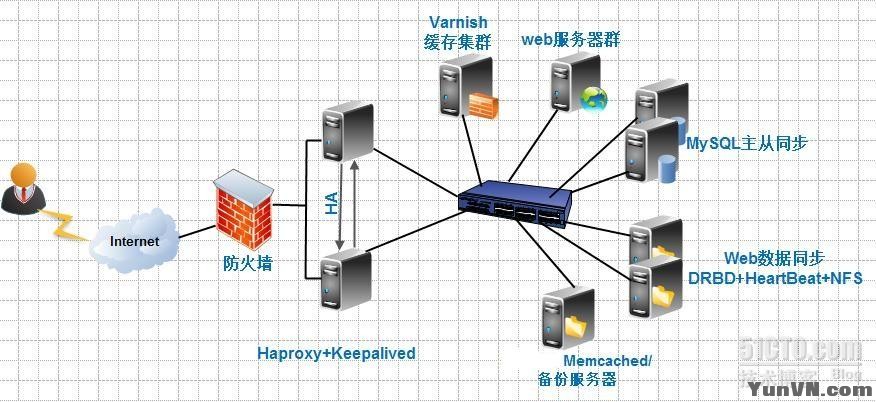
整个实验只是详细说明架构环境的搭建,不会过多讲解各应用软件的原理性东西!
系统初使化—请参考:
http://linuxops.blog./2238445/841849
第一部分:harproxy+keepalived部署
在192.168.8.10和192.168.8.11上操作!!!!!!!
HAProxy是linux平台上的负载均衡软件,有完善的服务器健康检测和会话(session)保持功能,性能高,支持tcp和http网络连接分发。
下载软件:
[iyunv@haproxy1 ~]# cd /usr/local/src
[iyunv@haproxy1 src]# wget http://haproxy.1wt.eu/download/1.4/src/haproxy-1.4.19.tar.gz
[iyunv@haproxy1 src]# wget http://keepalived.org/software/keepalived-1.2.2.tar.gz
一、安装keepalived(主备略有不同,配置中有说明)
[iyunv@haproxy1 ~]# cd /usr/local/src
[iyunv@haproxy1 src]# tar zxf keepalived-1.2.2.tar.gz
[iyunv@haproxy1 src]# cd keepalived-1.2.2
[iyunv@haproxy1 keepalived-1.2.2]# ./configure
[iyunv@haproxy1 keepalived-1.2.2]# make
[iyunv@haproxy1 keepalived-1.2.2]# make install
[iyunv@haproxy1 keepalived-1.2.2]# cp /usr/local/etc/rc.d/init.d/keepalived /etc/rc.d/init.d/
[iyunv@haproxy1 keepalived-1.2.2]# cp /usr/local/etc/sysconfig/keepalived /etc/sysconfig/
[iyunv@haproxy1 keepalived-1.2.2]# mkdir /etc/keepalived
[iyunv@haproxy1 keepalived-1.2.2]# cp /usr/local/sbin/keepalived /usr/sbin/
[iyunv@haproxy1 keepalived-1.2.2]#
[iyunv@haproxy1 keepalived-1.2.2]# vi /etc/keepalived/keepalived.conf
加入如下内容:
- ! Configuration File for keepalived
-
- global_defs {
- notification_email {
- qzjzhijun@163.com
- }
- notification_email_from qzjzhijun@163.com
- smtp_server smtp.163.com
- # smtp_connect_timeout 30
- router_id LVS_DEVEL
- }
-
- # VIP1
- vrrp_instance VI_1 {
- state MASTER #备份服务器上将MASTER改为BACKUP
-
- interface eth0
- lvs_sync_daemon_inteface eth0
- virtual_router_id 51
- priority 100 # 备份服务上将100改为90
- advert_int 5
- authentication {
- auth_type PASS
- auth_pass 1111
- }
- virtual_ipaddress {
- 192.168.8.12
- }
- }
-
- virtual_server 192.168.8.12 80 {
- delay_loop 6 #(每隔10秒查询realserver状态)
- lb_algo wlc #(lvs 算法)
- lb_kind DR #(Direct Route)
- persistence_timeout 60 #(同一IP的连接60秒内被分配到同一台realserver)
- protocol TCP #(用TCP协议检查realserver状态)
-
- real_server 192.168.8.20 80 {
- weight 100 #(权重)
- TCP_CHECK {
- connect_timeout 10 #(10秒无响应超时)
- nb_get_retry 3
- delay_before_retry 3
- connect_port 80
- }
- real_server 192.168.8.21 80 {
- weight 100
- TCP_CHECK {
- connect_timeout 10
- nb_get_retry 3
- delay_before_retry 3
- connect_port 80
- }
二、安装haproxy(主备都一样)
[iyunv@haproxy1 ~]# cd /usr/local/src
[iyunv@haproxy1 src]# tar zxf haproxy-1.4.19.tar.gz
[iyunv@haproxy1 src]# cd haproxy-1.4.19
[iyunv@haproxy1 haproxy-1.4.19]# make TARGET=linux26 PREFIX=/usr/local/haproxy
[iyunv@haproxy1 haproxy-1.4.19]# make install PREFIX=/usr/local/haproxy
创建配置文件
[iyunv@haproxy1 haproxy-1.4.19]# cd /usr/local/haproxy
[iyunv@haproxy1 haproxy]# vi haproxy.conf
加入如下内容:
- global
- maxconn 4096
- chroot /usr/local/haproxy
- uid 188
- gid 188
- daemon
- quiet
- nbproc 2
- pidfile /usr/local/haproxy/haproxy.pid
- defaults
- log global
- mode http
- option httplog
- option dontlognull
- log 127.0.0.1 local3
- retries 3
- option redispatch
- maxconn 20000
- contimeout 5000
- clitimeout 50000
- srvtimeout 50000
- listen www.opsren.com 0.0.0.0:80
- stats uri /status
- stats realm Haproxy\ statistics
- stats auth admin:admin
- balance source
- option httpclose
- option forwardfor
- #option httpchk HEAD /index.php HTTP/1.0
- server cache1_192.168.8.20 192.168.8.20:80 cookie app1inst1 check inter 2000 rise 2 fall 5
- server cache2_192.168.8.21 192.168.8.21:80 cookie app1inst2 check inter 2000 rise 2 fall 5
或采用下面这种模式:
- global
- log 127.0.0.1 local3
- maxconn 4096
- chroot /usr/local/haproxy
- uid 188
- gid 188
- daemon
- quiet
- nbproc 2
- pidfile /usr/local/haproxy/haproxy.pid
- defaults
- log global
- mode http
- retries 3
- option redispatch
- maxconn 20000
- stats enable
- stats hide-version
- stats uri /status
- contimeout 5000
- clitimeout 50000
- srvtimeout 50000
-
- frontend www.opsren.com
- bind *:80
- mode http
- option httplog
- log global
- default_backend php_opsren
-
- backend php_opsren
- balance source
- #option httpclose
- #option forwardfor
- server cache1_192.168.8.20 192.168.8.20:80 cookie app1inst1 check inter 2000 rise 2 fall 5
- server cache2_192.168.8.21 192.168.8.21:80 cookie app1inst2 check inter 2000 rise 2 fall 5
至于有朋友问到这两种模式有什么区别,本人暂时发现区别主要是第二种方法有以下两点好处。
1.3版本引入了frontend,backend 前后端模式;frontend根据任意 HTTP请求头内容做规则匹配,然后把请求定向到相关的backend.主要表现在以下两个方面:
1.可以利用haproxy的正则实现动静分离
2.可以根据不同类型的访问请求转发到不同的访问池:比较针对PHP和JSP的访问等
三、启动haproxy
正常启动haproxy:
[iyunv@haproxy1 ~]# /usr/local/haproxy/sbin/haproxy -f /usr/local/haproxy/haproxy.conf
关闭:
[iyunv@haproxy1 ~]# pkill -9 haproxy
这样启动不够方便,我们可以设置alias
alias haproxyd=’ /usr/local/haproxy/sbin/haproxy -f /usr/local/haproxy/haproxy.conf’
我们也可以把它写到/root/.bashrc、/etc/bashrc中!
也可以使用启动、关闭脚本:
[iyunv@haproxy1 ~]# cat /etc/init.d/haproxy
- #!/bin/bash
- # chkconfig 35 on
- # description: HAProxy is a TCP/HTTP reverse proxy which is particularly suited for high availability environments.
- # Source function library.
- if [ -f /etc/init.d/functions ]; then
- . /etc/init.d/functions
- elif [ -f /etc/rc.d/init.d/functions ] ; then
- . /etc/rc.d/init.d/functions
- else
- exit 0
- fi
-
- # Source networking configuration.
- . /etc/sysconfig/network
-
- # Check that networking is up.
- [ ${NETWORKING} = "no" ] && exit 0
-
- [ -f /usr/local/haproxy/haproxy.conf ] || exit 1
-
- RETVAL=0
-
- start() {
- /usr/local/haproxy/sbin/haproxy -c -q -f /usr/local/haproxy/haproxy.conf
- if [ $? -ne 0 ]; then
- echo "Errors found in configuration file."
- return 1
- fi
-
- echo -n "Starting HAproxy: "
- daemon /usr/local/haproxy/sbin/haproxy -D -f /usr/local/haproxy/haproxy.conf -p /var/run/haproxy.pid
- RETVAL=$?
- echo
- [ $RETVAL -eq 0 ] && touch /var/lock/subsys/haproxy
- return $RETVAL
- }
-
- stop() {
- echo -n "Shutting down HAproxy: "
- killproc haproxy -USR1
- RETVAL=$?
- echo
- [ $RETVAL -eq 0 ] && rm -f /var/lock/subsys/haproxy
- [ $RETVAL -eq 0 ] && rm -f /var/run/haproxy.pid
- return $RETVAL
- }
-
- restart() {
- /usr/local/haproxy/sbin/haproxy -c -q -f /usr/local/haproxy/haproxy.conf
- if [ $? -ne 0 ]; then
- echo "Errors found in configuration file, check it with 'haproxy check'."
- return 1
- fi
- stop
- start
- }
-
- check() {
- /usr/local/haproxy/sbin/haproxy -c -q -V -f /usr/local/haproxy/haproxy.conf
- }
-
- rhstatus() {
- status haproxy
- }
-
- condrestart() {
- [ -e /var/lock/subsys/haproxy ] && restart || :
- }
-
- # See how we were called.
- case "$1" in
- start)
- start
- ;;
- stop)
- stop
- ;;
- restart)
- restart
- ;;
- reload)
- restart
- ;;
- condrestart)
- condrestart
- ;;
- status)
- rhstatus
- ;;
- check)
- check
- ;;
- *)
- echo $"Usage: haproxy {start|stop|restart|reload|condrestart|status|check}"
- RETVAL=1
- esac
-
- exit $RETVAL
chmod +x /etc/init.d/haproxy
这样我们可以通过:/etc/init.d/haproxy start|restart|stop 来启动和关闭!
以上就是关于关闭和启动的方法,大家可以根据自己的爱好来选择!
到此,整个haproxy+keepalived架构已部署完毕!下面接着部署varnish集群架构!
++++++++++++++++++++++++++++++++++++++++++++++++++++++++++++++++++++++
第二部分:varnish集群部署
在192.168.8.20 和 192.168.81.21 上操作!!!
一、varnish服务器安装
安装varnish之前必须要先安装PCRE等一些依赖包
[iyunv@varnish1 ~]# yum install -y automake autoconf libtool ncurses-devel libxslt groff pcre-devel pkgconfig
下载varnish软件(此架构用的是3.0.2最新版本)
[iyunv@varnish1 ~]# wget http://repo.varnish-cache.org/source/varnish-3.0.2.tar.gz
[iyunv@varnish1 ~]# tar zxvf varnish-3.0.2.tar.gz
[iyunv@varnish1 ~]# cd varnish-3.0.2
[iyunv@varnish1 varnish-3.0.2]# ./configure --prefix=/usr/local/varnish
[iyunv@varnish1 varnish-3.0.2]# make; make install
二、创建配置文件
在各节点上设置hosts
[iyunv@varnish1 ~]# vi /etc/hosts
加入如下内容:
192.168.8.30 www.opsren.com
192.168.8.31 www.opsren.com
[iyunv@varnish1 ~]# groupadd www
[iyunv@varnish1 ~]# useradd www -g www -s /sbin/nologin
[iyunv@varnish1 ~]# mkdir -p /data/varnish/{cache,logs}
[iyunv@varnish1 ~]# chmod +w /data/varnish/{cache,logs}
[iyunv@varnish1 ~]# chown -R www:www /data/varnish/{cache,logs}
[iyunv@varnish1 ~]# vim /usr/local/varnish/etc/varnish/vcl.conf
- #Cache for opsren sites
- #backend vhost
- backend opsren1 {
- .host = "192.168.8.30";
- .port = "80";
- }
-
- backend opsren2 {
- .host = "192.168.8.31";
- .port = "80";
- }
- director webserver random {
- {.backend = opsren1; .weight = 5; }
- {.backend = opsren2; .weight = 8; }
- }
- #acl
- acl purge {
- "localhost";
- "127.0.0.1";
- "192.168.0.0"/24;
- }
- sub vcl_recv {
- if (req.http.Accept-Encoding) {
- if (req.url ~ "\.(jpg|png|gif|jpeg|flv)$" ) {
- remove req.http.Accept-Encoding;
- remove req.http.Cookie;
- } else if (req.http.Accept-Encoding ~ "gzip") {
- set req.http.Accept-Encoding = "gzip";
- } else if (req.http.Accept-Encoding ~ "deflate") {
- set req.http.Accept-Encoding = "deflate";
- } else {
- remove req.http.Accept-Encoding;
- }
- }
- if (req.http.host ~ "(.*)opsren.com") {
- set req.backend = webserver;
- }
- else {
- error 404 "This website is maintaining or not exist!";
- }
- if (req.request == "PURGE") {
- if (!client.ip ~purge) {
- error 405 "Not Allowed";
- }
-
- return(lookup);
- }
-
- if (req.request == "GET"&& req.url ~ "\.(png|gif|jpeg|jpg|ico|swf|css|js|html|htm|gz|tgz|bz2|tbz|mp3|ogg|mp4|flv|f4v|pdf)$") {
- unset req.http.cookie;
- }
-
- if (req.request =="GET"&&req.url ~ "\.php($|\?)"){
- return (pass);
- }
- # if (req.restarts == 0) {
- if (req.http.x-forwarded-for) {
- set req.http.X-Forwarded-For =
- req.http.X-Forwarded-For + ", " + client.ip;
- } else {
- set req.http.X-Forwarded-For = client.ip;
- }
- # }
-
- if (req.request != "GET" &&
- req.request != "HEAD" &&
- req.request != "PUT" &&
- req.request != "POST" &&
- req.request != "TRACE" &&
- req.request != "OPTIONS" &&
- req.request != "DELETE") {
- return (pipe);
- }
-
- if (req.request != "GET" && req.request != "HEAD") {
- return (pass);
- }
- if (req.http.Authorization) {
- return (pass);
- }
- return (lookup);
- }
-
- sub vcl_hash {
- hash_data(req.url);
- if (req.http.host) {
- hash_data(req.http.host);
- } else {
- hash_data(server.ip);
- }
- return (hash);
- }
-
- sub vcl_hit {
- if (req.request == "PURGE") {
- set obj.ttl = 0s;
- error 200 "Purged";
- }
- return (deliver);
- }
- sub vcl_fetch {
- if (req.url ~ "\.(jpeg|jpg|png|gif|gz|tgz|bz2|tbz|mp3|ogg|ico|swf|flv|dmg|js|css|html|htm)$") {
- set beresp.ttl = 2d;
- set beresp.http.expires = beresp.ttl;
- set beresp.http.Cache-Control = "max-age=172800";
- unset beresp.http.set-cookie;
- }
- if (req.url ~ "\.(dmg|js|css|html|htm)$") {
- set beresp.do_gzip = true;
- }
- if (beresp.status == 503) {
- set beresp.saintmode = 15s;
- }
- }
- sub vcl_deliver {
- set resp.http.x-hits = obj.hits ;
- if (obj.hits > 0) {
- set resp.http.X-Cache = "HIT You!";
- } else {
- set resp.http.X-Cache = "MISS Me!";
- }
- }
以上就是配置文件!!!关于配置文件中各语句的功能请参考官方手册!
要注意的一点:必须要设置hosts解析,不然启动会出现如下错误:
[iyunv@varnish1 varnish]# service varnish restart
Stopping varnish HTTP accelerator: Starting varnish HTTP accelerator: Message from VCC-compiler:
Backend host '"www.opsren.com"' could not be resolved to an IP address:
Name or service not known
(Sorry if that error message is gibberish.)
('input' Line 4 Pos 9)
.host = "www.opsren.com";
--------################--
In backend specification starting at:
('input' Line 3 Pos 1)
backend opsren {
#######-----------
Running VCC-compiler failed, exit 1
VCL compilation failed
三、启动varnish
启动varnish(介绍两种方法)
第一种方法:
20服务器:
[iyunv@varnish1 varnish]# usr/local/varnish/sbin/varnishd -u www -g www -f /usr/local/varnish/etc/varnish/vcl.conf -a 192.168.8.20:80 -s file,/data/varnish/cache/varnish_cache.data,1G -w 1024,51200,10 -t 3600 -T 192.168.8.20:3000 &
加入开机启动
[iyunv@varnish1 varnish]# echo "/usr/local/varnish/sbin/varnishd -u www -g www -f /usr/local/varnish/etc/varnish/vcl.conf -a 192.168.8.20:80 -s file,/data/varnish/cache/varnish_cache.data,1G -w 1024,51200,10 -t 3600 -T 192.168.8.20:3000 &" >> /etc/rc.local
21服务器:
[iyunv@varnish2 varnish]# /usr/local/varnish/sbin/varnishd -u www -g www -f /usr/local/varnish/etc/varnish/vcl.conf -a 192.168.8.21:80 -s file,/data/varnish/cache/varnish_cache.data,1G -w 1024,51200,10 -t 3600 -T 192.168.8.21:3000 &
[iyunv@varnish2 varnish]# echo "/usr/local/varnish/sbin/varnishd -u www -g www -f /usr/local/varnish/etc/varnish/vcl.conf -a 192.168.8.21:80 -s file,/data/varnish/cache/varnish_cache.data,1G -w 1024,51200,10 -t 3600 -T 192.168.8.21:3000 &" >> /etc/rc.local
重要参数说明:
-u 指定运行用户
-g 指定运行组
-f 选项指定 varnishd 使用哪个配置文件
-a 指定 varnish 监听所有 ip 发给 80 的 http 请求
-s 选项用来确定 varnish 使用的存储类型和存储容量。1G表示指定大小为1G的缓存空间。也可以指定百分比,如 80%是指占用磁盘 80%的空间。
-w 这里指定了三个数据值,分别代表 最小,最大线程和超时时间
-T varnish管理地址和端口,主要用来清除缓存之用
-p client_http11=on 支持http1.1协议
-P(大P) /usr/local/varnish/var/varnish.pid 指定其进程码文件的位置,实现管理
启动日志,方便分析网站访问情况
[iyunv@varnish1 varnish]# /usr/local/varnish/bin/varnishncsa -w /data/varnish/logs/varnish.log &
[iyunv@varnish1 varnish]# echo "/usr/local/varnish/bin/varnishncsa -w /data/varnish/logs/varnish.log &" >> /etc/rc.local
参数: -w 指定varnish访问日志要写入的目录与文件
第二种方法:
我们也可以把Varnish添加到系统服务,方便日常操作!
[iyunv@varnish1 varnish]# cat /etc/init.d/varnish
- # varnish Control the varnish HTTP accelerator
- # chkconfig: - 90 10
- # description: Varnish is a high-perfomance HTTP accelerator
- # processname: varnishd
- # config: /usr/local/varnish/etc/varnish.conf
- # pidfile: /var/run/varnishd.pid
- ### BEGIN INIT INFO
- # Provides: varnish
- # Required-Start: $network $local_fs $remote_fs
- # Required-Stop: $network $local_fs $remote_fs
- # Should-Start: $syslog
- # Short-Description: start and stop varnishd
- # Description: Varnish is a high-perfomance HTTP accelerator
- ### END INIT INFO
- # Source function library.
-
- start() {
- echo -n "Starting varnish HTTP accelerator: "
- # Open files (usually 1024, which is way too small for varnish)
- ulimit -n ${NFILES:-131072}
-
- # Varnish wants to lock shared memory log in memory.
- ulimit -l ${MEMLOCK:-82000}
- usr/local/varnish/sbin/varnishd -u www -g www -f /usr/local/varnish/etc/varnish/vcl.conf -a 192.168.8.20:80 -s file,/data/varnish/cache/varnish_cache.data,1G -w 1024,51200,10 -t 3600 -T 192.168.8.20:3000 &
- sleep 15
- /usr/local/varnish/bin/varnishncsa -w /data/varnish/logs/varnish.log &
-
- }
-
- stop() {
- echo -n "Stopping varnish HTTP accelerator: "
- pkill -9 varnish
- }
-
- restart() {
- stop
- start
- }
-
- reload() {
- /etc/init.d/varnish_reload.sh
- }
-
- # See how we were called.
- case "$1" in
- start)
- start && exit 0
- ;;
- stop)
- stop || exit 0
- ;;
- restart)
- restart
- ;;
- reload)
- reload || exit 0
- ;;
- *)
- echo "Usage: $0 {start|stop|restart|reload}"
-
- exit 2
- esac
-
- exit $?
给予可执行权限
[iyunv@varnish1 varnish]# chmod +x /etc/init.d/varnish
添加到系统服务,开机自启动
[iyunv@varnish1 varnish]# chkconfig --add varnish
[iyunv@varnish1 varnish]# chkconfig varnish on
注意:发现从安装包中拷贝过来的脚本无法进行日志记录,这里是我自己定义的一个启动控制脚本!要是想使用安装包的启动控制脚本,可以这样做:
cp /root/varnish-3.0.2/redhat/varnish.initrc /etc/init.d/varnish
从安装包中复制过来的控制脚本必须要指定启动配置,配置文件实例如下:
[iyunv@varnish1 ~] vi /usr/local/varnish/etc/varnish.conf
- # Configuration file for varnish
- # /etc/init.d/varnish expects the variable $DAEMON_OPTS to be set from this
- # shell script fragment.
- # Maximum number of open files (for ulimit -n)
- NFILES=131072
- # Locked shared memory (for ulimit -l)
- # Default log size is 82MB + header
- MEMLOCK=1000000
- ## Alternative 2, Configuration with VCL
- DAEMON_OPTS="-a 192.168.8.20:80 \
- -f /usr/local/varnish/etc/varnish/vcl.conf \
- -T 192.168.9.20:3000 \
- -u www -g www \
- -n /data/varnish/cache \
- -s file,/data/varnish/cache/varnish_cache.data,1G"
用经过我修改的那脚本不用指定这个配置文件!
四、varnish平滑启动
Varnish 如果用/etc/init.d/varnish restart 重启的话,那么之前所有的缓存都会丢失,造成回源压力大,甚至源挂掉,如果我们更改了 VCL 配置,又需要生效,那么需要平滑重启。
[iyunv@varnish1 ~]# cat /etc/init.d/varnish_reload.sh
- #!/bin/bash
- #Reload a varnish config
- FILE="/usr/local/varnish/etc/varnish/vcl.conf"
- #Hostname and management port
- #(defined in /etc/default/varnish or on startup) HOSTPORT="IP:6082"
- NOW=`date +%s`
- BIN_DIR=/usr/local/varnish/bin
- error()
- {
- echo 1>&2 "Failed to reload $FILE."
- exit 1
- }
-
- $BIN_DIR/varnishadm -T $HOSTPORT vcl.load reload$NOW $FILE || error
- sleep 0.1
- $BIN_DIR/varnishadm -T $HOSTPORT vcl.use reload$NOW || error
- sleep 0.1
- echo Current configs:
- $BIN_DIR/varnishadm -T $HOSTPORT vcl.list
给予可执行权限
[iyunv@varnish1 ~]# chmod +x /etc/init.d/varnish_reload.sh
五、varnish日志切割
[iyunv@varnish1 ~]# vi /root/cut_varnish_log.sh
- #!/bin/bash
- logs_path=/data/varnish/logs
- date=$(date -d "yesterday" +"%Y-%m-%d")
- pkill -9 varnishncsa
- mkdir -p ${logs_path}/$(date -d "yesterday" +"%Y")/$(date -d "yesterday" +"%m")/
- mv /data/varnish/logs/varnish.log ${logs_path}/$(date -d "yesterday" +"%Y")/$(date -d "yesterday" +"%m")/varnish-${date}.log
- /usr/local/varnish/bin/varnishncsa -w /data/varnish/logs/varnish.log &
[iyunv@varnish1 ~]# chmod 755 /root/cut_varnish_log.sh
使用计划任务,每天晚上凌晨00点运行日志切割脚本:
[iyunv@varnish1 ~]# echo "0 0 * * * /root/cut_varnish_log.sh" >> /etc/crontab
六、针对varnish内核优化
[iyunv@varnish1 ~]# vi /etc/sysctl.conf
- net.ipv4.tcp_syncookies = 1
- net.ipv4.tcp_tw_reuse = 1
- net.ipv4.tcp_tw_recycle = 1
- #net.ipv4.tcp_fin_timeout = 30
- #net.ipv4.tcp_keepalive_time = 300
- net.ipv4.ip_local_port_range = 1024 65000
- net.ipv4.tcp_max_syn_backlog = 8192
- net.ipv4.tcp_max_tw_buckets = 5000
- net.ipv4.tcp_max_syn_backlog = 65536
- net.core.netdev_max_backlog = 32768
- net.core.somaxconn = 32768
- net.core.wmem_default = 8388608
- net.core.rmem_default = 8388608
- net.core.rmem_max = 16777216
- net.core.wmem_max = 16777216
- net.ipv4.tcp_timestamps = 0
- net.ipv4.tcp_synack_retries = 2
- net.ipv4.tcp_syn_retries = 2
- net.ipv4.tcp_tw_recycle = 1
- #net.ipv4.tcp_tw_len = 1
- net.ipv4.tcp_tw_reuse = 1
- net.ipv4.tcp_mem = 94500000 915000000 927000000
- net.ipv4.tcp_max_orphans = 3276800
[iyunv@varnish1 ~]# sysctl -p
++++++++++++++++++++++++++++++++++++++++++++++++++++++++++++++++++++++
清除所有缓存
/usr/local/varnish/bin/varnishadm -T 192.168.9.201:3000 url.purge *$
清除image目录下所有缓存
/usr/local/varnish/bin/varnishadm -T 192.168.9.201:3000 url.purge /image/
查看Varnish服务器连接数与命中率
/usr/local/varnish/bin/varnishstat –n /data/varnish/cache/varnish_cache.data
++++++++++++++++++++++++++++++++++++++++++++++++++++++++++++++++++++++
到此varnish集群以部署完成!!!!!!!!
++++++++++++++++++++++++++++++++++++++++++++++++++++++++++++++++++++++
第三部分:lnmp集群部署
要说明的两点:
1. 这里的web数据在通过后面要介绍的NFS挂载共享!
2. 数据库与web是分开在不同服务器上!
++++++++++++++++++++++++++++++++++++++++++++++++++++++++++++++++++++++
第四部分:mysql主从部署
mysql主从相对比较简单,不过多讲解!
1.主服务器和从服务器上安装的MySQL最好版本一致,从版本可以高于主.
mysql> select version();
+------------+
| version() |
+------------+
| 5.5.12-log |
+------------+
1 row in set (0.00 sec)
我这里选择5.5.12!
2.在主服务器上为从服务器设置一个连接账户
mysql> grant replication slave,replication client on *.* to rep@"192.168.8.41" identified by "rep";
3. 执行FLUSH TABLES WITH READ LOCK 进行锁表
mysql> FLUSH TABLES WITH READ LOCK;
4. 让客户程序保持运行,发出FLUSH TABLES语句让读锁定保持有效。(如果退出客户程序,锁被释放)。进入主服务器的数据目录,然后执行命令:
在主上操作:
shell> tar zcf /tmp/mysql.tgz /data/mysql/data
shell> scp /tmp/mysql.tgz 192.168.8.41:/tmp/
在从上操作:
shell> tar zxf /tmp/mysql.tgz /data/mysql/data
注意:对于主服务器没有数据时没必须以是3和4步骤!
读取主服务器上当前的二进制日志名(File)和偏移量值(Position),并记录下来:
mysql> SHOW MASTER STATUS;
+---------------+----------+--------------+------------------+
| File | Position | Binlog_Do_DB | Binlog_Ignore_DB |
+---------------+----------+--------------+------------------+
| binlog.000011 | 349 | | |
+---------------+----------+--------------+------------------+
1 row in set (0.03 sec)
取得快照并记录日志名和偏移量后(POS),可以在主服务器上重新启用写活动:
mysql> UNLOCK TABLES;
5. 确保主服务器主机上my.cnf文件的[mysqld]部分包括一个log_bin选项
[mysqld]
log_bin=mysql-bin
server-id=1
6. 停止用于从服务器的服务器并在其my.cnf文件中添加下面的行:
[mysqld]
replicate-ignore-db = mysql
replicate-ignore-db = test
replicate-ignore-db = information_schema
server-id=2
7.如果对主服务器的数据进行二进制备份,启动从服务器之前将它复制到从服务器的数据目录中。
确保对这些文件和目录的权限正确。服务器 MySQL运行的用户必须能够读写文件,如同在主服务器上一样。
8. 用--skip-slave-start选项启动从服务器,以便它不立即尝试连接主服务器。(可选操作)
9. 在从服务器上执行下面的语句:
mysql>change master to MASTER_HOST='192.168.8.40', MASTER_USER='rep', MASTER_PASSWORD='rep', MASTER_LOG_FILE='binlog.000011', MASTER_LOG_POS=349;
9. 启动从服务器线程:
mysql> START SLAVE;
10.验证部署是否成功
mysql> SHOW slave status \G
*************************** 1. row ***************************
Slave_IO_State: Waiting for master to send event
Master_Host: 192.168.8.40
Master_User: rep
Master_Port: 3306
Connect_Retry: 60
Master_Log_File: binlog.000011
Read_Master_Log_Pos: 349
Relay_Log_File: relaylog.000002
Relay_Log_Pos: 250
Relay_Master_Log_File: binlog.000011
Slave_IO_Running: Yes
Slave_SQL_Running: Yes
Replicate_Do_DB:
Replicate_Ignore_DB: mysql,test,information_schema
Replicate_Do_Table:
Replicate_Ignore_Table:
Replicate_Wild_Do_Table:
Replicate_Wild_Ignore_Table:
Last_Errno: 0
Last_Error:
Skip_Counter: 0
Exec_Master_Log_Pos: 349
Relay_Log_Space: 399
Until_Condition: None
Until_Log_File:
Until_Log_Pos: 0
Master_SSL_Allowed: No
Master_SSL_CA_File:
Master_SSL_CA_Path:
Master_SSL_Cert:
Master_SSL_Cipher:
Master_SSL_Key:
Seconds_Behind_Master: 0
Master_SSL_Verify_Server_Cert: No
Last_IO_Errno: 0
Last_IO_Error:
Last_SQL_Errno: 0
Last_SQL_Error:
Replicate_Ignore_Server_Ids:
Master_Server_Id: 1
1 row in set (0.03 sec)
当Slave_IO_Running和Slave_SQL_Running都显示Yes的时候,表示同步成功。
到此mysql主从同步配置完成!!!!!!!下面开开始相对来说比较复杂的nfs高可用架构!
到时再有必要再添加主从切换部署说明。。。。。。。
++++++++++++++++++++++++++++++++++++++++++++++++++++++++++++++++++++++
第五部分:NFS高可用web存储部署
一.环境介绍
nfs1 eth0:192.168.8.60 eth1:192.168.125.60 ---作为主服务器
nfs2 eth0:192.168.8.61 eth1:192.168.125.61 ---作为从服务器
虚拟IP 192.168.8.62 ---通过Heartbeat来实现,对外提供服务的IP
两台服务器将 /dev/sda5 作为镜像
1.同步时钟(实践证明这个不同步关系不大,但是做下这步也无防)
[iyunv@nfs1 ~]# ntpdate ntp.api.bz
2.设置hosts相互解析
在 /etc/hosts 文件中加入如下内容:
192.168.8.60 nfs1
192.168.8.61 nfs2
二.drbd安装配置
1.drbd安装
源码安装:
[iyunv@nfs1 ~]# tar zxf drbd-8.3.5.tar.gz
[iyunv@nfs1 ~]# cd drbd-8.3.5
[iyunv@nfs1 ~]# make
[iyunv@nfs1 ~]# make install
yum 安装:
[iyunv@nfs1 ~]# yum -y install drbd83 kmod-drbd83
2.加载模块
[iyunv@nfs1 ~]# modprobe drbd
[iyunv@nfs1 ~]# lsmod |grep drbd
drbd 300440 0
3.drbd配置
[iyunv@nfs1 ~]# mv /etc/drbd.conf /etc/drbd.conf.bak
[iyunv@nfs1 ~]# vi /etc/drbd.conf
加入如下内容:
- global {
- usage-count yes;
- }
- common {
- syncer { rate 100M; }
- }
- resource r0 {
- protocol C;
- startup { wfc-timeout 0; degr-wfc-timeout 120; }
- disk { on-io-error detach; }
- net {
- timeout 60;
- connect-int 10;
- ping-int 10;
- max-buffers 2048;
- max-epoch-size 2048;
- }
- syncer { rate 30M; }
- on nfs1 {
- device /dev/drbd0;
- disk /dev/sda5;
- address 192.168.8.60:7788;
- meta-disk internal;
- }
- on nfs2 {
- device /dev/drbd0;
- disk /dev/sda5;
- address 192.168.8.61:7788;
- meta-disk internal;
- }
- }
4.创建资源
同于在我的实验环境中我之前的/dev/sda5在安装系统时创建的文件系统,因此这里要破坏文件系统(如果是新增的硬盘,此步可省略)。
[iyunv@nfs1 ~]# dd if=/dev/zero bs=1M count=1 of=/dev/sda5;sync;sync
1).创建一个名为ro的资源
[iyunv@nfs1 ~]# drbdadm create-md r0
--== Thank you for participating in the global usage survey ==--
The server's response is:
you are the 1724th user to install this version
Writing meta data...
initializing activity log
NOT initialized bitmap
New drbd meta data block successfully created.
success
2).启动drbd服务
[iyunv@nfs1 ~]# service drbd start
随系统开机系统
[iyunv@nfs1 ~]# chkconfig drbd on
以上操作同时在主备上操作!!!!!!!!!!!!!!!!!!!
启动好各节点drbd服务后,查看各节点的状态:
[iyunv@nfs1 ~]# cat /proc/drbd
version: 8.3.13 (api:88/proto:86-96)
GIT-hash: 83ca112086600faacab2f157bc5a9324f7bd7f77 build by mockbuild@builder10.centos.org, 2012-05-07 11:56:36
0: cs:Connected ro:Secondary/Secondary ds:Inconsistent/Inconsistent C r-----
ns:0 nr:0 dw:0 dr:0 al:0 bm:0 lo:0 pe:0 ua:0 ap:0 ep:1 wo:b oos:5236960
[iyunv@nfs2 ~]# cat /proc/drbd
version: 8.3.13 (api:88/proto:86-96)
GIT-hash: 83ca112086600faacab2f157bc5a9324f7bd7f77 build by mockbuild@builder10.centos.org, 2012-05-07 11:56:36
0: cs:Connected ro:Secondary/Secondary ds:Inconsistent/Inconsistent C r-----
ns:0 nr:0 dw:0 dr:0 al:0 bm:0 lo:0 pe:0 ua:0 ap:0 ep:1 wo:b oos:5236960
++++++++++++++++++++++++++++++++++++++++++++++++++++++++++++++++++++++++++++++++++++++++++++++++
以下操作在nfs1主上操作
5.指定主节点
[iyunv@nfs1 ~]# drbdsetup /dev/drbd0 primary -o
[iyunv@nfs1 ~]# cat /proc/drbd
version: 8.3.13 (api:88/proto:86-96)
GIT-hash: 83ca112086600faacab2f157bc5a9324f7bd7f77 build by mockbuild@builder10.centos.org, 2012-05-07 11:56:36
0: cs:SyncSource ro:Primary/Secondary ds:UpToDate/Inconsistent C r-----
ns:170152 nr:0 dw:0 dr:173696 al:0 bm:9 lo:11 pe:69 ua:39 ap:0 ep:1 wo:b oos:5075552
[>....................] sync'ed: 3.2% (4956/5112)M
finish: 0:03:08 speed: 26,900 (26,900) K/sec
[iyunv@nfs2 ~]# cat /proc/drbd
version: 8.3.13 (api:88/proto:86-96)
GIT-hash: 83ca112086600faacab2f157bc5a9324f7bd7f77 build by mockbuild@builder10.centos.org, 2012-05-07 11:56:36
0: cs:SyncTarget ro:Secondary/Primary ds:Inconsistent/UpToDate C r-----
ns:0 nr:514560 dw:513664 dr:0 al:0 bm:31 lo:8 pe:708 ua:7 ap:0 ep:1 wo:b oos:4723296
[>...................] sync'ed: 9.9% (4612/5112)M
finish: 0:04:41 speed: 16,768 (19,024) want: 30,720 K/sec
可以看到主从之间正在传输数据,稍等片刻就会同步完成!
同步完成之后会是如下形式:
[iyunv@nfs1 ~]# cat /proc/drbd
version: 8.3.13 (api:88/proto:86-96)
GIT-hash: 83ca112086600faacab2f157bc5a9324f7bd7f77 build by mockbuild@builder10.centos.org, 2012-05-07 11:56:36
0: cs:Connected ro:Primary/Secondary ds:UpToDate/UpToDate C r---n-
ns:5451880 nr:0 dw:214920 dr:5237008 al:73 bm:320 lo:0 pe:0 ua:0 ap:0 ep:1 wo:b oos:0
[iyunv@nfs2 ~]# cat /proc/drbd
version: 8.3.13 (api:88/proto:86-96)
GIT-hash: 83ca112086600faacab2f157bc5a9324f7bd7f77 build by mockbuild@builder10.centos.org, 2012-05-07 11:56:36
0: cs:Connected ro:Secondary/Primary ds:UpToDate/UpToDate C r-----
ns:0 nr:5451880 dw:5451880 dr:0 al:0 bm:320 lo:0 pe:0 ua:0 ap:0 ep:1 wo:b oos:0
在主节点格式化 /dev/drbd0 分区(从节点不用)
[iyunv@nfs1 ~]# mkfs.ext3 /dev/drbd0
mke2fs 1.39 (29-May-2006)
Filesystem label=
OS type: Linux
Block size=4096 (log=2)
Fragment size=4096 (log=2)
655360 inodes, 1309240 blocks
65462 blocks (5.00%) reserved for the super user
First data block=0
Maximum filesystem blocks=1342177280
40 block groups
32768 blocks per group, 32768 fragments per group
16384 inodes per group
Superblock backups stored on blocks:
32768, 98304, 163840, 229376, 294912, 819200, 884736
Writing inode tables: done
Creating journal (32768 blocks): done
Writing superblocks and filesystem accounting information: done
This filesystem will be automatically checked every 37 mounts or
180 days, whichever comes first. Use tune2fs -c or -i to override.
在主节点上挂载分区(从节点不用)
[iyunv@nfs1 ~]# mkdir /data
[iyunv@nfs1 ~]# mount /dev/drbd0 /data
[iyunv@nfs1 ~]# mount |grep drbd
/dev/drbd0 on /data type ext3 (rw)
三.NFS配置(主从节点操作一样)
一般系统默认就安装好NFS服务
如果没有安装可以通过yum进行安装:yum -y install portmap nfs
1.修改 NFS 配置文件
[iyunv@nfs1 ~]# cat /etc/exports
/data *(rw,sync,insecure,no_root_squash,no_wdelay)
2.启动NFS
[iyunv@nfs1 ~]# service portmap start
Starting portmap: [ OK ]
[iyunv@nfs1 ~]# service nfs start
Starting NFS services: [ OK ]
Starting NFS quotas: [ OK ]
Starting NFS daemon: [ OK ]
Starting NFS mountd: [ OK ]
Starting RPC idmapd: [ OK ]
[iyunv@nfs1 ~]# chkconfig portmap on
[iyunv@nfs1 ~]# chkconfig nfs on
注意:要先启动portmap 再启动nfs!
四.heartbeat安装配置
1.heartbeat安装
源码安装:
tar zxf libnet-1.1.5.tar.gz
cd libnet-1.1.5
./configure
make;make install
tar jxf Heartbeat-2-1-STABLE-2.1.4.tar.bz2
cd Heartbeat-2-1-STABLE-2.1.4
./ConfigureMe configure
make;make install
yum安装:
[iyunv@nfs1 ~]# yum -y install libnet heartbeat-devel heartbeat-ldirectord heartbeat
这里比较奇怪:heartbeat这个包要yum两次!!!第一次貌似没有安装上
2.创建配置文件
[iyunv@nfs1 ~]# cd /etc/ha.d
创建主配置文件,主从之前有一处不同,文件中有说明
[iyunv@nfs1 ha.d]# vi ha.cf
加入如下内容:
- logfile /var/log/ha.log
- debugfile /var/log/ha-debug
- logfacility local0
- keepalive 2
- deadtime 10
- warntime 10
- initdead 10
- ucast eth1 192.168.52.61 #这里要指定对方从服务器eth1接口 IP,主从之间相互指定对方IP
- auto_failback off
- node nfs1
- node nfs2
创建hertbeat认证文件authkeys,主从配置相同!
[iyunv@nfs1 ha.d]# vi authkeys
加入如下内容:
auth 1
1 crc
权限给600
[iyunv@nfs1 ha.d]# chmod 600 /etc/ha.d/authkeys
创建集群资源文件 haresources,主从必须相同~!
[iyunv@nfs1 ha.d]# vi haresources
加入如下内容:
nfs1 IPaddr::192.168.8.62/24/eth0 drbddisk::r0 Filesystem::/dev/drbd0::/data::ext3 killnfsd
注意:这里的IPaddr 指定为虚拟IP的地址
3.创建kilnfsd脚本,主从相同!
这个脚本的功能就是重启nfs服务!这是因为NFS服务切换后,必须重新mount一下nfs共享出来的目录,否则会出现stale NFS file handle的错误!
[iyunv@nfs1 ha.d]# vi /etc/ha.d/resource.d/killnfsd
加入如下内容:
killall -9 nfsd; /etc/init.d/nfs restart; exit 0
[iyunv@nfs1 ha.d]# chmod 755 /etc/ha.d/resource.d/killnfsd
4.主从分别启动 nfs和heartbeat
[iyunv@nfs1 ha.d]# service heartbeat start
Starting High-Availability services:
2012/06/09_10:27:43 INFO: Resource is stopped
[ OK ]
[iyunv@nfs1 ha.d]# chkconfig heartbeat on
先启动主节点,再启动从节点!
整个环境运行OK后,首先来个简单测试(模拟主节点出现故障,导致服务停掉):
在做这个简单测试前看下当前的整个状态!
主节点:
[iyunv@nfs1 ha.d]# cat /proc/drbd
version: 8.3.13 (api:88/proto:86-96)
GIT-hash: 83ca112086600faacab2f157bc5a9324f7bd7f77 build by mockbuild@builder10.centos.org, 2012-05-07 11:56:36
0: cs:Connected ro:Primary/Secondary ds:UpToDate/UpToDate C r-----
ns:37912 nr:24 dw:37912 dr:219 al:12 bm:1 lo:0 pe:0 ua:0 ap:0 ep:1 wo:b oos:0
[iyunv@nfs1 ha.d]# mount |grep drbd0
/dev/drbd0 on /data type ext3 (rw)
[iyunv@nfs1 ha.d]# ls /data/
anaconda-ks.cfg install.log lost+found nohup.out sys_init.sh
init.sh install.log.syslog mongodb-linux-x86_64-2.0.5.tgz sedcU4gy2
[iyunv@nfs1 ha.d]# ip a |grep eth0:0
inet 192.168.8.62/24 brd 192.168.8.255 scope global secondary eth0:0
从节点:
[iyunv@nfs2 ha.d]# cat /proc/drbd
version: 8.3.13 (api:88/proto:86-96)
GIT-hash: 83ca112086600faacab2f157bc5a9324f7bd7f77 build by mockbuild@builder10.centos.org, 2012-05-07 11:56:36
0: cs:Connected ro:Secondary/Primary ds:UpToDate/UpToDate C r-----
ns:24 nr:37928 dw:37988 dr:144 al:1 bm:1 lo:0 pe:0 ua:0 ap:0 ep:1 wo:b oos:0
[iyunv@nfs2 ha.d]# service heartbeat status
heartbeat OK [pid 7323 et al] is running on nfs2 [nfs2]...
我们现在把主节点heartbeat服务停掉:
[iyunv@nfs1 ha.d]# service heartbeat stop
Stopping High-Availability services:
[ OK ]
我们再到从服务器上查看一下有没有抢到虚拟VIP
[iyunv@nfs2 ha.d]# ip a
1: lo: <LOOPBACK,UP,LOWER_UP> mtu 16436 qdisc noqueue
link/loopback 00:00:00:00:00:00 brd 00:00:00:00:00:00
inet 127.0.0.1/8 scope host lo
2: eth0: <BROADCAST,MULTICAST,UP,LOWER_UP> mtu 1500 qdisc pfifo_fast qlen 1000
link/ether 00:0c:29:fc:78:8f brd ff:ff:ff:ff:ff:ff
inet 192.168.8.61/24 brd 192.168.8.255 scope global eth0
inet 192.168.8.62/24 brd 192.168.8.255 scope global secondary eth0:0
3: eth1: <BROADCAST,MULTICAST,UP,LOWER_UP> mtu 1500 qdisc pfifo_fast qlen 1000
link/ether 00:0c:29:fc:78:99 brd ff:ff:ff:ff:ff:ff
inet 192.168.52.61/24 brd 192.168.52.255 scope global eth1
[iyunv@nfs2 ha.d]# mount |grep drbd0
/dev/drbd0 on /data type ext3 (rw)
[iyunv@nfs2 ha.d]# ll /data/
total 37752
-rw------- 1 root root 1024 Jun 15 10:56 anaconda-ks.cfg
-rwxr-xr-x 1 root root 4535 Jun 15 10:56 init.sh
-rw-r--r-- 1 root root 30393 Jun 15 10:56 install.log
-rw-r--r-- 1 root root 4069 Jun 15 10:56 install.log.syslog
drwx------ 2 root root 16384 Jun 15 09:41 lost+found
-rw-r--r-- 1 root root 38527793 Jun 15 10:56 mongodb-linux-x86_64-2.0.5.tgz
-rw------- 1 root root 2189 Jun 15 10:56 nohup.out
-rw-r--r-- 1 root root 101 Jun 15 10:56 sedcU4gy2
-rw-r--r-- 1 root root 4714 Jun 15 10:56 sys_init.sh
可以看虚拟VIP已经切换过来,同时NFS也自己挂载上,数据也OK!!
发现整个主从节点之间的切换速度还是非常快的,大概在3秒左右!!
如果主节点由于硬件损坏,需要将Secondary提生成Primay主机,处理方法如下:
在primaty主机上,先要卸载掉DRBD设备.
[iyunv@nfs1 /]# umount /dev/drbd0
将主机降级为”备机”
[iyunv@nfs1 /]# drbdadm secondary r0
[iyunv@nfs1 /]# cat /proc/drbd
1: cs:Connected st:Secondary/Secondary ds:UpToDate/UpToDate C r—
.......略
.......略
现在,两台主机都是”备机”.
在备机nfs2上, 将它升级为”主机”.
[iyunv@nfs2 /]# drbdadm primary r0
[iyunv@nfs2 /]# cat /proc/drbd
1: cs:Connected st:Primary/Secondary ds:UpToDate/UpToDate C r—
.......略
.......略
现在nfs2成为主机了.
当主节点状态变成 primary/unknow 从节点此时是 secondary/unknow 时,可以采用以下步骤进行解决:
1.从节点操作: drbdadm -- --discard-my-data connect all
2.主节点操作: drbdadm connnect all
基本以上两步就OK了!
至于drbd出现脑裂可以通过相应脚本,也可以手动恢复,但是推荐手动恢复!一般出现这种问题的机率是比较低的!
手动恢复脑裂问题:
在secondary上:
drbdadm secondary r0
drbdadm disconnect all
drbdadmin -- --discard-my-data connect r0
在primary上:
drbdadm disconnect all
drbdadm connect r0
但是网上说在drbd.conf配置文件中加入以下参数,能解决split brain(脑裂)问题!此时主从之间是双向同步。。。
net {
after-sb-0pri discard-older-primary;
after-sb-lpri call-pri-lost-after-sb;
after-sb-2pri call-pri-lost-after-sb;
}
|
|